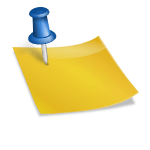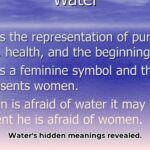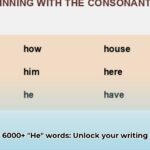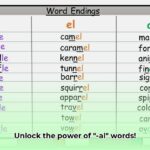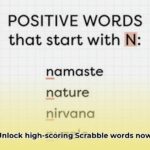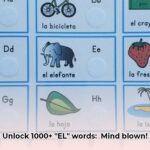That incessant chirp from your smoke detector can be incredibly annoying, especially when you’re not sure what’s causing it. This guide will walk you through the most common reasons for that persistent beeping and provide clear, step-by-step instructions to help you restore peace and quiet—and more importantly, ensure your detector is working properly to protect your home.
Decoding the Beeps: Understanding the Signals
Before you start troubleshooting, listen closely to the type of beep your smoke detector is emitting. This can often give you a clue as to the underlying problem. A short, rhythmic chirp every minute or so usually suggests a low battery. A continuous beep or a different pattern altogether might indicate a different issue.
Understanding the Beep (List Article Format)
- Low Battery: A chirp every 30-60 seconds. Solution: Replace the battery (usually 9V or AA).
- End-of-Life: Frequent chirping, even with a new battery. After about 10 years, the detector’s sensors can become unreliable. Solution: Replace the entire unit.
- Dust Build-up: Intermittent chirping or reduced sensitivity. Dust can interfere with the sensor. Solution: Vacuum the detector using a soft brush attachment or use compressed air (after disconnecting power).
- Carbon Monoxide Detection (if applicable): Combination smoke/CO detectors often have a distinct pattern (e.g., four beeps followed by a pause) to signal elevated CO levels. Solution: Ventilate the area immediately and investigate the source. A dedicated CO detector is recommended for optimal safety.
- Nuisance Alarms (Steam or Smoke): A single, loud alarm can be triggered by steam from a shower, cooking fumes, or even excessive dust from renovations. Solution: Improve ventilation. If renovating, temporarily cover the detector.
- Hardwired Issues (Power Surges/Wiring): Intermittent beeping or malfunction after a power surge might suggest a wiring problem. Solution: Check the breaker. If the problem persists, consult a qualified electrician.
Troubleshooting Your Beeping Smoke Detector: A Step-by-Step Guide
Step 1: Check the Battery (The Usual Suspect)
In most cases, that annoying chirp is simply your smoke detector telling you its battery is low. Even hardwired detectors have backup batteries that need replacing eventually. Locate the battery compartment (usually on the back), remove the old battery, and install a fresh one, making sure to match the correct type (9V or AA—it’s usually marked inside the compartment). Write the date of replacement on the new battery with a permanent marker. Test the detector by pressing the test button.
Step 2: Dust Bunny Patrol – Give it a Clean
If a new battery doesn’t silence the chirp, dust and debris might be the culprit. Disconnect power to the detector (for hardwired units, turn off the breaker). Gently vacuum the detector using a soft brush attachment or use a can of compressed air to dislodge particles. Reconnect power and test.
Step 3: Check the Manufacture Date – Is it Time for a New One?
Smoke detectors have a limited lifespan, typically about 10 years. An aging detector might chirp frequently, even with a new battery. Locate the manufacture date printed on the back of the unit. If it’s older than 10 years, it’s time for a replacement.
Step 4: Hardwired Woes – When to Call a Pro
If your hardwired detector is still beeping after checking the battery, cleaning, and confirming it’s not past its prime, you might have a wiring issue. This is where it’s crucial to call a qualified electrician. [https://www.lolaapp.com/] Electricity is nothing to mess with, and a professional can diagnose and fix the problem safely.
Step 5: Interconnected Alarms – Tracing the Source
If you have interconnected alarms (meaning when one goes off, they all do), the beeping might originate from a different detector than the one you think is causing the problem. Start with the detector closest to where you first heard the beeping and troubleshoot it using the steps above.
Beyond the Basics: Additional Tips and Considerations
Optimizing Smoke Detector Placement
The location of your smoke detectors is crucial for optimal performance. Install detectors on every level of your home, including the basement and outside each sleeping area. Keep them away from windows, vents, and corners where airflow can interfere with their sensitivity. [https://www.lolaapp.com/] Consider the specific fire risks in different areas of your home and install the appropriate type of detector, such as ionization or photoelectric, or even dual-sensor models for enhanced protection.
Preventing Future Beeps – Proactive Maintenance
The best way to deal with a beeping smoke detector is to prevent it in the first place! Test your detectors monthly, clean them at least twice a year, and replace batteries annually (or as needed). Remember the 10-year replacement rule! This simple routine can save you frustration and ensure your detectors are always ready to protect you.
Smart Smoke Detectors – The Next Level of Protection
For enhanced safety and convenience, consider upgrading to smart smoke detectors. These devices can send you notifications directly to your phone, even if you’re away from home, allowing you to monitor and address potential issues remotely. Some models offer advanced features such as distinguishing between smoke and steam, voice control, and integration with other smart home systems.
Conclusion
A beeping smoke detector is a signal you shouldn’t ignore. By following this guide, you can troubleshoot the problem, ensure your detectors are functioning correctly, and enjoy peace of mind knowing your home is protected. Test your smoke detectors today – it could save your life!
- Unlock Water’s Symbolism: A Cross-Cultural Exploration - April 20, 2025
- Identify Black and White Snakes: Venomous or Harmless? - April 20, 2025
- Unlocking Potential: Origins High School’s NYC Story - April 20, 2025