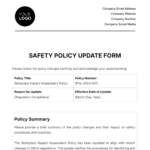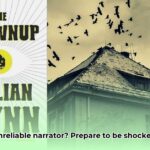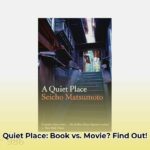This guide provides clear, step-by-step instructions on using UK visa barcode separators for a smooth application process. We’ll cover everything from downloading the correct separators to troubleshooting common issues.
Understanding UK Visa Barcode Separators
UK Visa barcode separators are crucial for organizing your visa application documents. They act as labels, categorizing your documents for the UK Visas and Immigration (UKVI) system. This helps automate the process, leading to faster processing, fewer errors, and increased document security.
Why Use Barcode Separators?
Imagine a giant sorting machine handling thousands of documents. That’s essentially how visa processing works. The barcode separators act like signposts, telling the system exactly what each document is and where it belongs. This streamlines the process, minimizing errors and keeping your application moving forward efficiently. While some applicants may have successfully applied without them, officially, using separators is strongly recommended to avoid potential delays or complications.
Sourcing Official Separators
It’s essential to download and print the correct barcode separators only from the official VFS Global website. Using unofficial versions can disrupt the process. Think of it like a secret code – the system recognizes only specific barcodes. Be sure to select the separators specifically designed for UK visa applications.
A Step-by-Step Guide to Using Separators
Using these separators is straightforward. Here’s a simple guide:
Download and Print: Visit the official VFS Global website and download the correct barcode separator sheets for UK visa applications. Print them clearly – a blurry barcode could cause problems.
Categorize Your Documents: Before applying barcodes, organize your documents. The separators correspond to specific document categories (e.g., proof of address, financial statements). Refer to the VFS Global website or your visa application guidelines for a list of these categories.
Apply the Separators: Place the corresponding barcode separator sheet in front of each document category. This helps the system quickly identify and process each document type.
Maximizing Your Application: Additional Tips
- Prepare in Advance: Gather and organize all required documents well before your appointment.
- Follow Instructions Carefully: Carefully review and follow all instructions from VFS Global and UKVI.
- Seek Assistance: If you have questions, contact the Visa Application Centre or VFS Global for guidance.
Troubleshooting
- Damaged Barcode: Reprint the separator from the VFS Global website.
- Specific Visa Requirements: Check the VFS Global website or contact the Visa Application Center to confirm if separators are required for your specific visa type.
Decoding Your UK Visa Stamp: Vignettes and Biometric Residence Permits
Your UK visa isn’t a traditional ink stamp. It’s usually a vignette – a sticker in your passport with details about your stay (visa type, duration, conditions). For stays exceeding six months, you’ll receive a Biometric Residence Permit (BRP) – a separate ID card – after arriving in the UK. While barcode separators help organize your application documents, they’re not part of your visa itself. They work behind the scenes to ensure a smoother application process. The VAC or UKVI will notify you about passport collection containing the vignette after approval. For longer stays, you’ll receive your BRP separately after arrival in the UK.
UK Visa Vignette Errors: A Guide to Corrections
Mistakes on your UK visa vignette can happen. From minor typos to incorrect dates, swift action is crucial to rectify these errors and avoid jeopardizing your travel plans.
Identifying Potential Errors
Carefully compare your vignette against your passport and application. Common errors include:
- Personal Details: Incorrect name, birthdate, passport number.
- Visa Dates: Wrong start or end dates.
- Endorsements: Incorrect visa type or conditions.
Taking Action: Before vs. After Travel
Before Travel: Contact the visa application center immediately.
After Arrival: For vignette errors, contact UKVI International Sheffield. For BRP errors (for visas longer than six months), report the issue online through your UKVI account. Note: A BRP expiry date of December 31, 2024, is often a default date and may not be an error if your visa is valid beyond this date. If unsure, contacting UKVI is essential.
Preventing Errors
- Triple-Check Your Application: Thoroughly review every detail before submitting.
- Clear Passport Photo: Ensure your photo meets all requirements.
- Reputable Visa Agent (Optional): If using an agent, ensure they are reputable.
UK Visa Passport Scanning: Your Complete Guide
Digitizing your passport correctly is essential for a smooth UK visa application. This guide provides a comprehensive overview of scanning and uploading your passport, whether using a scanner, your phone’s camera, or the UK Immigration: ID Check app.
Scanning Methods
- Scanner: Offers high-quality images.
- Smartphone/Camera: Convenient alternative. Ensure clear lighting and a steady hand to avoid blurry photos.
Essential Tips for Quality Images
- Optimal Lighting: Natural, indirect light is best.
- Steady Capture: Avoid blurry images. Use a tripod or prop up your phone.
- Complete Capture: Include all four corners of the passport.
- Zoom and Verify: Double-check image clarity and readability before uploading.
UK Immigration: ID Check App
For biometric passports or BRPs, the app streamlines the process.
- Download the App: Available on Android and iOS.
- QR Code Scan: Scan the QR code from your online application to link the app.
- Follow Prompts: The app guides you through the scanning process.
- Review and Upload: Ensure clarity before securely uploading through the app.
Visa Application Centers (VACs)
If submitting biometrics at a VAC, they’ll typically handle the scanning. However, using barcode separators can expedite the process by efficiently organizing your documents.
General Guidelines
- File Format: Adhere to the specified format (JPEG or PDF) and size limits.
- Multiple Uploads: Be prepared to upload the same document multiple times if required.
Show your support for the 45th president with these hilarious trumpinator bobbleheads.
- Discover Long Black Pepper: Flavor & Health Benefits - April 25, 2025
- Shocking Twists: The Grownup Review: Unreliable Narration - April 25, 2025
- A Quiet Place Book vs Movie: A Deep Dive - April 25, 2025