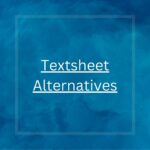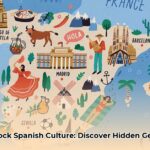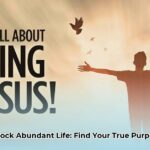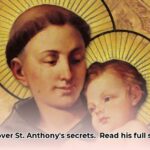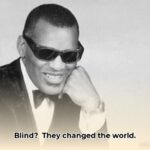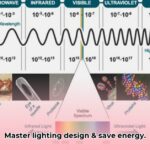Smartwork5: The HTML5-based online homework platform revolutionizing learning. This guide provides everything you need to know about Smartwork5, from accessing the platform to maximizing its features for optimal learning outcomes. Whether you’re a student looking to boost your grades or an instructor seeking innovative teaching tools, this guide is designed to help you harness the full potential of Smartwork5.
Understanding Smartwork5: What It Is and How It Works
So, what exactly is Smartwork5? In short, it’s a dynamic online learning platform developed by W. W. Norton & Company, primarily designed for college courses. It’s not just about memorizing facts; it’s about truly understanding the material. Smartwork5 offers interactive exercises, personalized feedback, and seamless accessibility, making it a valuable tool for students and instructors alike. It’s particularly renowned for its use in organic chemistry, offering a vast library of over 3,400 practice questions, many aligned with popular textbooks.
Key Features and Benefits
Smartwork5 isn’t just another digital textbook. It’s packed with features designed to enhance learning and make studying more effective. Here are some of its key strengths:
Personalized Learning: Smartwork5 adapts to your individual learning style and pace, focusing on areas where you might struggle and allowing you to quickly review concepts you’ve already mastered.
Progress Tracking: Monitor your progress in real time. See where you’re excelling and identify those areas where a little extra practice might be beneficial.
Engaging Learning Experience: Say goodbye to dry textbook material! Interactive exercises, including drag-and-drop activities and fill-in-the-blanks, keep you motivated and involved in the learning process.
Instant Feedback with Self-Grading: No more waiting for grades! Smartwork5 grades your work automatically, providing immediate feedback and highlighting areas for improvement.
Seamless Accessibility: Study anywhere, anytime. Smartwork5 is accessible from your computer, laptop, or tablet, making it easy to fit learning into your busy schedule.
Effortless Grade Syncing: Smartwork5 automatically synchronizes your grades with your Learning Management System (LMS), so you can see all your grades in one place.
Robust Support System: If you ever get stuck, Smartwork5 offers a robust support system with detailed guides, FAQs, a searchable knowledge base, and a dedicated support team ready to assist you.
Mastering Organic Chemistry with Smartwork5
Smartwork5 is especially valuable for organic chemistry students. It’s like having a personal tutor who understands the unique challenges of this complex subject.
Navigating the Question Bank and Feedback System
The platform boasts a massive question bank of over 3,400 carefully crafted practice questions, specifically designed to target the skills and concepts essential for success in organic chemistry. These questions are not randomly generated; they’re developed by experienced organic chemistry instructors who know the ins and outs of the subject. Each question offers personalized feedback, explaining not just what the correct answer is, but why it’s correct. This helps you understand the underlying principles and avoid making the same mistakes in the future. If you’re struggling with a problem, the built-in hints system can provide step-by-step guidance without giving away the entire answer, encouraging you to think critically and arrive at the solution yourself.
Visualizing with the Interactive Molecule Drawing Tool
One of the most impressive features of Smartwork5 is its interactive molecule drawing tool, powered by MarvinJS from ChemAxon. This tool makes drawing complex chemical structures a breeze. You can build, rotate, and manipulate molecules with ease, improving your visualization skills and making learning about reactions and mechanisms much more intuitive.
Seamless Integration with Other Resources
Smartwork5 integrates seamlessly with other valuable learning resources, such as the Norton Ebook Reader and Digital Toolkit. This creates a unified learning environment where you have everything you need in one convenient location.
Smartwork5 Pricing: How to Get the Best Deal
One common question about Smartwork5 is its cost. Unfortunately, Norton doesn’t publicly list pricing. It varies depending on how you acquire access. Think of it like buying software – sometimes it’s bundled, sometimes it’s standalone.
Bundled vs. Standalone Access
Often, Smartwork5 access comes bundled with new Norton textbooks. This is frequently the most economical way to gain access, as the combined price is often less than purchasing the textbook and Smartwork5 separately. If you already have the textbook or your course doesn’t require a new one, you can probably purchase standalone access. Contact your instructor or the campus bookstore for the most accurate pricing information specific to your course and institution. Prices can vary based on institutional agreements with Norton and the duration of access needed (e.g., a semester versus a full year). Your instructor may also have negotiated special pricing for the class. While older information (September 2022) suggests standalone access might cost around $15 for 183 days, it’s crucial to confirm current pricing with your institution.
Unlocking Smartwork5: Your Comprehensive Access Guide
Ready to get started with Smartwork5? There are two main ways to access the platform, depending on how your instructor has set up the course.
Direct Access through the Norton Website
The most direct route is through the Norton website (wwnorton.com). Look for the Smartwork5 tile or button and click it. You’ll be prompted to log in using your Norton account username and password.
Accessing Through Your Learning Management System (LMS)
Many instructors integrate Smartwork5 directly into your Learning Management System (LMS), such as Canvas, Blackboard, or Moodle. This provides a seamless experience, as you can access Smartwork5 from within your course materials on the LMS. Simply click the link provided by your instructor, and you’ll frequently be automatically logged in. This approach also often streamlines grade synchronization, keeping all your grades neatly organized within your LMS.
Troubleshooting Login Issues
If you encounter any login problems, try these troubleshooting tips:
- Double-check your login credentials: Ensure you’re entering your Norton account username and password correctly.
- Check your internet connection: A poor internet connection can prevent successful logins.
- Contact Norton Support: If you continue to experience problems, Norton’s support team can provide assistance.
Exploring Further: Additional Resources and Future Directions
Beyond the core features of Smartwork5, several additional resources and future possibilities are worth noting:
- Open Access Demos: Norton offers open access demos for Organic Chemistry and General Chemistry, allowing you to explore the platform before logging into your course.
- YouTube Tutorials: Search YouTube for “Smartwork5 tutorial” to find helpful videos on accessing and using the platform.
The landscape of online learning is continually evolving. There is ongoing research into enhancing platforms like Smartwork5, and some experts suggest future developments might include personalized learning pathways and even more sophisticated integration with other learning tools.
Don’t forget those fun little extras: Remember collecting seashells as a kid? Sally took it a step further and decided to sell her seashells by the seashore. And if you’re planning a trip to Sky Zone, be sure to complete the waiver form beforehand for a smooth and enjoyable experience.
- Unlock Filipino Culture: A Deep Dive into Traditions and Practices - April 23, 2025
- Unlock Spanish Culture: Insights & Opportunities Now - April 23, 2025
- White Spirit Uses & Substitutes: A Deep Dive for Pros & DIYers - April 23, 2025