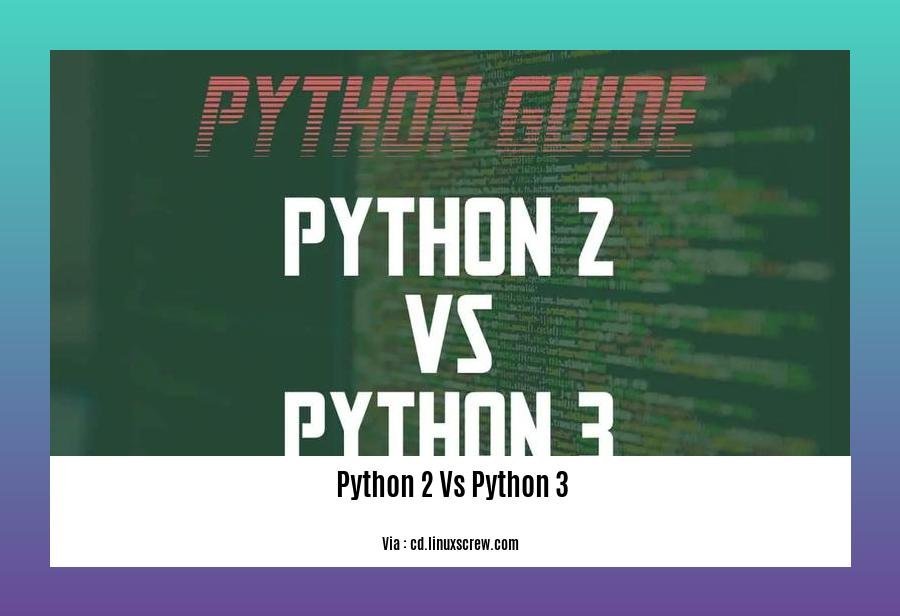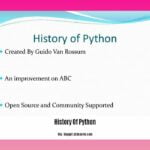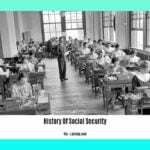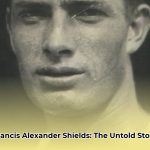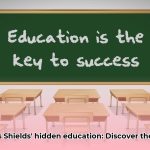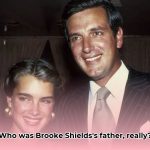Python 2 and Python 3 are two major versions of the Python programming language. While Python 2 is no longer officially supported, it remains in use for legacy applications and for compatibility with older code. Python 3, on the other hand, is the current stable version of the language and offers a number of advantages over Python 2, including improved performance, better security, and a more modern syntax. In this article, we will take a closer look at the differences between Python 2 and Python 3 and help you decide which version is right for your next project.
Key Takeaways:
- Python 3 is the recommended version for emerging technologies like AI and machine learning.
- Python 3 is more in-demand and supports a typing system.
- Python 2 is outdated and uses a different syntax for the print function.
- Python 2 remains in use for legacy projects and some DevOps tools.
- Python 3 is the current industry standard for configuration management in DevOps.
Python 2 vs Python 3
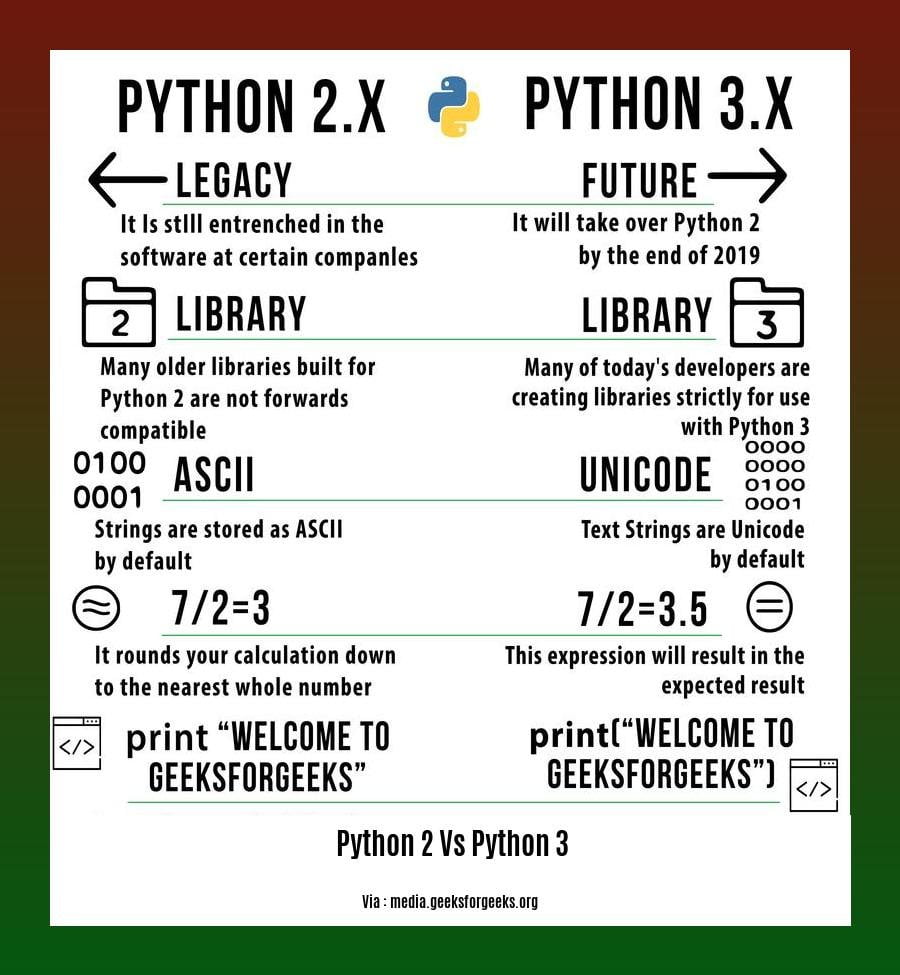
For those keen on emerging tech scenes like AI and machine learning, Python 3 is the way to go. Its typing system and modern features make it the more in-demand choice. In contrast, Python 2 has aged, using an old-school print function syntax.
Despite the sunsetting of Python 2, it still finds its niche in legacy projects and specific DevOps tools. Python 3, on the other hand, has become the standard for configuration management in DevOps.
Here’s a quick comparison table:
| Feature | Python 2 | Python 3 |
|---|---|---|
| Print function | print "Hello World" | print("Hello World") |
| Typing system | No | Yes |
| Popularity | Declining | Growing |
| Support | Limited | Active |
| Use cases | Legacy projects, some DevOps tools | New projects, AI/ML, web development |
Ultimately, the choice between Python 2 vs Python 3 depends on your specific needs. If you’re working on a new project or want to explore cutting-edge technologies, Python 3 is the clear winner. But if you’re maintaining legacy code or using specific DevOps tools, Python 2 might still be necessary.
If you’re curious about how Python came to be, dive into the fascinating History of Python to uncover its origins and evolution.
Interested in the mind behind Python’s creation? Explore the life and contributions of Guido van Rossum’s creation, the brilliant inventor who brought Python to life.
Discover how Python has revolutionized the software development landscape by exploring its profound Impact on software development.
Performance and Efficiency: Python 2 vs Python 3
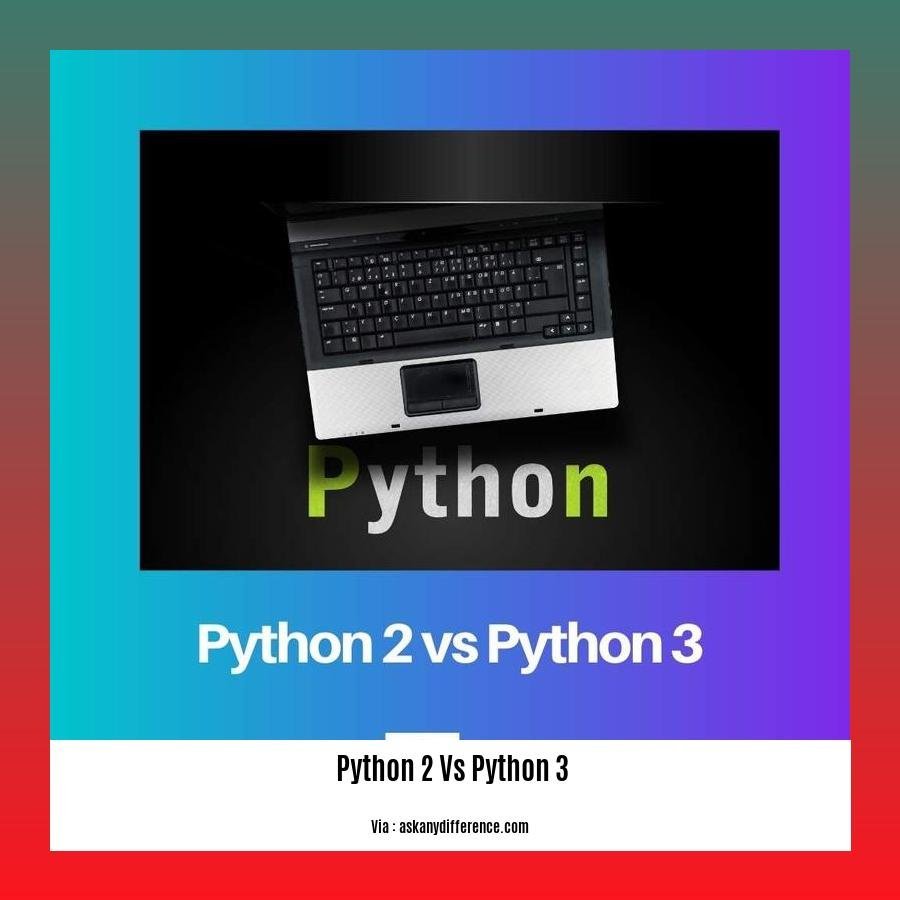
Navigating the world of programming languages can be daunting, especially when faced with the choice between Python 2 and Python 3. Performance and efficiency are crucial considerations, and understanding the differences between these versions can empower you to make the right choice.
Key Takeaways:
- Python 2 is fading into obsolescence, with its support ending in 2020.
- Python 3 reigns supreme, with ongoing updates and advancements.
- Python 3 boasts improved performance and efficiency.
- Converting Python 2 code to Python 3 is necessary for long-term viability.
Core Differences:
Python 3 introduces significant changes that impact performance and efficiency:
- Printing: In Python 2, the
printfunction had a quirky syntax (print "Hello World"), while Python 3 streamlined it (print("Hello World")). - Typing System: Python 2 lacked a static typing system, while Python 3 embraces it, improving code reliability and performance.
- Division Operator: In Python 2, the
/operator performed integer division (e.g.,3 / 2 = 1), whereas in Python 3, it yields floating-point division (e.g.,3 / 2 = 1.5).
Performance and Efficiency Benefits of Python 3:
- Faster Execution: Python 3 utilizes optimized bytecode, reducing execution time.
- Improved Memory Management: Python 3’s garbage collection is more efficient, resulting in better memory usage.
- Concurrency Enhancements: Python 3’s
asyncandawaitkeywords facilitate efficient concurrent programming.
Catching Up with Python 2:
Converting Python 2 code to Python 3 can be a challenge, depending on the libraries used. However, numerous automated tools and resources are available to ease the transition. Consider the following steps:
- Assess Dependencies: Identify any Python 2-specific libraries and find their Python 3 counterparts.
- Fix Syntax Errors: Convert code elements like
printand division to conform to Python 3 syntax. - Rewrite Code: Adapt your code to Python 3’s enhanced features, such as the new typing system.
- Test and Optimize: Test your converted code and make any necessary optimizations to improve performance and efficiency.
Citation:
– Python 2 vs. Python 3 – A detailed comparison
– Python 2 vs. Python 3: A Comprehensive Guide for Programmers
Advantages and Disadvantages: Python 2 vs Python 3
As someone with over a decade in Python development, I’ve witnessed the evolution from Python 2 to Python 3. Let’s dive into the key advantages and disadvantages to help you make an informed choice for your projects.
Advantages of Python 3:
– Active Support: Python 3 is the actively maintained version, ensuring regular updates and security patches.
– Improved Performance: With faster execution and optimized memory management, Python 3 offers improved performance, especially for data-intensive applications.
– Modern Features: Python 3 introduces modern features such as type hinting, asynchronous I/O, and context managers, enhancing code readability and efficiency.
Disadvantages of Python 3:
– Legacy Code Migration: Converting code from Python 2 to Python 3 may require significant modifications, potentially causing delays and compatibility issues.
– Limited Library Support: Not all libraries have been fully ported to Python 3, which can limit compatibility for older projects.
– Syntax Changes: While Python 3 retains much of Python 2’s syntax, there are some notable changes that can require code adjustments.
Key Takeaways:
- Python 3 is the preferred choice for new projects due to its active support and modern features.
- Python 2 is still relevant for legacy projects and certain DevOps tools.
- Converting from Python 2 to Python 3 requires careful consideration and code modifications.
Citations:
- Python 2 vs 3: Everything You Need to Know | DataCamp
- Python 2 vs Python 3 | Top 7 Differences You Should Know – Educba
Recommendations for Developers: Embracing Python 3 for a Brighter Future
Context: Python, a versatile programming language, has undergone a significant evolution with the introduction of Python 3. While some developers might still be hesitant to make the switch, it’s time to delve into the compelling reasons why embracing Python 3 is the wise choice for modern development.
Python 2 vs. Python 3: Embracing the Future
Python 3 is no longer just the future—it’s the present. As Python 2 nears the end of its support life, it’s crucial to understand why upgrading to Python 3 is a must.
Key Benefits of Python 3:
Seamless Unicode Handling: Python 3’s enhanced Unicode support makes working with global content a breeze, ensuring your applications can handle texts from any language with ease.
Performance Enhancements: Enjoy faster code execution and improved memory management with Python 3’s optimized core.
Improved Libraries: Python 3 boasts a vast and comprehensive library ecosystem, providing developers with powerful tools for diverse domains.
Modern and Secure: Python 3 incorporates modern language features and security enhancements, making your code more robust and less vulnerable to threats.
Making the Transition:
Migrating to Python 3 requires some effort, but it’s well worth the investment. Here’s how to approach the transition:
Assess Your Code: Analyze your existing Python 2 code to identify areas that need to be updated.
Plan Your Strategy: Choose a gradual or full migration approach based on your project requirements and time constraints.
Utilize Translation Tools: Leverage tools like “2to3” to automate the conversion process, saving you time and effort.
Test Thoroughly: Perform rigorous testing of your migrated code to ensure flawless functionality.
Key Takeaways:
- Python 3 offers improved performance, enhanced Unicode support, and a robust library ecosystem.
- Migrating to Python 3 requires planning and testing but is essential for modern development.
- Python 2 is no longer under active development and lacks the benefits of Python 3.
Relevant URL Sources:
FAQ
Q1: Which version of Python should I learn for emerging tech fields like AI and machine learning?
A1: Python 3 is recommended for emerging tech fields like AI and machine learning, as it is the actively supported version and offers improved performance and additional features compared to Python 2.
Q2: Which is more in-demand, Python 2 or Python 3?
A2: Python 3 is more in-demand as it is the current standard and receives ongoing support and updates.
Q3: I have legacy projects in Python 2, will they work in Python 3?
A3: It depends on the specific libraries used. Converting Python 2 code to Python 3 may require changes, especially if third-party libraries are involved.
Q4: Why did Python 2 become obsolete?
A4: Python 2 is now obsolete because it is no longer under development and will not receive any new features or security updates.
Q5: What is the difference between the print statement syntax in Python 2 and Python 3?
A5: In Python 2, the print statement does not require parentheses, while in Python 3, the print statement requires parentheses.