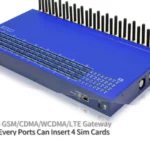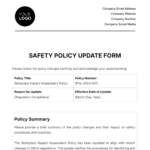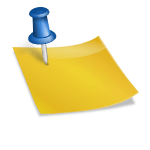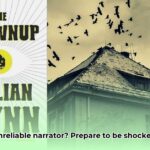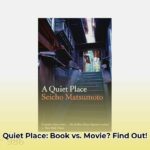MyPascoConnect is your gateway to Pasco County Schools’ digital resources. This comprehensive guide provides step-by-step instructions for accessing and navigating MyPascoConnect, whether you’re a student, parent, teacher, or staff member. We’ll cover everything from logging in and troubleshooting common issues to exploring key features and maximizing your experience.
Accessing MyPascoConnect: A Step-by-Step Guide
Getting into MyPascoConnect is simple. Just follow these steps:
Open the Launchpad: Go to
launchpad.classlink.com/dsbpcin your web browser. This is your starting point.Enter Your Credentials: Enter your Pasco County Schools username (often your student ID/lunch number) and password.
Click “Sign In”: You’re in!
Troubleshooting Login Issues
Having trouble logging in? Here are some common issues and solutions:
Forgotten Password: Click the “Forgot Password?” link on the login page and follow the prompts. If you’ve forgotten the associated email, contact your child’s school for assistance. Parents can often retrieve student login details through the myStudent parent portal.
Username Troubles: Contact the Pasco County Schools tech help desk at 813-794-2859 (42859), consult the parent resource page on the Pasco County Schools website, or check the myStudent parent portal.
Browser Problems: Clear your browser’s cache and cookies. If the issue persists, try a different browser like Chrome or Firefox.
Network Connectivity: Ensure you have a stable internet connection. Try connecting to a different network to rule out network-related problems. For persistent issues, the Pasco County Schools tech help desk at 813-794-2859 is your best resource.
Navigating MyPascoConnect: Key Features and Functions
MyPascoConnect offers a wealth of resources tailored to different user groups.
For Students: Your Digital Learning Hub
Canvas Access: Your virtual classroom for assignments, coursework, and interaction with teachers and peers.
Gradebook: Stay updated on your academic progress.
Assignments: Keep track of deadlines and manage your workload.
Digital Resources: Access online textbooks and other learning materials.
Communication Tools: Connect with teachers and classmates.
For Parents: Stay Informed and Involved
Student Progress Tracking: Monitor your child’s grades and attendance.
Teacher Communication: Connect with teachers to discuss your child’s progress.
School Information: Access important announcements and updates.
myStudent Portal Integration: Seamless access to the myStudent parent portal for additional information and resources. This portal likely provides detailed student information, including grades, attendance, and other important data.
For Teachers: Streamlining Your Classroom
Grading and Assessment: Manage grades and provide feedback efficiently.
Resource Library: Access a wealth of teaching resources and materials.
Communication Hub: Connect with parents and students.
Canvas Integration: Manage your Canvas courses from within MyPascoConnect.
Attendance Tracking: Easily manage student attendance records.
For Staff: Essential Resources
MyPascoConnect provides staff members with access to various resources based on their roles. This may include payroll information, benefits details, and other work-related tools. More information on specific staff resources can likely be found on the district’s internal websites or by contacting your department.
MyPascoConnect on Mobile Devices
Access MyPascoConnect on the go!
Browser Access: Visit
launchpad.classlink.com/dsbpcin your mobile browser.ClassLink LaunchPad App: Download the ClassLink LaunchPad app from your device’s app store for a more streamlined mobile experience. This app may offer additional features and a more user-friendly interface for mobile devices.
MyPascoConnect Security Best Practices
Protect your account with these simple steps:
Strong Passwords: Use a combination of letters, numbers, and symbols. Avoid using easily guessable information.
Keep it Private: Never share your login credentials with anyone.
Log Out: Always log out of your MyPascoConnect account, especially on shared devices.
Additional Resources
- Pasco County Schools Website
- myStudent Parent Portal
- Pasco eSchool Digital Resources
- Marchman Technical College MyPascoConnect Information
- MyPascoConnect Login Video
- Tutorial to Log in to MyPascoConnect and Canvas
- MyPascoConnect Introduction Tutorial
Conclusion
MyPascoConnect is a powerful tool for the Pasco County Schools community. By following this guide and exploring its features, you can maximize its potential to support student success and enhance communication. We encourage you to explore our resources on myfastbroker trading platforms for additional helpful information.
- Discover Long Black Pepper: Flavor & Health Benefits - April 25, 2025
- Shocking Twists: The Grownup Review: Unreliable Narration - April 25, 2025
- A Quiet Place Book vs Movie: A Deep Dive - April 25, 2025