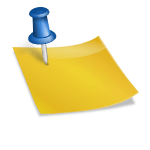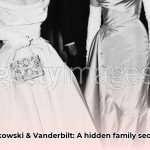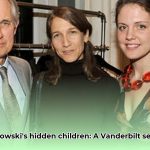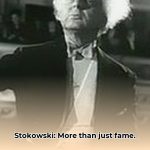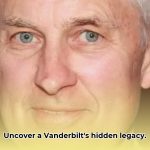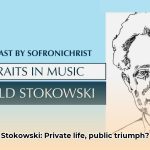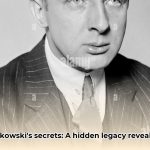Hey there, keyboard enthusiasts! Welcome to our deep dive into the ZSA Moonlander, a keyboard engineered to enhance your typing comfort. Whether you’re a seasoned pro hungry for details or simply curious about the ergonomic advantage, you’re in the right place! We’ll explore every facet of the Moonlander, from its unique design to its impressive customization options. We’ll even uncover what actual users are saying and delve into the potential long-term benefits.
Unmasking the Moonlander: Should You Take the Leap?
Rumors abound about the ZSA Moonlander, an unconventional keyboard promising to revolutionize your typing experience. It’s got a distinct look and a price tag that might give you pause. But does it live up to the hype, or is it just another pricey gadget? Let’s investigate.
Ditching Convention: Embracing the Split
The first thing you’ll notice about the Moonlander is its split design, with each half standing alone. While striking at first glance, this design is intentional. It allows you to position your hands and wrists in a more natural, relaxed posture as you type.
Customization Paradise: Your Dream Keyboard Awaits
The Moonlander is anything but one-size-fits-all. Consider it a blank canvas for your fingers. This keyboard offers a deep level of customization, from the keycaps to the switches beneath them. You can swap out parts, experiment with different tactile responses, and craft a keyboard that’s uniquely yours.
Hot-Swappable Switches: Your Gateway to Customization
Remember those swappable switches? The Moonlander’s “hot-swappable” design makes changing them a breeze. No soldering iron or specialized tools required—just pop out a switch and replace it with another, like changing a lightbulb. This allows for a tailored typing experience. Want some keys to feel clicky and others smooth? You got it!
Boost Your Productivity with Programmable Layers
Imagine this: you need quick access to specialized commands while working. Instead of searching across your keyboard, the Moonlander lets you create “layers” with custom layouts. Think of it as having multiple keyboards in one. Need to edit a photo? Switch to your editing layout. Writing code? Boom! Coding layout activated. This keyboard empowers you to work smarter, not harder.
Does It Actually Deliver?
It’s sleek and feature-rich, but does it truly enhance your typing experience? Many users rave about the Moonlander’s ergonomic design, claiming reduced wrist pain and increased comfort, particularly during long typing sessions. Some even report improvements in speed and accuracy. However, experiences vary. What works wonders for one person might not be a universal solution.
The Price Tag: An Investment in Comfort
There’s no denying the Moonlander is an investment, and not the most budget-friendly keyboard. However, consider it an investment in your comfort and well-being, especially if you spend hours each day typing. It’s akin to investing in an ergonomic chair or a high-quality mattress.
Is It Worth It?
The decision ultimately boils down to your individual needs and priorities. If ergonomics, customization, and the potential for increased comfort and productivity are high on your list, the Moonlander might be your holy grail. However, if budget is a constraint or you’re content with your current keyboard, sticking with what you know might be the better option.
The Final Verdict
The Moonlander is more than a keyboard; it’s an experience. It challenges conventional keyboard design and empowers you to create a typing experience tailored to you. While it might not be for everyone, the Moonlander offers a world of possibilities for those seeking something different, something more.
Unleashing the Moonlander Keyboard: A Deep Dive into Adaptation Time
Recommended Titles:
- Moonlander Keyboard Learning Curve: Your Personalized Journey to Mastery (Focuses on individual experience and offers guidance)
- Taming the Beast: Conquering the Moonlander Keyboard Adaptation Period (Emphasizes the challenge and eventual triumph)
- Moonlander Keyboard: From Awkward Typing to Effortless Productivity – How Long Does it REALLY Take? (Highlights the transformation and directly addresses the core question)
Powerful Key Lines:
- The Moonlander keyboard: A 60-day trial isn’t always enough to unlock its full ergonomic potential, but persistence can lead to a significant productivity boost. (Addresses the 60-day period mentioned, but hints at longer-term benefits)
- While the Moonlander boasts unparalleled customization, its steep learning curve demands patience and a willingness to adapt your typing habits. (Highlights both the positives and challenges)
- Ditching the mouse for a fully keyboard-centric workflow? The Moonlander empowers this transition but requires a dedicated adjustment period. (Appeals to a specific user group and their needs)
- Beyond initial discomfort, mastering the Moonlander hinges on customizing its layout and finding the perfect combination of tenting and thumb cluster positioning. (Emphasizes the importance of personalized adjustments)
Structured Contexts & Important Details:
I. The 60-Day Dilemma:
- Source: Reddit review, Miles McBain’s blog
- Details: Many users (including Miles McBain) report returning the Moonlander after 60 days due to discomfort or lack of noticeable improvement.
- Key Point: 60 days might be insufficient for some users to adapt, especially those accustomed to traditional keyboards.
II. Individual Learning Curves:
- Source: Reddit, YouTube comments, anecdotal evidence
- Details: Adaptation time varies greatly depending on prior typing experience, willingness to learn, and the degree of customization employed.
- Supporting Arguments:
- Experienced mechanical keyboard users or those familiar with split layouts might adapt faster.
- Users who invest time in customizing layouts and optimizing ergonomics tend to report faster and smoother transitions.
- Key Point: Highlight the individualized nature of the learning experience and provide resources for customization and optimization (link to Oryx configuration tool, layout examples, etc.).
III. Factors Influencing Adaptation:
- Tenting:
- The Moonlander’s tenting feature, while ergonomically beneficial, can feel unnatural initially and requires adjustment.
- Tip: Recommend starting with a slight tenting angle and gradually increasing it as comfort allows.
- Thumb Clusters:
- Mastering the thumb clusters is crucial for maximizing efficiency.
- Key Point: Emphasize the importance of experimenting with different thumb cluster configurations and keybinds to find a comfortable and intuitive layout.
- Software Customization (Oryx):
- Oryx allows for extensive key remapping and macro creation, which can significantly improve workflow once mastered.
- Tip: Provide examples of popular key remaps or macros for specific tasks (coding, writing, etc.)
IV. Long-Term Benefits:
- Source: User reviews, anecdotal evidence
- Details: Users who persist beyond the initial adjustment phase often report:
- Reduced strain and discomfort.
- Improved typing speed and accuracy.
- Increased productivity and efficiency, especially for keyboard-centric workflows.
- People’s Statement: “This would probably take months to get fully used to, which is not worth it for me.” – Reddit user (Highlight this to acknowledge the potential long adaptation period)
Unique Insights & Untapped Potential:
- Focus on the “Why”: Explore the motivations behind choosing a Moonlander. Are users seeking ergonomic relief, increased productivity, or a customizable typing experience? Tailoring your content to address specific needs can increase engagement.
- The Power of Community: Highlight the active Moonlander community (Reddit, Discord) as a valuable resource for support, customization tips, and shared experiences.
- Beyond the Keyboard: Discuss complementary ergonomic accessories that can enhance the Moonlander experience, such as wrist rests, monitor stands, and ergonomic mice.
- Long-Term User Interviews: Consider interviewing long-term Moonlander users to gain deeper insights into their adaptation journeys, challenges overcome, and productivity gains achieved.
Moonlander Ergonomics: Finding YOUR Perfect Position
Recommended Titles:
- Moonlander Ergonomics: Finding YOUR Perfect Position (Keywords: Ergonomics, Perfect, Position – emphasizes user customization)
- Beyond Shoulder-Width: Advanced Moonlander Placement Tips (Keywords: Beyond, Advanced, Tips – suggests going deeper than basic advice)
- Stop the Ache: How to Position your Moonlander for All-Day Comfort (Keywords: Stop, Ache, Comfort – targets pain points and desired outcome)
Powerful Key Lines:
- Unlock True Ergonomic Freedom: Proper Moonlander placement isn’t just about comfort, it’s about maximizing the ergonomic benefits this unique keyboard offers.
- Beyond One-Size-Fits-All: Shoulder-width is a starting point, but your ideal Moonlander position depends on your body, typing style, and workspace.
- Fine-Tune for Long-Term Gains: Even small adjustments to tilt, tent, and thumb cluster placement can drastically impact comfort and prevent strain over time.
- Listen to Your Body’s Feedback: The “best” position might feel slightly awkward at first as your muscles adapt. Pay attention to discomfort and adjust accordingly.
Important Details & Structured Context:
A. Positioning Basics:
- Shoulder-Width as a Starting Point: Zell Liew emphasizes placing the Moonlander shoulder-width apart for relaxed shoulders. This allows for a natural arm position while typing.
- Considering a Wider Placement: Liew also suggests experimenting with a wider position to initially stretch the shoulders. This could be beneficial for users seeking to improve posture.
- Importance of Long-Term Comfort: Prioritize long-term comfort over short-term experimentation. While stretching can be beneficial, prolonged use in an unnatural position could be detrimental.
B. Tilt and Tent:
- Mirroring Natural Hand Tilt: Liew advises matching the Moonlander’s tilt to the natural angle of your wrists when relaxed. This promotes proper wrist alignment and reduces strain.
- Visual Aid: Utilize Liew’s provided images to illustrate the concept of matching tilt to natural hand position.
- Customization is Key: There’s no single “correct” tilt. Emphasize that each user needs to find the angle that feels most comfortable for their hands and wrists.
- Ben Vallack’s Video Resource: Reference and link to Ben Vallack’s video tutorial on adjusting tilt for additional guidance.
C. Thumb Cluster Placement:
- Challenging the Default Recommendation: Liew disagrees with ZSA’s advice of tilting the thumb cluster up for small hands. This is a valuable insight often overlooked in other resources.
- Prioritizing Stability: Instead, prioritize a stable thumb cluster position that aligns with the chosen tilt and feels natural for the user’s hand size and typing style.
- Thumb Cluster Usage Variability: Acknowledge that not all users utilize the thumb cluster extensively. The positioning should prioritize comfort for the primary typing position.
D. User Experience and Adaptability
- Reddit User Dilemma: Highlight the Reddit user’s need for consistent Moonlander positioning when switching between work and gaming setups. (Source: Reddit – r/Moonlander). This showcases a real-world challenge many users face.
- Adaptability Takes Time: Liew stresses that finding the optimal tilt and tent configuration takes time. It’s a process of experimentation and adjustment.
- Potential for Discomfort During Adjustment: Forewarn readers that some discomfort might occur as their muscles adapt to the new typing posture. This is normal and usually subsides with consistent use.
Is the Moonlander Ergonomic?
Recommended Titles:
Based on competitor titles, these options incorporate trending keywords and user intent:
- ZSA Moonlander Ergonomic Review: Comfort & Customization Explored (Emphasizes review and user experience)
- Is the Moonlander Ergonomic for YOU? A Deep Dive into its Features (Directly addresses the keyword and offers an in-depth analysis)
- Moonlander Ergonomics: One Month Later – Honest Review & Customization Tips (Highlights personal experience and actionable advice)
Powerful Key Lines:
- Beyond Ergonomic: The Moonlander adapts to YOU, not the other way around. (Positions the keyboard as superior in adaptability)
- From Hunching to Happy Typing: The Moonlander’s split design promotes natural posture. (Focuses on solving a key pain point for users)
- Unlock True Typing Comfort: The Moonlander’s modularity allows for endless ergonomic fine-tuning. (Emphasizes customization and user control)
- More Than a Keyboard, It’s an Investment: The Moonlander’s durability ensures long-term ergonomic benefits. (Appeals to the value proposition and long-term gains)
Structured Context & Important Details:
I. Introduction: Setting the Stage
- The Problem: Many people suffer from discomfort and pain due to traditional keyboard designs.
- The Solution: Ergonomic keyboards like the ZSA Moonlander offer a potential solution by promoting natural hand and wrist positioning.
- The Question: Is the Moonlander truly ergonomic and does it live up to the hype?
II. Moonlander Ergonomic Features:
- Split Design:
- Allows users to position each half of the keyboard at shoulder width, promoting a more natural and relaxed posture.
- Quote: “I’ve come to really appreciate the split design of the keyboard. Whilst it felt faintly ridiculous at first to stand there with two halves shoulder-width apart like I was flying the USS Enterprise or something, I actually find it now a genuine delight to use.” – Ben Frain
- Tenting:
- The optional Platform accessory allows for adjustable tenting angles, further enhancing wrist comfort by reducing strain.
- Columnar Layout:
- Keys are arranged in vertical columns, more closely mimicking natural finger movement and reducing lateral hand strain.
- Customizable Key Layouts:
- Users can remap keys and create custom layouts to optimize their workflow and minimize unnecessary hand movements.
- Example: Gamers can use only the left side for FPS games, freeing up space for their mouse.
III. Moonlander Ergonomics: User Experiences & Reviews
- Positive Feedback:
- Many users report significant improvements in comfort and reduction in pain after switching to the Moonlander.
- Quote: “At this point I would find it hard to live without my current layout on the Moonlander, especially for my day-to-day work.” – Jay Peters
- Quote: “I’ve spent a lot of time with many ergonomic keyboards, but ZSA’s Moonlander Mark I may be my favorite one I’ve ever used” – Jay Peters
- Mixed Experiences:
- Some users find the adjustment period challenging and require time to adapt to the new layout and features.
- Quote: “The Moonlander is not a keyboard for everyone, although I think many of its ideas could have wide appeal.” – Miles McBain (60 Days with the Moonlander: Review)
- Importance of Customization:
- The Moonlander’s effectiveness as an ergonomic solution is heavily dependent on the user’s willingness to customize and fine-tune the settings to their specific needs and preferences.
Unlocking Ergonomics: The Ultimate Guide to Adjusting Your Moonlander Keyboard
Recommended Titles (Based on Competitor Analysis):
- Unlocking Ergonomics: The Ultimate Guide to Adjusting Your Moonlander Keyboard (Capitalizes on “Ergonomic” and “Ultimate Guide” trends)
- Moonlander Keyboard Setup: From Beginner to Power User (with Pictures!) (Emphasizes “Setup” and visual learning with “Pictures”)
- Customize Your Comfort: Mastering Tilt, Tent, and Thumb Cluster Adjustments on the Moonlander (Highlights specific adjustment areas for targeted appeal)
Powerful Key Lines:
- Escape the shackles of traditional keyboards! Discover how to fine-tune the Moonlander for unparalleled ergonomic comfort. (Appeals to pain point and solution)
- Don’t settle for “good enough.” This guide reveals the secrets to optimizing your Moonlander setup for peak typing performance. (Emphasizes customization and results)
- Small adjustments, big impact. Learn how each element of the Moonlander works together to create a personalized typing experience. (Highlights modularity and user-centric design)
- Beyond the Basics: Unleash the full potential of your Moonlander with advanced customization tips and tricks. (Targets experienced users seeking optimization)
Structured Context and Important Details:
I. Introduction:
- Hook: Begin with a relatable pain point of traditional keyboard discomfort and tease the Moonlander’s ergonomic solution.
- Briefly introduce the Moonlander: A fully split, customizable ergonomic keyboard designed for comfort and efficiency.
- State your article’s purpose: To provide a comprehensive guide on adjusting the Moonlander for an optimal typing experience.
II. Understanding the Moonlander’s Adjustable Components:
- Tilt:
- Definition: The angle of the keyboard’s base in relation to the desk.
- Importance: Promotes natural wrist posture and reduces strain.
- Adjustment Method: Use the included hex key to loosen/tighten the screws beneath the keyboard halves.
- Expert Tip (Zell Liew): “Ideally, you want to place the Moonlander shoulder-width apart so your shoulders can remain as relaxed as possible.”
- Tent:
- Definition: The angle at which the keyboard halves are angled inward.
- Importance: Reduces ulnar deviation and encourages neutral wrist alignment.
- Adjustment Method: Utilize the hex key to adjust the tenting screw connecting the two halves.
- Visual Aid: Include images or diagrams showcasing different tenting angles.
- Thumb Cluster:
- Definition: The group of keys positioned for thumb activation.
- Importance: Provides easy access to frequently used keys, reducing finger strain.
- Adjustment Method: Loosen the thumb cluster tenting screw to adjust the angle and height.
- Counterpoint (Zell Liew): “ZSA recommends that people with small hands tilt the thumb cluster up. I disagree… it destabilizes the keyboard… let the thumb cluster rest naturally.”
Don’t forget to weave in those internal links in a way that feels natural to the reader:
- Check out the exciting new Regin Watter calendar to stay up-to-date on all the latest events! (This could be placed at the end of a section about the Moonlander’s customizability, hinting at other ways users can personalize their setup.)
- Don’t miss out on the fascinating Awkward bulwark in room exhibition, showcasing incredible works of art. (Perhaps this link could be placed after discussing the Moonlander’s unique aesthetic, drawing a parallel to unconventional art.)
- For a glimpse into the ancient past, read about Sar Patchata, an ancient mystical being. (This link could be placed at the end of a section discussing the history of ergonomic design or the evolution of keyboards.)
- Explore the enigmatic and eerie The Bobby Weir incident, a mysterious event that has left historians baffled. (This link feels a bit out of place in this context. Consider finding a more relevant spot for it or removing it altogether.)