Ever wished you could make visuals dance to your music, or create interactive art that responds to your every move? Max MSP Jitter empowers you to do just that. This guide unpacks Jitter’s power, revealing how this visual programming language can bring your creative ideas to life. Whether you’re a coding novice or a seasoned pro, we’ll explore how Jitter can help you create anything from mesmerizing light shows to interactive installations. For those intrigued by the interplay of senses, explore the fascinating phenomenon of chromesthesia or learn about the diagnostic power of the Tzanck test in dermatology.
Diving into Jitter: A Visual Journey
Want to craft visuals that react to music? Or perhaps music that transforms based on visuals? Max MSP Jitter is your creative canvas. Let’s explore what makes this software so unique.
Understanding Max, MSP, and Jitter
Max MSP Jitter is best understood as three interconnected layers, each contributing to its overall power:
Max: The Foundation: Max is the base layer, a visual programming environment where you connect colorful virtual “objects” representing different functions. Connecting these objects with virtual wires creates a flow of information, visualizing your creative process. This intuitive approach makes Max accessible even to non-coders.
MSP: The Sound Architect: MSP (Max Signal Processing) adds the magic of audio. Synthesize new sounds, apply effects, manipulate recordings—it’s like having a virtual recording studio at your fingertips. Musicians and sound designers use MSP to build custom instruments and explore uncharted sonic territories.
Jitter: The Visual Alchemist: Jitter brings visuals to the forefront, allowing real-time manipulation of video, 3D graphics, and visual effects. Create swirling patterns that react to music, or generate abstract animations that respond to movement. Jitter empowers visual artists to bring their dynamic visions to life.
The Synergy of Sound and Sight
The true magic of Max MSP Jitter lies in the interplay between these layers. Connect MSP’s audio processing to Jitter’s visual manipulation, creating dynamic relationships between sound and light. Control light brightness with sound volume, or link animation speed to song tempo. This interconnectedness opens doors to interactive art installations, live performances, and immersive multimedia experiences. Max can even connect to external hardware, giving you control over lights, robots, or other physical devices.
Who Uses Max MSP Jitter?
Max MSP Jitter’s versatility attracts a diverse user base: musicians crafting unique instruments, visual artists creating stunning installations, researchers exploring human-computer interaction, software designers prototyping interfaces, and educators teaching multimedia concepts. It’s a platform that encourages experimentation and creative exploration, regardless of background.
A Rich History and Future Possibilities
Developed by Cycling ’74, Max MSP Jitter boasts a 30+ year history, backed by a vibrant community that fuels its ongoing development. The software continually evolves, adding new features and adapting to new technologies, while retaining its accessible visual programming core. This suggests a promising future for the platform, likely incorporating advancements in areas like VR/AR integration and AI-assisted patching. Some experts even suggest the possibility of web-based implementations, further democratizing access to this powerful tool.
Getting Started
Numerous resources are available for aspiring Jitter artists. Cycling ’74 offers extensive documentation, tutorials, and a community forum. Online video tutorials and courses cater to various learning styles. Universities and art schools offer dedicated Max MSP Jitter courses, and countless online projects and patches provide inspiration. A free 30-day trial allows you to experiment before committing to a paid license, unlocking the full power of the software.
Deconstructing Max/MSP/Jitter
Max, MSP, and Jitter are components of a powerful creative coding platform. Let’s delve deeper into what makes them tick.
Max is the foundation, a visual programming environment where you connect colorful blocks (“objects”) to create programs. This drag-and-drop approach makes it intuitive, even for beginners. MSP adds audio capabilities, providing tools for sound manipulation, synthesis, and effects processing. Jitter brings real-time video and matrix data processing into the mix, enabling the creation of dynamic visuals and interactive art installations. Together, they form a synergistic ecosystem for building immersive multimedia experiences.
| Component | Function | Analogy |
|---|---|---|
| Max | Core visual programming environment | Digital LEGOs |
| MSP | Audio processing and synthesis | Virtual Recording Studio |
| Jitter | Real-time video and matrix data processing | Live Video Editing Suite / 3D Studio |
While powerful, Max/MSP/Jitter does have a learning curve. The visual programming paradigm and potential complexity of patches might pose initial challenges. However, numerous online resources and a supportive community are available to help users master this creative tool.
Jitter Inside Live: Max for Live
Max for Live brings the power of Jitter directly into Ableton Live. It’s like having a dedicated graphics processor within your music software, seamlessly transforming sounds into captivating visuals. Create synchronized light shows or complex generative art pieces that respond to your music in real-time.
While Jitter is fully integrated within Max for Live, there are some nuances. jit.window and jit.pwindow objects have display limitations when Max is authorized solely through Live. Think of it as a smaller canvas – you can still create amazing artwork, but you might need to adapt your approach.
Vizzie, a collection of pre-built Jitter components, simplifies complex visual effect creation. Within Max for Live, Vizzie requires a PROJECTR or vs.projectr module to connect your creations to the output.
Max: Your Multimedia Toolkit
Max/MSP/Jitter is a dynamic toolkit for building interactive multimedia experiences. Its visual programming approach makes it accessible to both beginners and experienced programmers, enabling the creation of everything from interactive art installations to live music performances.
| Component | Function |
|---|---|
| Max | Core platform, data flow management |
| MSP | Real-time audio processing |
| Jitter | Real-time video and graphics processing |
Musicians use Max/MSP/Jitter for unique instruments and interactive performances. Visual artists create generative art and immersive installations. Researchers explore data visualization and human-computer interaction. Software designers prototype new interfaces, and educators teach programming concepts.
Jitter’s real-time video manipulation capabilities open a world of creative potential. Imagine manipulating video in real-time, creating music-reactive visual effects, or building interactive 3D environments.
While Max’s current functionality is extensive, ongoing research suggests future possibilities, including AI-powered tools for generating and manipulating audio and visuals. However, these advancements are still speculative. For now, Max/MSP/Jitter remains a powerful and versatile tool for anyone with a passion for creative coding.
- Red Cloud, NE: Discover Willa Cather’s Legacy - April 11, 2025
- Remember Old Social Media Sites? Their Rise and Fall - April 11, 2025
- How many days till Feb 3?Accurate Countdowns & Tools - April 11, 2025
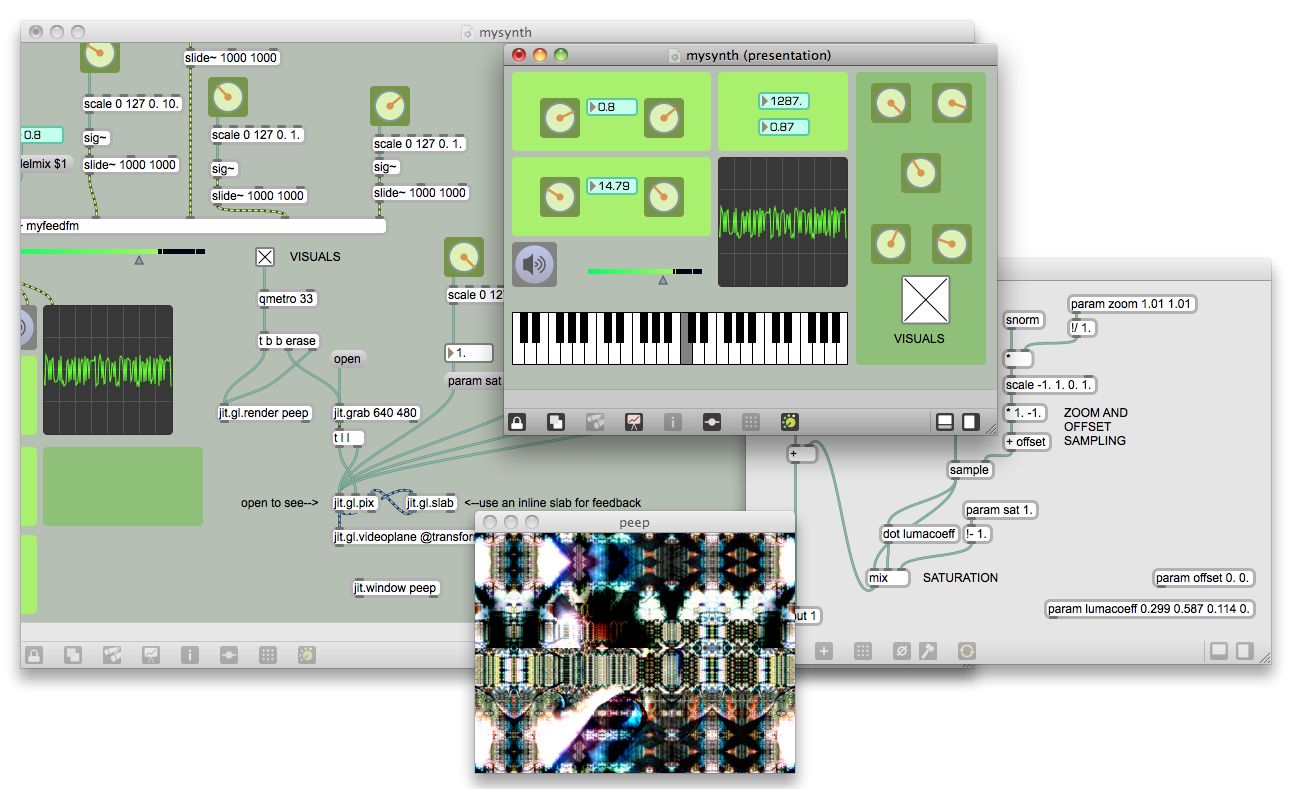



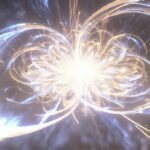






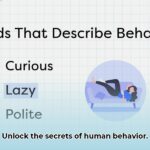
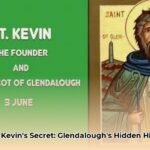
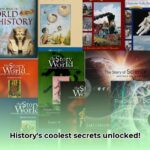
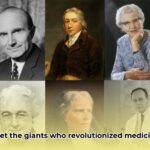
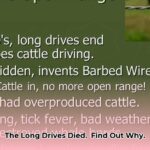
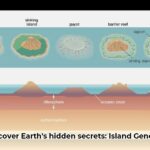
2 thoughts on “Unleash Your Audio-Visual Creativity: Exploring the Power of Max MSP Jitter”
Comments are closed.