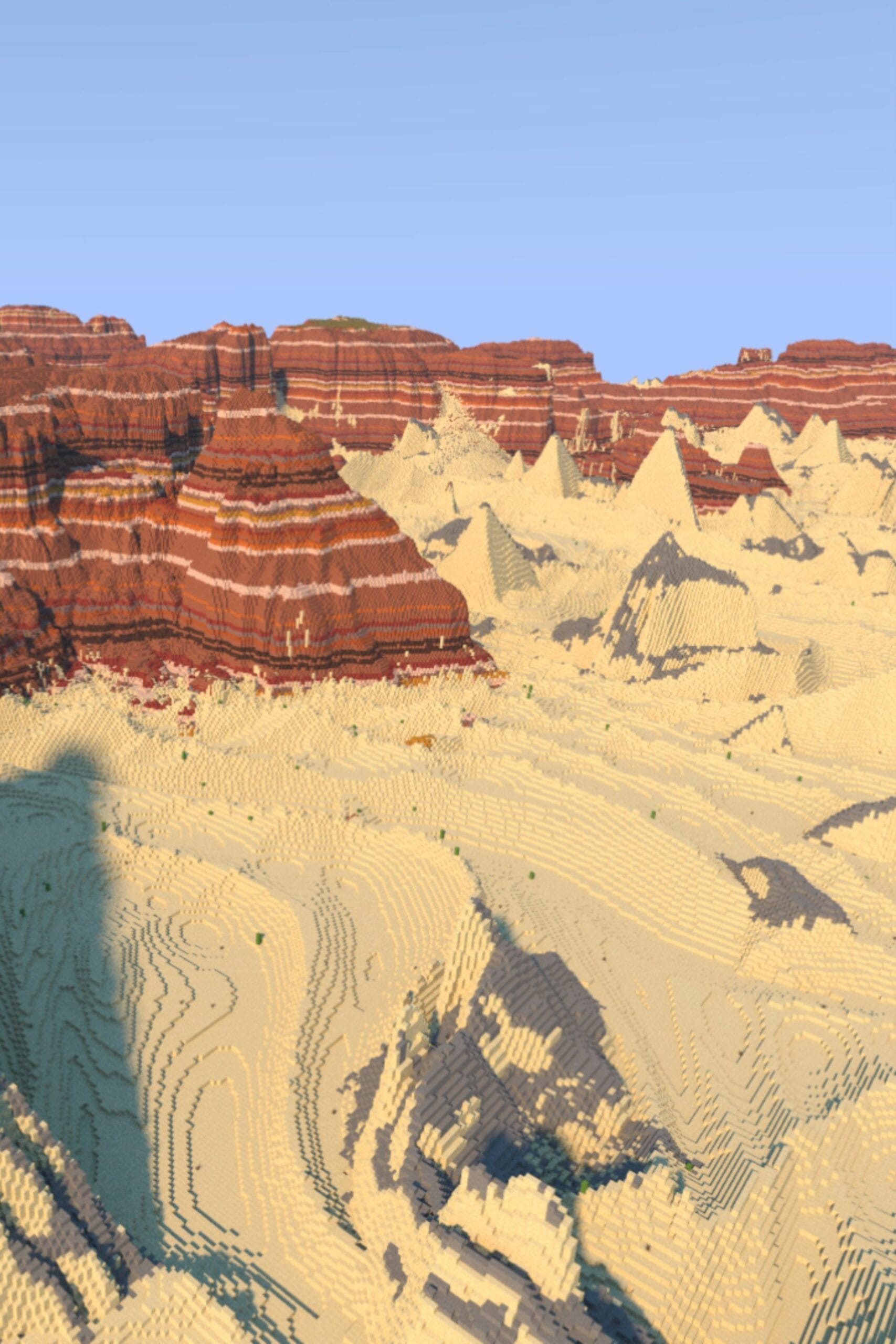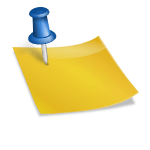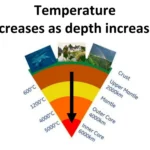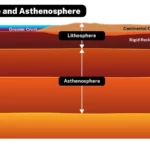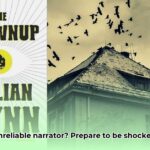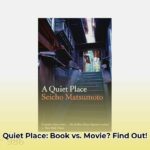Imagine soaring over towering mountain ranges that kiss the clouds, navigating winding rivers that carve through verdant valleys, and exploring vast, realistic oceans teeming with life. This isn’t a dream—it’s the reality you can create with the Lithosphere mod for Minecraft. Lithosphere elevates Minecraft’s overworld generation, creating breathtaking landscapes with realistic continents, deeper oceans, and diverse biomes. Available as both a mod and a data pack, Lithosphere offers flexible integration into your Minecraft experience. Ready to transform your blocky world into a stunning masterpiece? Let’s dive in!
Unveiling a New World: What is Lithosphere?
Lithosphere is more than just a terrain mod; it’s a complete overhaul of Minecraft’s world generation. Forget the familiar, often predictable terrain of vanilla Minecraft. Lithosphere crafts dynamic, realistic landscapes that feel natural and endlessly explorable. It transforms the scale of your world, making exploration a grand adventure. Experience more immersive exploration with Lithosphere’s enhanced terrain generation, featuring gradual coasts, mountainous regions, and winding rivers.
What is Lithosphere in Minecraft? It is akin to having a world-class landscape architect redesign your game world. Instead of repetitive terrain, you get massive continents, impressively deep oceans, and intricate island chains waiting to be discovered. This heightened realism adds a new layer of immersion to your gameplay, likely making you spend more time simply admiring the view.
Mod vs. Data Pack: Choosing Your Path
Lithosphere offers two distinct ways to enhance your world:
Mod: The mod version, requiring Forge, Fabric, or Quilt (think of them as adapters for mods), unlocks the full spectrum of Lithosphere’s power, offering extensive customization options. Think of it as upgrading to the premium version – you get all the bells and whistles.
Data Pack: The data pack is a lightweight alternative, perfect for players who prefer a simpler approach. It’s like a taste of Lithosphere’s magic without needing any extra installations.
A World of Features: Lithosphere’s Enhancements
Lithosphere dramatically transforms key aspects of Minecraft’s terrain:
Continents and Oceans: Bid farewell to scattered islands and embrace sprawling continents separated by vast, realistic oceans. Imagine setting sail, discovering new lands, and establishing your empire across a truly global scale.
Realistic Coastlines and Mountains: No more jarring transitions between land and sea. Lithosphere creates smooth, natural coastlines and towering mountain ranges that beg to be climbed. Reaching the summit of a Lithosphere-generated peak offers breathtaking panoramic views.
Meandering Rivers: Rivers in Lithosphere wind and curve, carving realistic valleys and adding a touch of life to your world. These aren’t just aesthetic additions; imagine using these rivers to power your settlements.
Enhanced Biomes, Lakes, and Caves (Mod Version): The mod version takes it a step further with more detailed lakes reflecting the sky, intricate cave systems perfect for spelunking, and more varied biomes that truly bring your world to life.
Getting Started: Downloads, Versions, and Installation
Ready to embark on your Lithosphere adventure? You can download Lithosphere from CurseForge or Modrinth. Compatible with Minecraft versions 1.19 to 1.20.4 (and potentially later), Lithosphere continues to evolve and enhance world generation, so check for the latest updates. As of March 27, 2024, Lithosphere boasted over 4009 downloads on Modrinth (be sure to check for the most current figures).
Delving Deeper: Performance, Seeds, and Compatibility
Performance: While Lithosphere creates visually stunning worlds, its impact on performance is a consideration. Community feedback suggests it runs smoothly on most systems, but it’s always prudent to research and adjust settings if needed.
World Seeds: The world seed is the DNA of your Minecraft world. Different seeds produce different landscapes. Explore online communities dedicated to sharing the best Lithosphere seeds, unlocking worlds with incredible features and vistas.
Compatibility: Lithosphere is generally compatible with popular biome mods like Biomes O’ Plenty and Nature’s Spirit. However, potential conflicts may arise with other worldgen datapacks that modify the overworld’s default noise settings. Often, these conflicts are resolvable through configuration adjustments, particularly by using the
final_densityvalue from Lithosphere.Customization: The level of customization Lithosphere offers may vary depending on whether you’re using the mod or datapack version. Be sure to explore the documentation or community forums for tips and tricks on tailoring your world generation.
Lithosphere vs. Terralith/Terratonic: A World of Choice
While Lithosphere offers a polished, cinematic experience, other terrain generation mods exist. Terralith, for instance, focuses on biome diversity and random generation. Combining Terralith with Tectonic creates Terratonic, a blend of both.
Can I use Lithosphere with Terralith? This section clarifies the compatibility (or lack thereof) between these popular mods. It explains why they can’t be used directly together and suggests alternatives like Terratonic for players seeking a blended experience. It highlights the strengths and potential drawbacks of each, emphasizing player choice based on gameplay preferences.
Is Tectonic Compatible with Lithosphere? This section delves into the compatibility of Lithosphere and Tectonic, explaining how these mods interact and how to use them together effectively. It also discusses using Terratonic as a bridge for compatibility with Terralith datapacks and addresses potential conflicts with other worldgen datapacks.
Choosing between Lithosphere, Terralith, and Terratonic depends on your desired world. Lithosphere offers immersive realism, Terralith provides unpredictable biomes, and Terratonic blends the two, though compatibility issues may be present. Research is constantly ongoing in the modding community, so keep an eye out for updates.
Joining the Community
The Lithosphere community thrives on platforms like Discord, where players share creations, exchange tips, and offer feedback to the developers. Joining the community is a great way to get inspired, find solutions to any challenges, and stay up-to-date on the latest developments.
Embark on Your Adventure
Lithosphere is your gateway to a new Minecraft experience. Download Lithosphere today and create a world that is uniquely yours—a world that is both beautiful and endlessly explorable. While current knowledge is extensive, ongoing development suggests there’s always more to discover.
Calculate the molar mass of HGO with our precise molar mass calculator.
Understanding the mediastinal shift is crucial for diagnosing various medical conditions.
- Discover Long Black Pepper: Flavor & Health Benefits - April 25, 2025
- Shocking Twists: The Grownup Review: Unreliable Narration - April 25, 2025
- A Quiet Place Book vs Movie: A Deep Dive - April 25, 2025