Having trouble with Hindi fonts? This guide shows you how to download and install Kruti Dev, a popular Hindi font, for free. Whether you’re working with old documents, government forms, or simply prefer its look, we’ll cover finding safe download sources, installing on various operating systems, troubleshooting, and even suggest modern alternatives. Let’s get started!
Understanding Kruti Dev
Kruti Dev, a Devanagari TrueType font, carries a rich history tied to Hindi typing on computers. Designed for the Devanagari script, used for Hindi and other languages, it employs a standard English keyboard. Its popularity stems from mimicking the Remington typewriter keyboard layout, familiar to many typists, particularly in government offices across states like Bihar, Chhattisgarh, Jharkhand, Jammu & Kashmir, and Haryana. This legacy explains its frequent appearance in official documents and typing exams. However, Kruti Dev is a non-Unicode or “legacy” font, meaning it uses English characters to represent Hindi script, which can sometimes present compatibility challenges with modern software.
Why Choose Kruti Dev?
Despite being non-Unicode, Kruti Dev isn’t obsolete. It remains crucial for accessing older documents created using the font. Many users, especially those familiar with older typing methods, find it comfortable and efficient. It’s like that trusty old wrench – maybe not the shiniest tool in the box, but it gets the job done. Understanding its limitations, especially concerning Unicode compatibility, is vital for informed font selection.
Decoding the Free Availability
Kruti Dev’s widespread, free availability is intriguing. While no official documentation declares it open-source, it’s likely due to its long history and informal sharing practices. Distributed before strict software licenses were commonplace, it’s generally treated as freeware. Think of it like a shared family recipe, passed down through generations.
Downloading & Installing Kruti Dev
Ready to get started? Here’s a step-by-step guide:
Finding a Safe Source
Downloading anything online requires caution. For Kruti Dev, prioritize reputable websites specializing in Hindi typing resources or fonts, such as hindityping.info, indiatyping.com, or typingguru.net. Look for clear labeling of versions (like Kruti Dev 010, the most common) and file formats (.ttf or .otf).
Installation Process
Once you’ve downloaded the .ttf or .otf file, installation is usually simple:
Windows
- Locate the downloaded file (likely in your “Downloads” folder).
- Right-click the file and select “Install.” Windows handles the rest.
macOS
- Double-click the downloaded file. This will open Font Book.
- Click the “Install Font” button.
Linux
Linux installation varies depending on your distribution. Generally, you’ll copy the font file to a specific fonts directory, either through a file manager or command line. Searching for “install fonts [your Linux distribution name]” will yield specific instructions.
Verification and Troubleshooting
After installation, open a text editor and select Kruti Dev from the font menu to verify. If it doesn’t appear:
- Double-check the Version: Ensure you downloaded the correct version (e.g., Kruti Dev 010).
- Restart: Restart the application or your computer. Sometimes a system refresh solves the issue.
- Check Font Settings: Verify the font is enabled in your operating system’s font settings.
Kruti Dev and Unicode: Bridging the Gap
Kruti Dev’s non-Unicode nature can lead to compatibility issues, especially when sharing documents. Unicode, the universal standard for encoding text, ensures consistent display across different systems. If characters appear as boxes or gibberish, it probably suggests a Unicode compatibility problem. Online converters can translate Kruti Dev text to Unicode, bridging this gap.
Exploring Modern Alternatives
While Kruti Dev remains relevant, modern Unicode-compliant Hindi fonts, like Mangal, offer improved cross-platform compatibility and a broader character range. This makes them ideal for new documents and content intended for wider distribution. Consider these alternatives:
- Mangal: A widely used, highly compatible Unicode Hindi font.
- Arial Unicode MS: Supports an extensive range of characters, including Hindi.
- Nirmala UI: A modern Devanagari font designed for clear legibility.
Kruti Dev vs. Mangal: A Quick Comparison
| Feature | Kruti Dev | Mangal |
|---|---|---|
| Unicode | No | Yes |
| Keyboard Layout | Remington Typewriter | Standard Keyboard |
| Compatibility | Limited, older systems | Wide, modern systems |
| Common Use | Older documents, specific government offices, typing tests | Modern apps, websites |
This table illustrates the key differences. Considering compatibility needs and document usage is critical when choosing the right font.
The Future of Kruti Dev
Kruti Dev’s legacy ensures its continued use for accessing older documents. But as technology advances, Unicode fonts are increasingly important. Kruti Dev’s role is evolving into a specialized tool for specific purposes, while Unicode fonts become the standard for new content creation and cross-platform compatibility.
Delve into the serene wisdom of Sikhism with this downloadable japji sahib path pdf.
- Mastering Leader in Spanish: The Complete Guide - April 19, 2025
- Uncovering Surprising Parallels: England Size Compared to US States - April 19, 2025
- Old Mexico Map: Border Shifts 1821-1857 - April 19, 2025
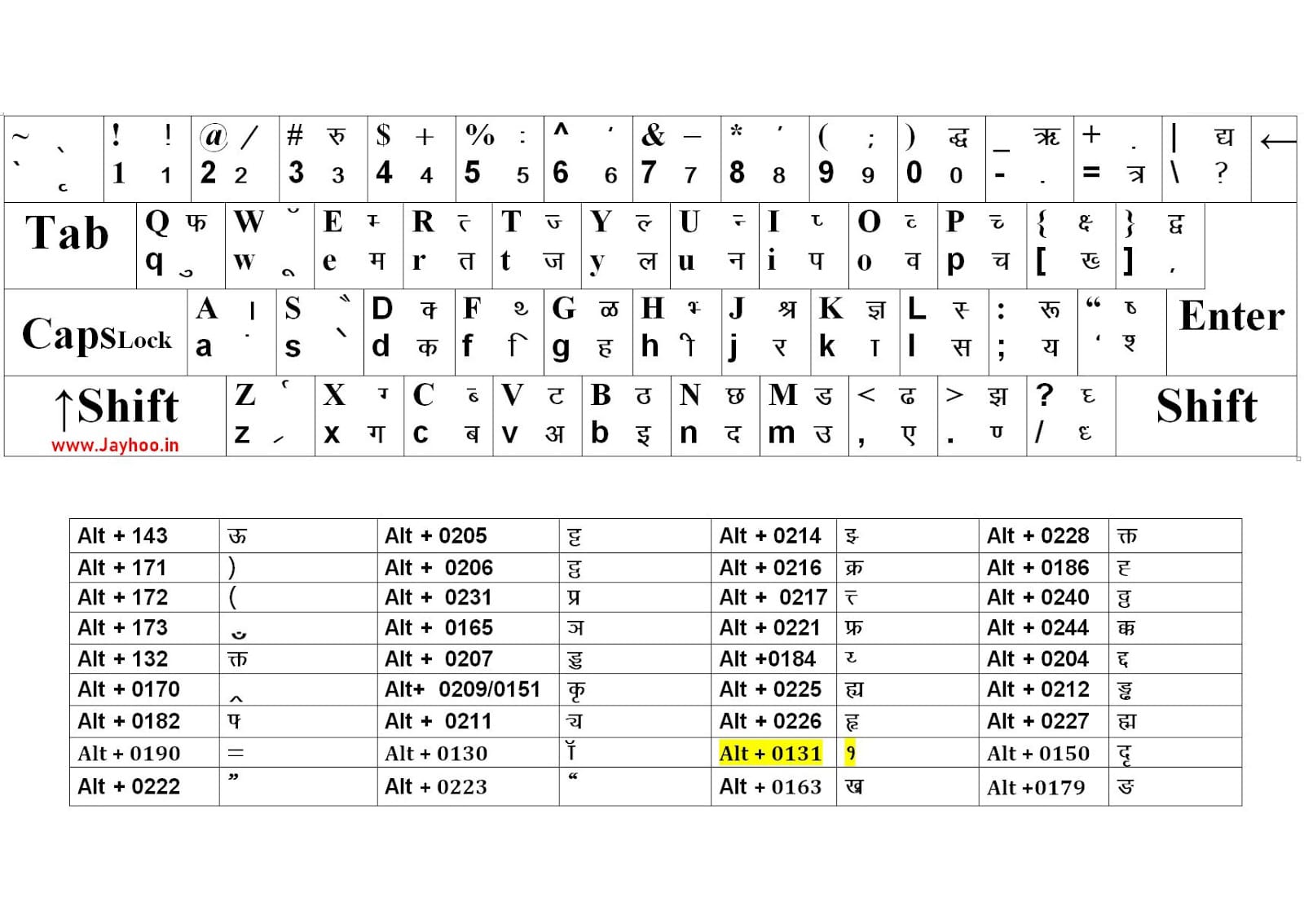

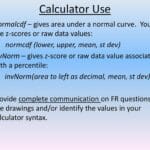



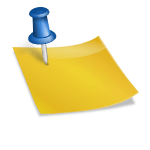


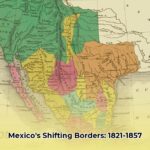


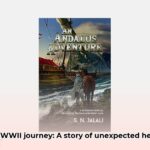

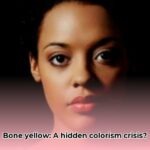
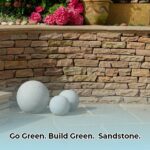

1 thought on “Download Kruti Dev Font: A Complete Guide (Free & Easy)”
Comments are closed.