Experiencing slow or unreliable internet can be incredibly frustrating. Whether you’re streaming a movie, working from home, or simply browsing the web, a poor connection can disrupt your day. This guide will help you understand why your internet might be “choking” – experiencing significant slowdowns or interruptions – and provide practical steps to resolve the issue and optimize your online experience. We’ll acknowledge that the digital landscape is constantly evolving, so while we offer current best practices, ongoing research may reveal new solutions and perspectives.
Decoding Internet Choke: What’s Slowing You Down?
“Internet choke” describes a severely congested or throttled internet connection, resulting in slow speeds, buffering, and dropped connections. It’s like a traffic jam on the information superhighway. While not a formal technical term, “internet choke” effectively captures the frustrating experience of a severely hampered internet connection. Several factors, both within your home network and beyond, can contribute to this digital gridlock. Understanding these potential culprits is the first step towards reclaiming your connection speed.
Internal Culprits: Troubleshooting Your Home Network
Several factors within your control can contribute to internet choke. Identifying and addressing these internal issues can often restore your connection to full speed.
Router Troubles: Your router is the heart of your home network. Overheating, outdated firmware (its internal software), or simply being overloaded can cause performance issues. Learn more about the Ign Vestibule for a deeper understanding of this component.
- Solution: Reboot your router regularly. Check for and install firmware updates from the manufacturer’s website.
Device Overload: Older devices may struggle with modern internet demands. Too many devices connected simultaneously can also strain your network.
- Solution: Consider upgrading older devices. Disconnect devices not in use.
Wi-Fi Interference: Other devices (cordless phones, microwaves) and physical obstacles (walls, furniture) can disrupt your Wi-Fi signal.
- Solution: Change your Wi-Fi channel in your router settings. Reposition your router for optimal signal strength. Consider a mesh Wi-Fi system for larger homes.
Background Processes: Applications running in the background (updates, backups) consume bandwidth.
- Solution: Close unnecessary applications. Schedule large downloads for off-peak hours.
External Factors: When the Problem Lies Elsewhere
Sometimes, the issue lies beyond your home network. Understanding these external factors can help you find the right solutions.
ISP Throttling: Some ISPs intentionally slow down certain types of internet traffic (e.g., streaming, file sharing), particularly during peak hours. You might be experiencing internet fhicks.
- Solution: A Virtual Private Network (VPN) may bypass throttling, but this isn’t guaranteed. Contact your ISP to discuss your concerns and explore potential solutions or upgrades. A speed test with and without a VPN can help determine if throttling is likely.
Network Congestion: High traffic on your ISP’s network can slow speeds for everyone.
- Solution: While you can’t control this directly, contacting your ISP to inquire about network status can be helpful. They may be aware of the issue and working on solutions.
Data Caps: Exceeding your monthly data allowance can lead to throttling.
- Solution: Monitor your data usage. Upgrade to a higher data plan if needed.
Taming the Beast: Practical Solutions for Internet Choke
Now, let’s explore practical solutions. Combining these strategies can greatly improve your internet experience.
Immediate Actions: Quick Fixes for a Sluggish Connection
- Reboot Your Equipment: Restarting your router and modem often resolves temporary glitches.
- Minimize Connected Devices: Disconnect devices you’re not actively using.
- Optimize Wi-Fi: Move your router, change its channel, or upgrade to a mesh network.
Long-Term Strategies: Preventing Future Slowdowns
- Upgrade Your Internet Plan: A higher bandwidth plan can accommodate more devices and data-intensive activities.
- Invest in a Quality Router: A modern router with advanced features (e.g., QoS) can optimize traffic flow.
- Monitor Bandwidth Usage: Track your data consumption to identify bandwidth hogs and adjust your usage accordingly.
Staying Ahead of the Curve: Proactive Tips and Considerations
- Regular Maintenance: Reboot your router periodically. Keep your devices’ software updated.
- Be Mindful of Peak Hours: Schedule bandwidth-intensive tasks for off-peak times if possible.
- Ongoing Research: The world of internet technology is constantly evolving. Stay informed about new developments and solutions that might further enhance your online experience.
By understanding the potential causes of internet choke and implementing these solutions, you can regain control of your connection and enjoy a smoother, more reliable online experience. Remember, the internet is a complex system, and new developments are always emerging. Stay curious, explore options, and don’t hesitate to seek help from your ISP or tech support professionals when needed.
- Discover Long Black Pepper: Flavor & Health Benefits - April 25, 2025
- Shocking Twists: The Grownup Review: Unreliable Narration - April 25, 2025
- A Quiet Place Book vs Movie: A Deep Dive - April 25, 2025








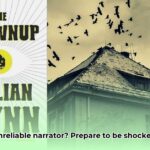
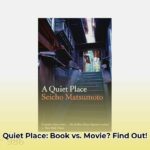







2 thoughts on “Is Your Internet Choking? A Comprehensive Guide to Identifying and Resolving Connectivity Issues”
Comments are closed.