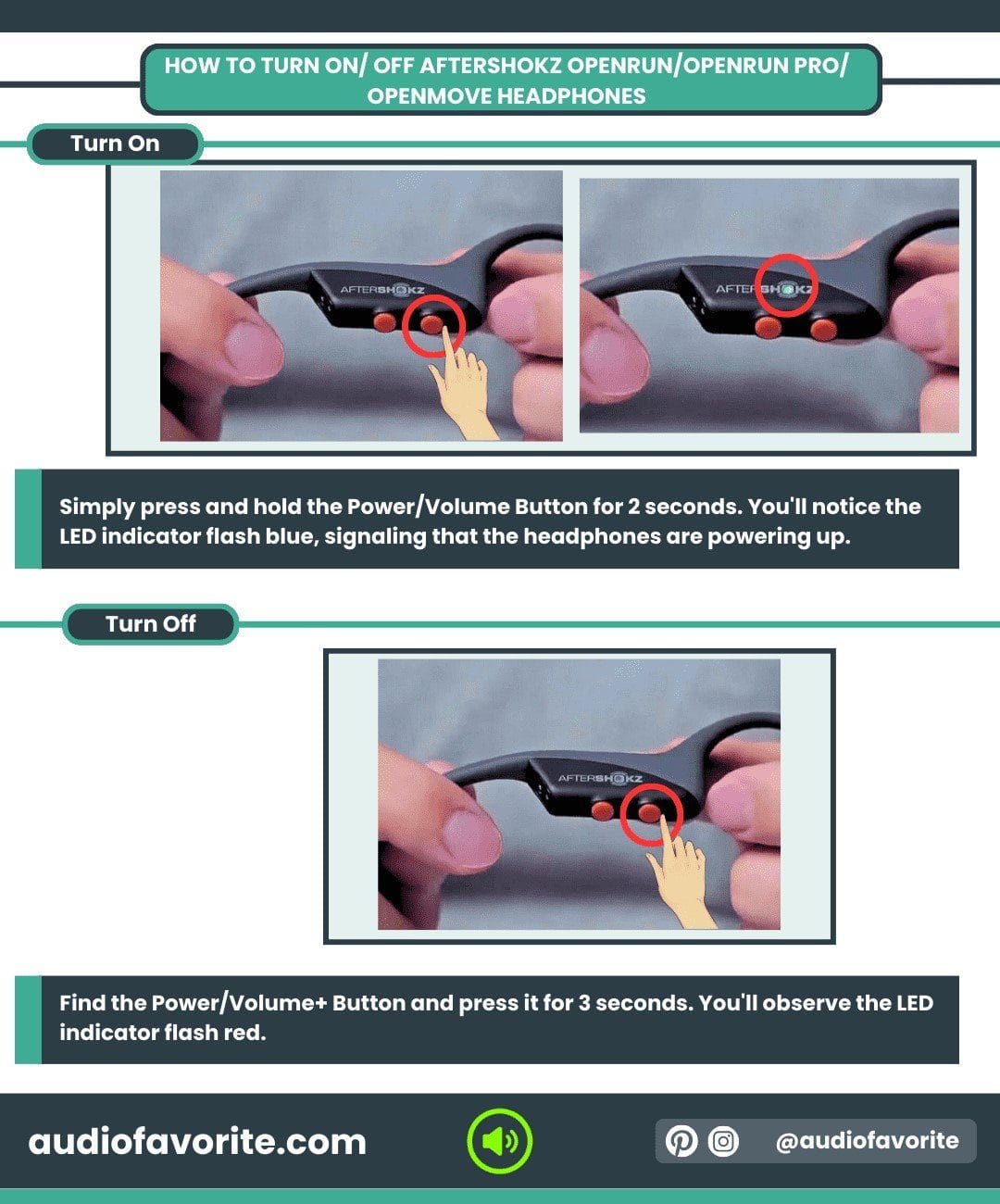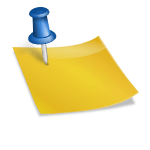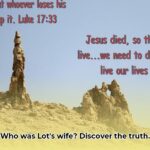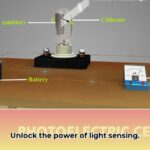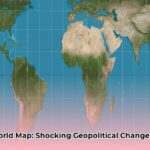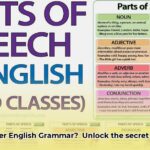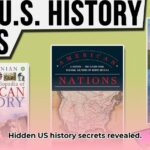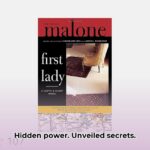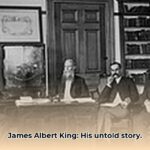Effortless Connection: Pairing Your OpenRun Headphones
Ready to experience the world of open-ear audio with your new Shokz OpenRun headphones? This guide provides clear, concise instructions to get you connected and enjoying your favorite audio content in no time. Let’s get started!
Step 1: Prepare for Pairing
- Power Off: Begin by ensuring your Shokz OpenRun headphones are powered off.
- Bluetooth Activation: Next, enable Bluetooth on your smartphone, computer, or other desired device. Make sure your device is discoverable by other Bluetooth devices.
Step 2: Initiate Pairing Mode
- Activate Pairing Mode: Locate the volume+ button on your OpenRun headphones. Press and hold it for approximately 5-7 seconds.
- Look for the Cues: The LED indicator on your headphones will begin flashing red and blue. Additionally, you’ll likely hear a voice prompt saying “Pairing,” confirming that pairing mode is active.
Step 3: Connect via Bluetooth
- Search for Devices: Navigate to the Bluetooth settings menu on your device and initiate a search for available devices.
- Select Your Headphones: From the displayed list of discoverable devices, locate and choose “OpenRun Pro by Shokz” or a similar name, depending on your specific model.
- Pairing Confirmation: Once the pairing process is complete, the LED indicator on your headphones will stop flashing. You’ll probably also hear a “Connected” voice prompt, indicating a successful connection.
Beyond the Basics: Additional Pairing Options
While the standard Bluetooth pairing method works for most users, your Shokz OpenRun headphones offer additional connection options:
Shokz App Connection:
For a more tailored experience, download and install the Shokz app. The app may offer firmware updates for your headphones and often provides advanced customization features.
Multipoint Pairing (Select Models):
Some OpenRun models support multipoint pairing, allowing you to connect to two devices simultaneously.
- Enable Multipoint: To activate multipoint pairing, simultaneously press and hold the multifunction button and volume+ button for 3 seconds. You should hear a “Multipoint Enabled” prompt.
- Pair Your Devices: Follow the standard Bluetooth pairing process outlined above for each device you want to connect.
Troubleshooting OpenRun Pairing Issues
Encountering problems pairing your Shokz OpenRun headphones? Don’t worry! Here are some common issues and quick solutions:
Connectivity Challenges:
- Bluetooth Verification: Double-check that Bluetooth is enabled on your device and that your device is discoverable.
- Reduce Distance: Bluetooth range can be limited. Move your headphones closer to your device during the pairing process.
- Restart Devices: Try turning your OpenRun headphones off and back on. Similarly, restarting your phone or other Bluetooth device may resolve the issue.
- Forget & Re-Pair: In your device’s Bluetooth settings, “forget” the OpenRun headphones. Then, try the pairing process again as if it were the first time.
**Audio Difficulties: **
- Check Volume Levels: Ensure the volume is turned up on both your OpenRun headphones and your connected device.
- **Headphone Positioning: ** Shokz OpenRun headphones are designed for a specific fit. Make sure they are properly positioned on your head for optimal audio quality. Consult your user manual or the Shokz website for guidance if needed.
Still Having Trouble?
For persistent problems, the Shokz app may provide additional pairing support or troubleshooting steps. If you’re still unable to connect your headphones, consider contacting Shokz customer support for further assistance.
Have you ever wondered how much a manhole cover actually weighs? Well, according to an article, it can weigh up to 140 pounds! That’s a lot of weight to lift, so it’s a good thing they have those built-in handles. And if you’re curious about the height of hobbits, it turns out they’re not as short as you might think. Another article reveals that the average height of a hobbit is around 3 feet 6 inches. So, if you’re ever wondering about the weight of a manhole cover or the height of a hobbit, just click on the links above for the answers!
- Unlock Elemental 2 Secrets: Actionable Insights Now - April 2, 2025
- Lot’s Wife’s Name: Unveiling the Mystery of Sodom’s Fall - April 2, 2025
- Photocell Sensors: A Complete Guide for Selection and Implementation - April 2, 2025