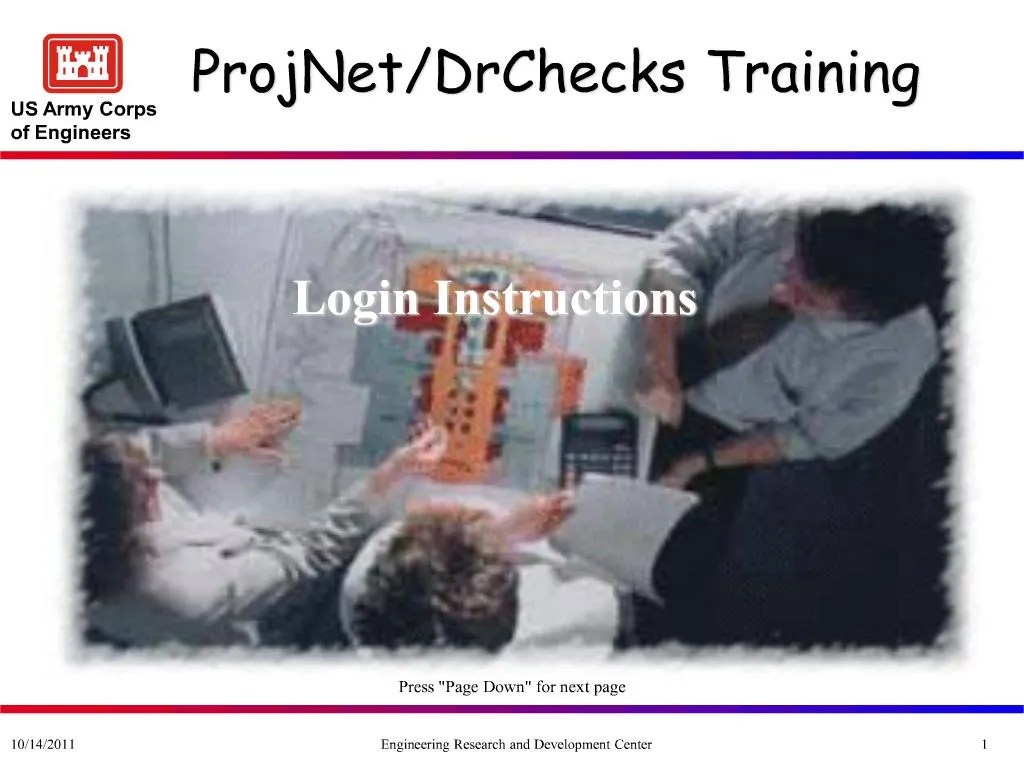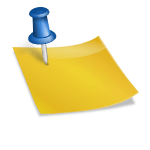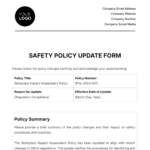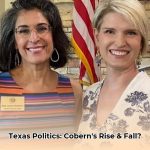DrChecks streamlines design reviews by centralizing project materials, fostering real-time collaboration, and automating quality control within a secure web-based platform. Developed by the US Army Corps of Engineers, DrChecks leverages a secure client-server architecture, requiring minimal training, and is available as Government-Off-the-Shelf (GOTS) software. This powerful tool captures organizational knowledge, integrates lessons learned, and facilitates value engineering, ultimately enhancing design quality and reducing project risks. From initial design documents to final review, DrChecks enables efficient communication, issue tracking, and disciplined checklist application for all project stakeholders.
Understanding DrChecks: A Project Management Powerhouse
DrChecks is more than just software; it’s a comprehensive project management and design review system. It acts as a central hub for all project-related information, facilitating seamless collaboration and rigorous quality control. This secure, web-based platform streamlines the entire design review process, making it significantly easier for the U.S. Army Corps of Engineers (USACE), other government agencies, and private companies to work together effectively. This collaborative approach likely improves communication, automates tracking, and strengthens quality control, ultimately leading to better project outcomes.
Exploring the Core Features
What makes DrChecks so effective? Its robust suite of features empowers project teams to manage design reviews with unprecedented efficiency. These features include:
- Centralized Platform: All project materials, from initial designs to final revisions, are stored in one secure online location, accessible to authorized personnel. This probably minimizes the risk of miscommunication and ensures everyone is working with the most up-to-date information.
- Real-Time Collaboration: Team members can communicate, share feedback, and resolve design issues concurrently, regardless of their physical location. This real-time interaction may accelerate the review process and improve responsiveness.
- Automated Quality Control: Integrated checklists, tailored to specific disciplines, ensure that no critical design element is overlooked. This systematic approach likely reduces errors and improves the overall quality of the final product.
- Lessons Learned Integration: DrChecks connects to the Corps’ Lessons Learned system, enabling teams to draw on past project experiences and avoid repeating mistakes. This knowledge transfer may be invaluable for complex projects where even minor oversights can have significant consequences.
- Value Engineering Documentation: The platform supports value engineering initiatives by providing a framework for documenting cost-saving opportunities. This feature suggests the potential for significant cost reductions throughout the project lifecycle.
Mandatory for Many USACE Projects
For many USACE projects involving design review, DrChecks is not merely a suggestion, but a requirement. It’s mandatory for all new design phases of military projects and any new civil projects initiated within the USACE. While currently predominantly used by USACE districts, adoption is expanding to other government agencies like the U.S. Department of State’s Foreign Building Office and the U.S. Bureau of Reclamation, and even private design firms are recognizing its benefits. This wider adoption suggests a growing trend towards standardized and efficient review processes across the industry.
Getting Started: Accessing DrChecks
Accessing DrChecks is straightforward. The platform is available through the Engineering Research and Development Center (ERDC) website. While there is an annual fee for support and unlimited usage, many users find that the improvements in project quality and efficiency justify the investment as a way to mitigate potential costly errors down the line.
Why DrChecks Matters: Real-World Impact
DrChecks offers solutions for numerous project management challenges:
- Improved Communication and Document Sharing: The centralized platform eliminates the need for scattered emails and file sharing systems, streamlining communication and ensuring everyone has access to the latest information.
- Enhanced Design Quality: Thorough reviews, discipline-specific checklists, and lessons learned integration contribute to higher quality designs and fewer errors.
- Strengthened Teamwork: DrChecks fosters a collaborative environment where team members can easily share feedback, resolve issues, and work together effectively.
- Early Error Detection and Cost Savings: By catching errors early in the design process, DrChecks helps avoid costly rework and keeps projects on schedule. The value engineering features further contribute to cost savings by identifying opportunities to optimize designs.
Comparing DrChecks to Traditional Methods
| Feature | DrChecks | Traditional Methods |
|---|---|---|
| Communication | Centralized platform, automatic updates | Emails, meetings, potential for disorganization |
| Documentation | Easy file sharing, version control | Paper-based systems, risk of lost information |
| Teamwork | Collaborative platform, enhanced communication | Coordination challenges, particularly with remote teams |
| Error Detection | Checklists, lessons learned integration | Errors often found later, leading to costly rework |
| Cost Control | Value engineering, early error detection | Difficulty in managing costs due to late-stage changes |
The Future of Design Review with DrChecks
DrChecks is not a static platform; it’s continually evolving. Future developments may include seamless integration with Building Information Modeling (BIM) software, creating a highly efficient digital project environment. Researchers are also exploring the potential of AI-powered features that could analyze design data and predict potential problems before they occur. These advancements suggest that DrChecks is poised to play a key role in shaping the future of design review, helping organizations stay at the forefront of quality and efficiency.
What is DrChecks and How Does It Work?
DrChecks is a sophisticated software solution designed to streamline and enhance the effectiveness of design reviews. As a Government-Off-the-Shelf (GOTS) web-based software created by the US Army Corps of Engineers’ Engineer Research and Development Center’s Construction Engineering Research Laboratory (CERL), it offers a central hub for all stakeholders involved in a design project. This virtual meeting space allows for organized access to blueprints, specifications, and a streamlined system for discussion and design refinement.
In a traditional project like bridge building, design reviews often involve cumbersome paperwork, extensive email exchanges, and potentially confusing phone calls. DrChecks consolidates everything into one secure online location, housing project documents from initial sketches to final revisions. This likely reduces miscommunication and ensures everyone works with the most current information.
DrChecks also facilitates real-time collaboration, allowing engineers and architects to virtually gather around a digital blueprint, marking changes and discussing solutions instantly. Flagging potential problems directly within the system enables immediate visibility and response from all involved parties. This collaborative approach probably accelerates issue resolution and maintains project momentum.
Automated quality control is a key advantage, functioning like a meticulous checklist that prompts reviewers to address essential design elements, thereby reducing the likelihood of overlooking critical details that could lead to costly mistakes. Furthermore, DrChecks integrates lessons learned from previous projects, providing valuable insights from experienced professionals and helping teams avoid repeating past errors.
The benefits are substantial, including improved design quality, fewer errors, reduced costs, streamlined communication, improved efficiency, and valuable knowledge capture. While initially developed for the USACE, DrChecks may have broader applications in various sectors like private construction and architectural design. Some experts even suggest its potential in other industries where design review is critical.
Future possibilities include integration with other project management tools or BIM software, expanding its functionality and enhancing its collaborative potential. Further research is necessary to fully understand the platform’s long-term impact and potential applications across diverse industries.
| Feature | Benefit |
|---|---|
| Centralized Hub | All project materials in one secure location |
| Real-time Collab | Immediate communication and issue resolution |
| Automated QC | Reduced risk of overlooking critical details |
| Lessons Learned | Avoid repeating past errors |
| Secure Platform | Protects sensitive project information |
Key Features and Benefits of DrChecks: An In-Depth Analysis
DrChecks, a web-based tool, brings together everyone involved in a project, ensuring alignment and early problem detection. Consider it your project’s best friend for design reviews. Let’s delve into what makes DrChecks so valuable.
A Closer Look at the Advantages
DrChecks offers a suite of features designed to streamline and enhance the design review process.
Keeping Track of Comments: Enhanced Communication
DrChecks eliminates the chaos of endless email chains by centralizing all comments, suggestions, and notes. Automatic email updates keep everyone informed without constant inbox checking. Snapshot reports provide concise overviews of project progress and current status, keeping stakeholders informed and facilitating quick onboarding for new team members.
User Roles: Defined Responsibilities
Six distinct user roles, each with tailored permissions and tools, ensure efficient teamwork. Project managers oversee the process, reviewers and customers provide feedback, designers address comments and make revisions, Lessons-Learned POCs document takeaways, and administrators maintain the system. This structured approach fosters accountability and transparency.
Benefits Beyond the Basics
DrChecks significantly boosts design quality by catching errors early, minimizing costly rework. It serves as a single source of truth for all feedback, eliminating confusion. This proactive approach likely saves significant time and money while enhancing project efficiency.
From ARMS to DrChecks: A History of Progress
Replacing the older Automated Review Management System (ARMS) in 2000, DrChecks represents a significant leap in design review technology. This evolution, driven by the Design Review Tools Steering Committee, showcases a commitment to continuous improvement and innovation.
The Future of Design Review
While DrChecks is currently a powerful solution, the field continues to evolve. Ongoing research suggests potential enhancements through AI-powered analysis and automated design optimization. Some envision future versions with real-time collaboration features, enabling even more dynamic feedback loops. Integration with emerging project management methodologies like Agile and Lean is also being explored. Keeping abreast of these advancements is crucial for optimizing design review processes.
| Feature | Benefit |
|---|---|
| Comment Tracking | Centralized feedback, avoids lost emails, keeps everyone informed |
| User Roles | Clear responsibilities, improved accountability, tailored functionality |
| Snapshot Reports | Concise summaries of project progress and status |
| Early Error Detection | Reduced rework, cost savings, on-time project delivery |
| Centralized System | Single source of truth, easy access to information |
| Automated Notifications | Streamlined communication, keeps everyone up-to-date |
DrChecks Implementation: A Step-by-Step Guide
Here’s a practical guide to implementing DrChecks for your projects:
What DrChecks Does and Why It Matters
DrChecks acts as a central command center for design review documents, comments, and checklists. Developed by the USACE, it enhances efficiency and reduces errors for both military and civilian projects. Its link to the Corps’ Lessons Learned system enables teams to learn from past experiences and avoid repeating mistakes. Mandatory for certain projects, DrChecks ensures adherence to best practices and consistency.
Getting Started with DrChecks: A Simple Guide
Step 1: Accessing DrChecks: Access the platform through the Engineering Research and Development Center (ERDC) website. A subscription may be required for access and unlimited usage for authorized personnel.
Step 2: Setting Up Your Project: Input project details and create a framework for organizing documents and information.
Step 3: Building Your Review Team: Assemble your team and assign roles with specific responsibilities.
Step 4: Uploading Your Documents: Upload design documents for review, ensuring easy access for reviewers.
Step 5: The Review Process in Action: Reviewers provide feedback using digital commenting, discipline-specific checklists, and file attachments.
Step 6: Tracking and Resolving Issues: DrChecks manages and tracks identified issues to ensure proper resolution.
Step 7: Generating Reports and Insights: Monitor progress, identify trends, and measure review effectiveness with reporting features.
Navigating Potential Challenges
Adopting new tools can present challenges. Address potential user resistance through training, support, and clear communication about DrChecks’ benefits.
Demonstrating Effectiveness: Real-World Examples
Case studies with quantifiable results demonstrating cost savings and faster timelines can convincingly showcase DrChecks’ benefits.
Comparing DrChecks to Other Tools
Understanding DrChecks’ unique advantages and disadvantages compared to other design review tools helps determine suitability for specific projects. Research might reveal comparisons, guiding tool selection.
The Future of DrChecks
DrChecks’ evolution aligns with the Corps’ digital transformation. This could involve exploring potential future developments and integrations for enhanced functionality and integration within project workflows.
Note: This information is based on publicly available data. Verify with official USACE resources for the latest guidance due to potential updates and changes.
Uncover even more digital resources with these dopebox alternatives, offering a wider selection of tools and information.