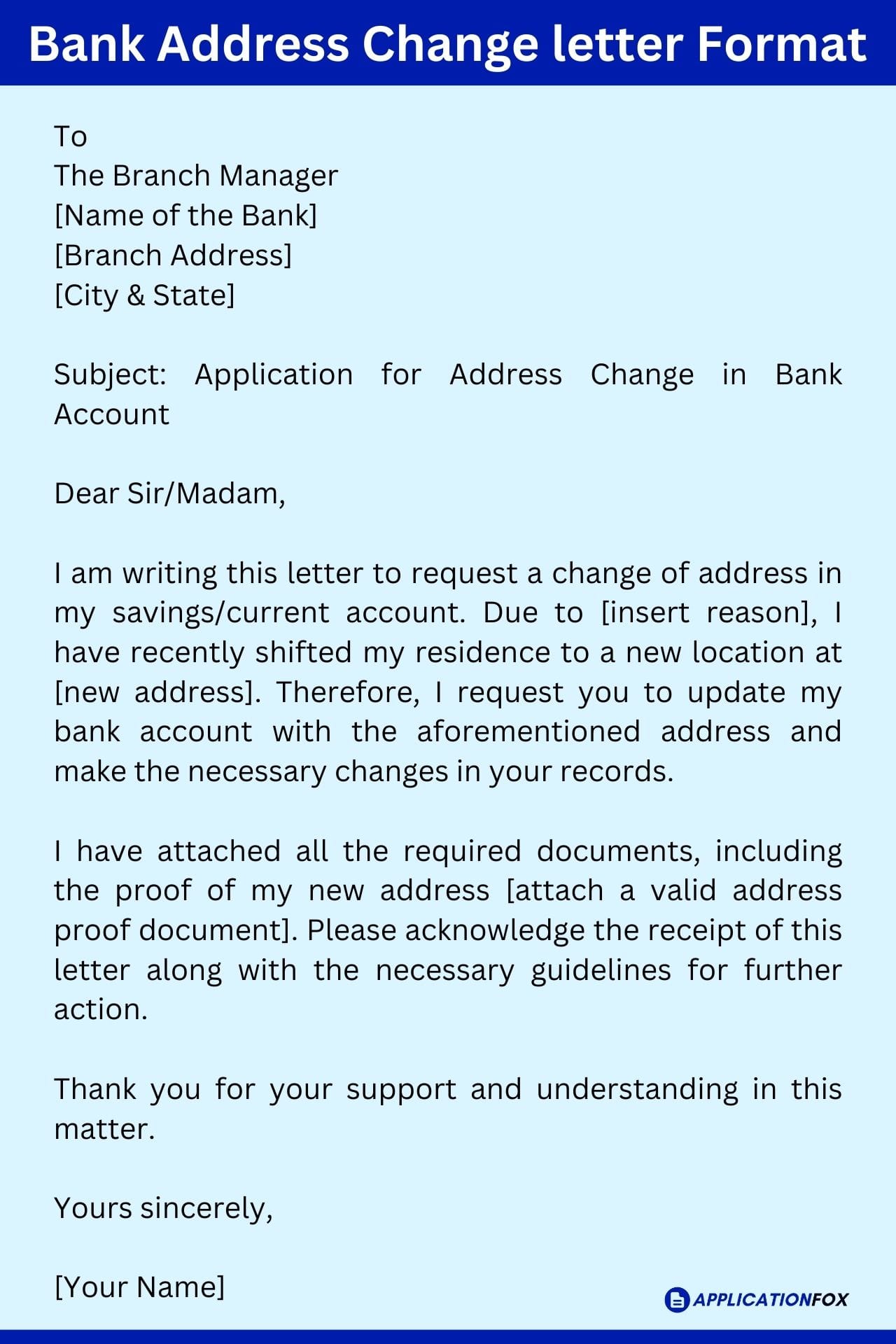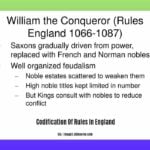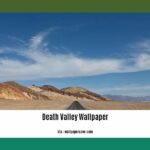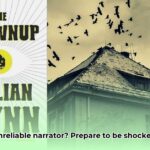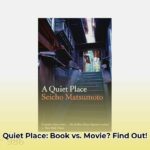Moving to a new home in New Jersey? Congratulations! Amidst the excitement of unpacking and settling in, don’t forget a crucial administrative task: updating your address with the New Jersey Motor Vehicle Commission (NJ MVC). This isn’t just a suggestion, it’s a legal requirement. This comprehensive guide provides a step-by-step walkthrough of the online address change process, clarifies common misconceptions, and offers valuable tips for a smooth transition.
Why Change Your Address with the NJ MVC?
Keeping your address current with the NJ MVC is essential for several reasons:
- Legal Compliance: New Jersey law mandates that residents notify the MVC of any address changes. Failing to do so could result in penalties.
- Important Notices: The MVC uses your address to send crucial notifications, such as driver’s license and vehicle registration renewals. An incorrect address could lead to missed deadlines and potential complications.
- Identification and Legal Purposes: Accurate information on your driver’s license and registration is essential for identification and legal matters.
Changing Your Address: A Step-by-Step Guide
The NJ MVC requires all address changes to be completed exclusively online. This streamlined process eliminates the need for paper forms and in-person visits for this specific task. Here’s how to do it:
1. Gather Your Information
Before you begin, gather the following information:
- Driver’s License Number: This is essential for accessing your MVC record.
- Current Address: The address currently on file with the NJ MVC.
- New Address: Your updated residential address.
- Social Security Number (SSN): This may be required for verification purposes.
- Email Address: A valid email address for receiving confirmations and notifications.
2. Access the NJ MVC Website
Go to the official NJ MVC website for address changes: mymvc.state.nj.us/apps/change-your-address.html.
3. Complete the Online Form
The online form is generally straightforward. You’ll be asked to enter your current address, new address, driver’s license number, Social Security number (SSN), and your email address. Double-check all information for accuracy before submitting.
4. Submit and Confirm
Once you’ve reviewed the information, submit the form. You should receive a confirmation email shortly after, which serves as proof of your address change. Print or save a copy of this email for your records.
Updating Your Driver’s License, ID Card, and Vehicle Registration
Important: Changing your residential address online does not automatically update your driver’s license, non-driver ID card, or vehicle registration. These require separate applications.
Updating Your Driver’s License or ID Card
After changing your address online, you can order a replacement driver’s license or ID card with your updated address through the NJ MVC website. This usually involves a fee. For detailed instructions and information on fees, visit the official NJ MVC website.
Updating Your Vehicle Registration
You’ll also need to update your vehicle registration if you own a vehicle registered in New Jersey. This process, including associated fees, is also handled through the NJ MVC website.
Costs Associated with Updating Your Information
While changing your address with the MVC is free, updating your physical documents involves costs:
| Item | Cost |
|---|---|
| MVC Address Change | Free |
| Duplicate Driver’s License | $11 |
| Vehicle Registration Update (each) | $5 |
Additional Tips for a Smooth Transition
- Create a Moving Checklist: Include updating your address with the NJ MVC as part of your overall moving checklist.
- Notify Other Important Institutions: Remember to update your address with your bank, utility companies, the post office (USPS), insurance providers, and any other relevant organizations.
- New to New Jersey? If you’re moving from another state, you’ll need to register your vehicle and obtain a New Jersey driver’s license within 60 days of becoming a resident. The NJ MVC website provides detailed information on this process.
- Need Help? The NJ MVC website typically offers FAQs and contact information for assistance. Don’t hesitate to reach out if you have questions or encounter any issues.
Managing Your NJMVC Appointments
Need to reschedule or cancel an existing NJMVC appointment? Use the online Telegov portal:
- Access the Portal: Visit the NJMVC website and locate the Telegov portal for managing appointments.
- Log In/Create Account: Log in to your existing account or create a new one if you haven’t already.
- Locate Your Appointment: Find the appointment you wish to modify under “My Appointments.”
- Reschedule or Cancel: Choose the appropriate option and follow the provided instructions. If rescheduling, select a new available time slot.
- Confirmation: You’ll likely receive a confirmation email with the updated appointment details.
For those venturing further afield, consider exploring the Chugoku region of Japan with our comprehensive guide: Discover Chugoku. Or, if you’re brushing up on your math skills, our cheat sheet of trig identities is an invaluable resource.
By following these steps and utilizing the resources available, you can ensure a smooth and legally compliant address change with the NJ MVC. This small administrative task can save you potential headaches down the road and keep your important documents headed to the right mailbox.
- Unlock Black Pepper’s Secrets: A Complete Guide - April 26, 2025
- Discover Long Black Pepper: Flavor & Health Benefits - April 25, 2025
- Shocking Twists: The Grownup Review: Unreliable Narration - April 25, 2025