Unlock the power of CasebookConnect, the innovative digital learning platform transforming legal education. This comprehensive guide provides everything you need to know, from its key features to its potential impact on the future of law school. Whether you’re a student aiming for top marks or a professor seeking to elevate your teaching, CasebookConnect could be your essential companion in the digital learning landscape.
Navigating the CasebookConnect Platform
Starting law school can feel like facing a mountain of legal texts. CasebookConnect, developed by Aspen Publishing, offers a solution. It’s a dynamic platform designed to make learning the law more engaging, efficient, and potentially even enjoyable.
Here’s what CasebookConnect offers:
Connected eBooks: Your Digital Casebooks, Enhanced
Say goodbye to heavy textbooks. With Connected eBooks, you have access to your materials on any device. More than just digital versions, these eBooks allow highlighting, note-taking, and personalized annotations. Imagine quickly searching key terms or instantly revisiting important cases—it’s like having a searchable, personalized legal library at your fingertips.
Connected Quizzing: Test Your Understanding On the Go
Reinforce what you’ve learned with Connected Quizzing. Integrated directly into the eBooks, these quizzes provide immediate feedback, helping you identify areas for further study and track your progress.
PracticePerfect: Prepare for Exams with Confidence
PracticePerfect offers a wealth of practice questions and simulated exam scenarios, preparing you for the real deal. It’s like having a personal tutor providing targeted quizzes and instant feedback. This can help pinpoint your strengths and weaknesses before exams.
Key Advantages of CasebookConnect
| Feature | Benefit |
|---|---|
| Personalized Learning | Tailors the learning experience to your pace and style, potentially improving comprehension and retention. |
| Enhanced Study Tools | Streamlines the learning process with interactive features and personalized assessments, possibly saving you valuable study time. |
| Intuitive Interface | Provides a clean, easy-to-navigate digital reading experience, minimizing distractions. |
| Measurable Progress | Tracks your performance, allowing you to focus on areas needing improvement. |
| Convenient Access | Study anytime, anywhere, on any device. |
| Potential Cost Savings | Digital access may be more affordable than traditional print textbooks. |
Getting Started with CasebookConnect
- Obtain an Access Code: This is usually bundled with your textbooks or purchased separately.
- Register: Visit the CasebookConnect website and create an account.
- Redeem Your Code: Enter your access code to unlock your digital resources.
- Start Learning: Explore your eBooks, take quizzes, and use the practice materials.
CasebookConnect and the Future of Legal Education
Platforms like CasebookConnect may be revolutionizing legal education by providing personalized learning paths and accessible digital content. Some believe this shift empowers students to take control of their learning, preparing them more effectively for the challenges of the legal profession. While the specific long-term impact is still being researched, technology likely will continue to play a growing role in shaping legal education. Discover the latest advancements in research and development at the abrcms 2023 conference.
Using CasebookConnect on Your iPad
Yes, you can use CasebookConnect on your iPad! It’s designed to work seamlessly on iPads running iOS/iPadOS 14 or newer. This means easy access to your legal library—casebooks, coursebooks, supplements, study aids, and more—right at your fingertips. The platform also offers interactive features not possible with physical books.
To get started on your iPad:
- Visit the CasebookConnect website.
- Register or log in.
- Enter your access code.
- Start exploring your digital materials.
You’ll need an access code (usually included with your Connected Casebook or eBook purchase) and a decent internet connection. While primarily online, CasebookConnect offers the option to download portions of your materials for offline access. Keep in mind that there may be limitations on the amount you can download.
CasebookConnect enhances learning through features like highlighting, annotation, a built-in search function, and a note-taking tool. It can be seen as a personalized legal learning hub, potentially offering advantages over traditional textbooks.
While it supports various devices (iPads, iPhones, Android, Windows, Mac, Chromebooks), the experience might vary slightly depending on screen size, operating system, and browser. Core functionality, however, should remain consistent.
It’s worth noting that ongoing research is exploring the effectiveness of online learning platforms, so our understanding of their impact may evolve.
Accessing Connected Quizzing: A Step-by-Step Guide
Connected Quizzing is a valuable tool for law students. It allows you to test yourself with personalized quizzes, receiving feedback to identify areas of strength and areas needing improvement.
Here’s how to access it:
- Acquire a Digital Product: Purchase an Aspen Publishing digital product that includes Connected Quizzing.
- Log in to AspenPublishing.com: Access your account.
- Go to “My Account”: Find the section managing your profile.
- Find “My Digital Products”: Locate your purchased digital resources.
- Retrieve Your Access Code: Copy the 15- or 16-digit code.
- Click “Access Now”: This will redirect you to CasebookConnect.com.
- Redeem Your Access Code: Activate Connected Quizzing by entering your code.
- Join Your Professor’s Class (If Applicable): Use the provided Class Code.
Here’s a table summarizing the steps:
| Step | Action |
|---|---|
| 1 | Purchase a qualifying digital product. |
| 2 | Log in to AspenPublishing.com. |
| 3 | Go to “My Account.” |
| 4 | Find “My Digital Products” and your product. |
| 5 | Copy the access code. |
| 6 | Click “Access Now.” |
| 7 | Redeem your code on CasebookConnect.com. |
| 8 | Enter your professor’s Class Code (if needed). |
Connected Quizzing is likely playing an increasing role in modern legal education. Early research suggests a possible positive correlation between formative assessment, like that provided by these quizzes, and improved understanding of legal concepts.
Understanding Connected eBooks
A connected eBook is a digital version of your law textbook, enhanced with interactive features. Accessible online via platforms like Aspen Publishing’s Casebook Connect, it’s readily available on various devices.
Key advantages include:
| Feature | Benefit |
|---|---|
| Accessibility | Access materials anytime, anywhere, on any device. |
| Interactivity | Enhanced learning through highlighting, note-taking, and external links. |
| Current Content | Always have the latest revisions and updates. |
| Cost-Effectiveness | Often cheaper than print textbooks. |
| Potential for Collaboration | May offer options for sharing notes and annotations with classmates (depending on platform features). |
| Personalization | Tailor your learning experience with custom highlights, notes, and organization. |
Connected eBooks promote active learning through features such as highlighting, note-taking, and linking to external resources. They offer flexibility, allowing you to review materials wherever and whenever you need. Plus, publishers can update content instantly, ensuring you always have the most current information.
Some theorize that interactive features may improve focus and potentially decrease study time by streamlining the learning process. Research is ongoing regarding the long-term impact of digital learning tools like this.
Connected eBooks represent a significant shift in how we access and interact with legal information. While research on their long-term effects continues, they offer valuable tools for law students. There is ongoing debate about how connected eBooks might further transform legal education in the future, with some speculating about increased personalization and changes to classroom dynamics. They’re likely here to stay.
- Unlock Filipino Culture: A Deep Dive into Traditions and Practices - April 23, 2025
- Unlock Spanish Culture: Insights & Opportunities Now - April 23, 2025
- White Spirit Uses & Substitutes: A Deep Dive for Pros & DIYers - April 23, 2025
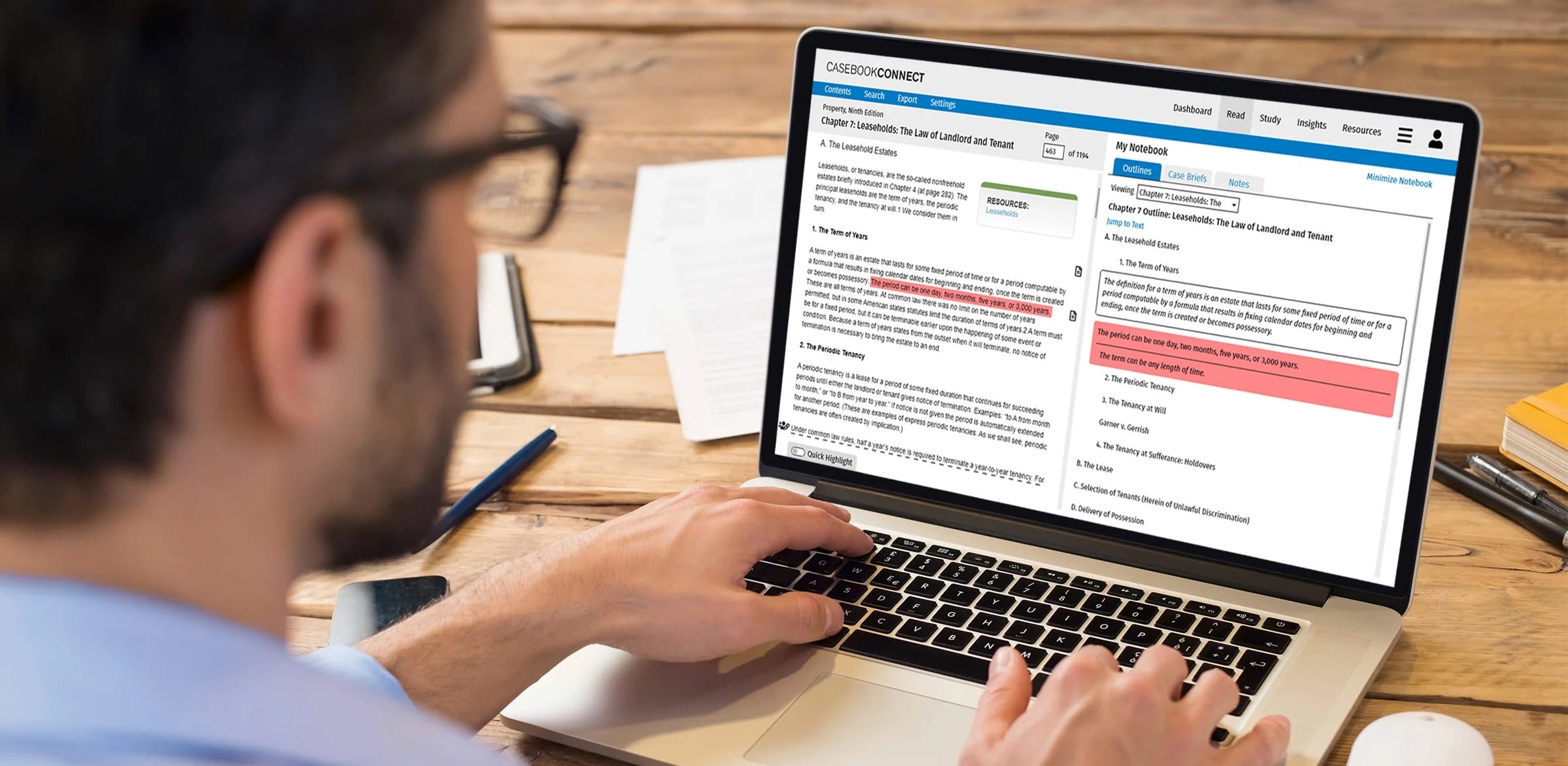







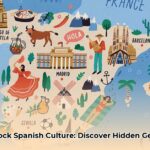

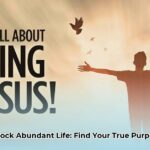
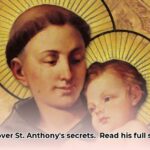


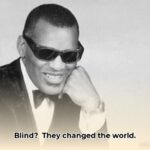
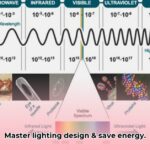

1 thought on “CasebookConnect: Your Essential Guide to Digital Legal Learning”
Comments are closed.