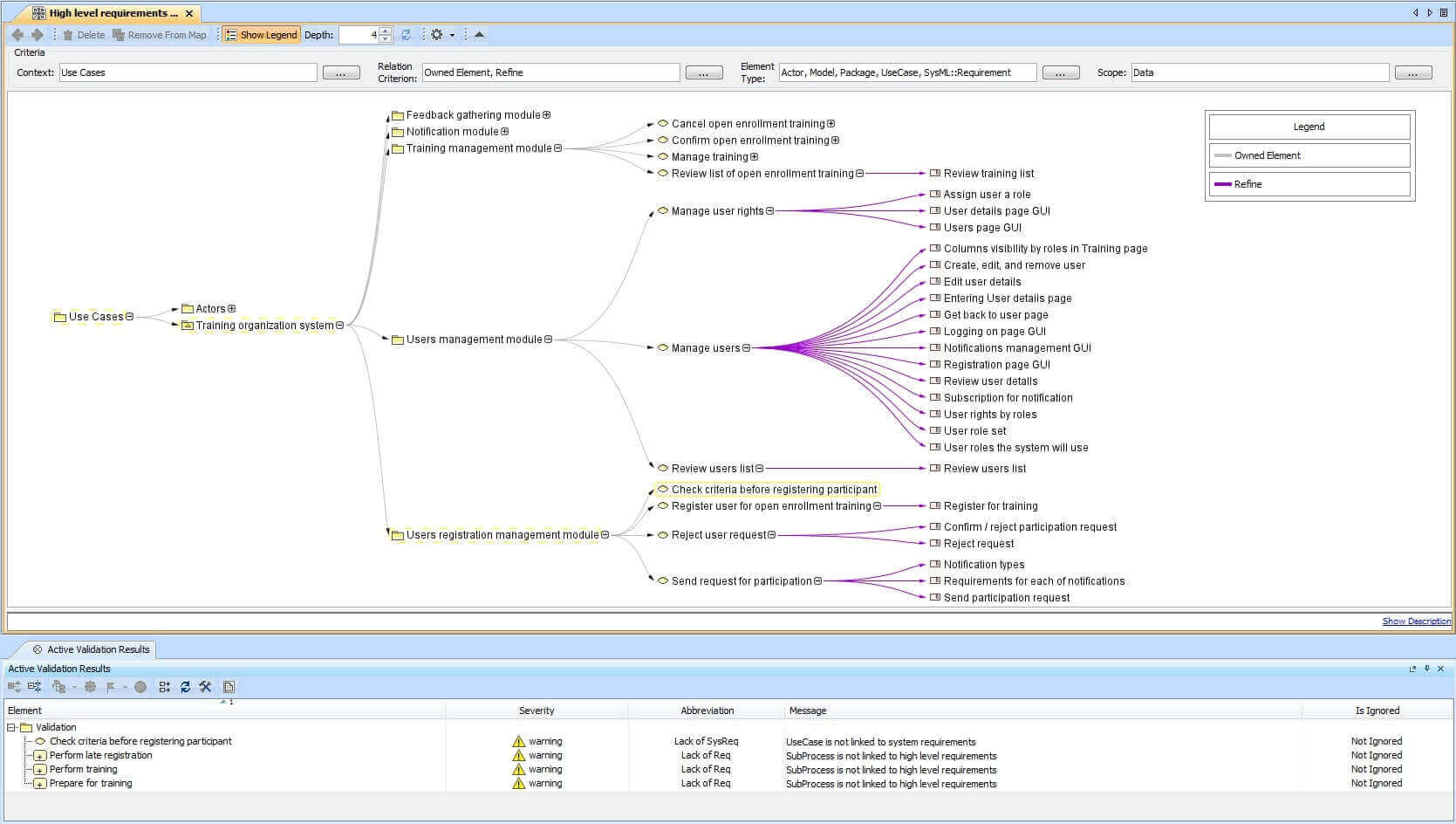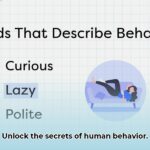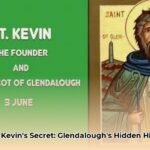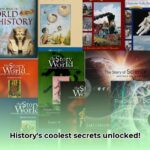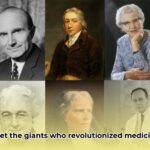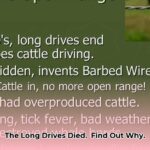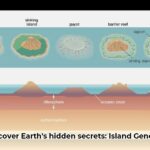Building complex systems presents significant challenges, and selecting the right tools can be crucial for success. This comprehensive guide explores Cameo Systems Modeler, a powerful Model-Based Systems Engineering (MBSE) platform, and details its capabilities, benefits, and potential to revolutionize your systems engineering workflow. Whether you’re grappling with intricate system requirements, conducting simulations, or aiming to foster team-wide clarity, this guide provides valuable insights into leveraging Cameo Systems Modeler effectively. Explore how Cameo Systems Modeler can simplify your systems engineering processes and empower you to design the systems of tomorrow.
Cameo Systems Modeler: An Overview
Understanding the Power of SysML with Cameo
Designing complex systems often involves navigating intricate interdependencies. Cameo Systems Modeler, utilizing the robust Systems Modeling Language (SysML), provides a structured approach to this challenge. With access to all nine SysML diagrams, engineers can meticulously define system architecture, behavior, and requirements. For instance, Block Definition Diagrams (BDDs) outline the system’s structural blueprint, while Internal Block Diagrams (IBDs) detail the internal workings and relationships between components. This structured approach, complemented by a wealth of resources like tutorials and YouTube videos (many created by CameoMagic), guides users through every step of the modeling process. Cameo Systems Modeler facilitates a transition from document-heavy processes to a streamlined, model-centric approach, fostering clearer communication, efficient analysis, and a smoother design process.
Seamless Integration with Your Toolkit
Software interoperability is critical in modern engineering workflows. Cameo Systems Modeler excels in this area, integrating seamlessly with industry-standard tools. For simulations, it connects with MATLAB/Simulink, Mathematica, and Maple, enabling rigorous testing in realistic environments. The Cameo Simulation Toolkit enhances this integration by intelligently matching parameters between behaviors and operations. Requirements management is also streamlined through integration with tools like DOORS and PTC Integrity, ensuring traceability and adherence to standards. Furthermore, Cameo’s flexible architecture supports customization through plugins, accommodating project-specific needs.
Fostering Collaboration and Shared Understanding
Effective teamwork relies on shared understanding. Cameo Systems Modeler supports collaborative modeling and robust version control, enabling simultaneous contributions and real-time updates. This shared workspace fosters better communication and significantly boosts efficiency. The visual nature of Cameo’s models clarifies complex systems, likely increasing analysis accuracy and reducing ambiguity. Early detection of design flaws through simulation capabilities can also shorten development cycles and lead to substantial cost savings.
Real-World Applications and User Experience
Cameo Systems Modeler has proven its value across diverse industries, from complex aerospace systems to optimized automotive assembly lines. Its intuitive interface balances user-friendliness with powerful features, arguably exceeding the usability of some competing MBSE tools. While there is a learning curve, mastering Cameo Systems Modeler can lead to significant productivity gains.
Embracing Innovation and Future Trends
Cameo Systems Modeler remains at the forefront of MBSE innovation. Its developers actively incorporate emerging technologies like digital twins, artificial intelligence, and cloud-based collaboration. This forward-looking approach positions Cameo as a valuable investment for staying ahead of the curve in system design.
Cameo vs. The Competition: A Comparative Glance
| Feature | Cameo Systems Modeler | Competitor A | Competitor B |
|---|---|---|---|
| SysML Compliance | Full | Partial | Full |
| Cost | High | Medium | Low |
| Collaboration | Excellent | Good | Fair |
| Simulation | Extensive | Limited | Moderate |
| User-Friendliness | Excellent | Moderate | Good |
| Support | Excellent | Good | Moderate |
Exploring Cameo’s Untapped Potential
For deeper exploration, consult the official Cameo Systems Modeler documentation and explore tutorials like the “BEGINNER – Model Based Systems Engineering – No Magic” series. The vibrant online community offers a valuable platform for sharing experiences and learning from fellow users. This combined wealth of information enhances the transformative potential of Cameo Systems Modeler in mastering the art of MBSE. Delve into the fascinating world of a recent fluster NYT piece and uncover the captivating details of an over the top ceremonious display that left onlookers speechless.
Understanding Cameo Systems Modeler In-Depth
Cameo Systems Modeler (sometimes referred to as MagicDraw Cameo) empowers engineers to design and manage complex systems using the visual modeling language SysML. This “universal language” facilitates clear communication across engineering disciplines. Cameo goes beyond static diagrams, creating dynamic, interconnected system models for simulation, early problem identification, and informed design decisions.
Key Features of Cameo Systems Modeler
| Feature | Description |
|---|---|
| SysML Compliance | Ensures model interoperability and shared understanding among SysML-compatible tools, vital for effective collaboration. |
| Diagram Variety | Supports diverse diagrams, including BDDs (structure), state machine diagrams (behavior), activity diagrams (processes), and more, enabling comprehensive system modeling. |
| Automated Documentation | Automates documentation generation from the model, saving time and maintaining consistency. |
| Collaboration Tools | Enables concurrent model development by multiple users, enhancing teamwork and project management. |
| Tool Integration | Creates a seamless workflow by integrating with other engineering tools like requirements management and simulation software. |
Why Choose Cameo? Weighing the Pros and Cons
Pros:
- Enhanced Communication: Visual models clarify complex concepts for all stakeholders.
- Early Issue Detection: Identifies design flaws early in the process, minimizing costly rework.
- Agile MBSE Support: Supports iterative modeling and design, adapting to evolving requirements.
- Reduced Development Time: Streamlines the design process, leading to faster development cycles.
Cons:
- Learning Curve: Requires time and effort to master SysML and the tool’s functionalities.
- Cost: Licensing and training costs may be a factor for some users.
- Complexity: May be overkill for very simple systems, where its full power isn’t fully utilized.
Cameo & MagicDraw: A Synergistic Relationship
MagicDraw is a general-purpose modeling tool, while Cameo, built on top of MagicDraw, adds specialized MBSE functionalities. This combination leverages MagicDraw’s robust foundation while providing targeted features for system design and analysis.
The Future of Cameo and MBSE
The field of MBSE is constantly evolving with trends like cloud-based modeling, AI integration, and digital twins. Cameo’s ongoing development suggests its continued relevance in the future of system engineering. While the best approach to integrating new technologies is still debated, MBSE principles remain crucial for managing the growing complexity of modern systems.
Is Cameo Systems Modeler Free? Exploring Licensing Options
Cameo Systems Modeler offers both free and paid versions, catering to different needs and budgets.
The Free Cameo Systems Modeler Reader
The free Reader edition allows viewing and examining existing models, ideal for sharing work without enabling modifications. It’s perfect for presentations, reviews, and fostering shared understanding. Download the Reader directly from the No Magic website.
The Advantages of a Paid Cameo License
A paid license unlocks Cameo’s full potential, including creating, modifying, simulating, and documenting models. Users gain access to the complete SysML toolkit, advanced simulation capabilities, seamless collaboration features, and automated documentation generation.
Budget-Friendly Alternatives
For budget-conscious users or simpler modeling needs, open-source or freemium MBSE alternatives exist, offering a starting point for exploring MBSE concepts without significant financial investment.
Dassault Systèmes and No Magic
No Magic, the original developers of Cameo, was acquired by Dassault Systèmes and integrated into the CATIA family of engineering software. This integration indicates continued development and support for Cameo, offering enhanced interoperability within the Dassault Systèmes portfolio.
Choosing the Right License: Free Reader vs. Paid Versions
The choice depends on your needs. The free Reader is sufficient for viewing models, while a paid license is necessary for active MBSE work, including creation, simulation, and collaboration.
| Feature | Free Reader | Paid Versions |
|---|---|---|
| View Models | Yes | Yes |
| Create/Edit Models | No | Yes |
| Simulation | No | Yes |
| Collaboration | Limited | Extensive |
| Advanced Documentation | No | Yes |
| Model Execution/Debugging | No | Yes |
| Scripting/API Access | No | Yes |
| Version Control Integration | Limited | Extensive |
The MBSE landscape is constantly changing, so staying informed about the latest tools and developments will ensure you make the most of your MBSE journey.
Installing Cameo Systems Modeler: A Step-by-Step Guide
Ready to install Cameo Systems Modeler? This guide walks you through the process, from preparation to post-installation steps.
Preparing for Installation
1. System Check: Verify your system meets No Magic’s system requirements (OS, RAM, storage).
2. Downloading the Installer: Download the correct installer (32-bit or 64-bit Windows) from the No Magic website.
3. Licensing: Ensure you have the correct license key (trial, commercial, or academic).
Installing Cameo Systems Modeler
1. Running the Installer: Double-click the installer file and respond to the UAC prompt.
2. Choosing the Installation Directory: Select the desired installation location.
3. Selecting Plugins (Optional): Install any necessary plugins.
4. Installing: Click “Install” and allow the process to complete.
Post-Installation Steps
1. Launching Cameo: Launch the application.
2. Initial Configuration: Configure initial settings and import previous settings (if applicable).
3. Troubleshooting: Consult No Magic’s documentation or community forums for any issues.
Advanced Tips and Optimization (Optional)
- Performance Tweaks: Optimize performance by allocating more memory.
- Plugin Updates: Keep plugins updated for compatibility and features.
This guide provides a comprehensive overview of installing Cameo Systems Modeler. For further information or specific questions, explore the available resources and online communities.
Recommended Titles
(Please provide competitor titles for a more tailored recommendation).
Four Powerful Key Lines:
- Cameo Systems Modeler: The Industry-Leading MBSE Platform Powering Next-Generation Systems Design.
- Unlocking System Complexity: How Cameo Systems Modeler Streamlines Collaboration and Visualization in MBSE.
- From Concept to Reality: Mastering Model-Based Systems Engineering with Cameo Systems Modeler’s Comprehensive Toolset.
- Beyond SysML: Integrating Requirements, Simulation, and More with Cameo Systems Modeler’s Extensible Platform.
- Red Cloud, NE: Discover Willa Cather’s Legacy - April 11, 2025
- Remember Old Social Media Sites? Their Rise and Fall - April 11, 2025
- How many days till Feb 3?Accurate Countdowns & Tools - April 11, 2025