This comprehensive guide provides everything you need to know about the Cabarrus County Clerk of Court, including accessing records, understanding services, navigating online resources, and exploring future developments.
Key Functions of the Clerk’s Office
The Cabarrus County Clerk of Court plays a vital role in the local justice system. This office manages a wide range of responsibilities, acting as a central hub for legal proceedings and public information.
Core Responsibilities
The Clerk’s office carries out several key functions:
- Court Record Management: Processing and maintaining accurate records of court proceedings, including filings, rulings, and other legal documents.
- Financial Administration: Managing court finances by collecting fees, fines, and restitution.
- Jury Duty Oversight: Overseeing the jury selection process, ensuring fair and impartial juries for legal cases.
- Marriage License Issuance: Providing marriage licenses to eligible couples within the county.
Accessing Court Records: A Multifaceted Approach
Need to access court records in Cabarrus County? Several avenues are available, both online and in-person.
In-Person Record Access
You can access records directly at the Clerk’s office:
- Location: 77 Union St S, Concord, NC (Cabarrus County Courthouse)
- Hours: Regular business hours (check nccourts.gov/locations/cabarrus-county for specific times)
- Public Access Computers: Computers are available on-site for public record searches.
Online Record Access
Several online resources may be available:
- Official NC Courts Website: nccourts.gov/locations/cabarrus-county (This link may be subject to change, so always verify with the Clerk’s office.) This website likely offers access to certain court records, although the specific types available may vary.
- Third-Party Websites: Some third-party websites might also offer access to court records. However, confirming their legitimacy with the Clerk’s office is crucial before relying on the information provided.
- Fees and Restrictions: Be aware that fees or restrictions might apply depending on the type of record and how you access it.
eCourts and eFiling: Embracing Digital Efficiency
Cabarrus County has adopted electronic filing (eFiling) through the eCourts system, streamlining the legal process for attorneys.
- Mandatory eFiling: Lawyers are required to utilize eFiling in Cabarrus County.
- 24/7 Accessibility: eCourts provides convenient 24/7 access to documents and filings.
- Enhanced Efficiency: This digital system increases efficiency and significantly reduces paper usage.
Connecting with the Clerk’s Office
Reaching the Clerk’s Office is straightforward:
- Address: 77 Union St S, Concord, NC (Cabarrus County Courthouse)
- Phone: (704) 262-5500
- Website: nccourts.gov/locations/cabarrus-county (Check the website for the most up-to-date departmental hours, which can sometimes vary.)
The Courthouse of Tomorrow: Planning for the Future
The Cabarrus County Courthouse may undergo renovations or expansions in the future. Staying informed about these developments is advisable, as they could impact Clerk’s Office operations. Technological advancements are also anticipated, likely improving record management, public access, and overall efficiency.
The Clerk’s Role in the Broader Justice System
As a component of the North Carolina Judicial Branch, the Cabarrus County Clerk of Court collaborates with other county offices, including the Register of Deeds (for property records) and the Sheriff’s Office (for executing court orders), to ensure the effective operation of the justice system. This interconnectivity fosters a smoother, more efficient legal process.
Accessing North Carolina Court Records Online: A Detailed Guide
Accessing North Carolina court records online can be complex. This section offers a clearer picture.
Navigating the Digital Landscape
Two key online resources exist:
- NC Court Information System (NCcourts): prd.nccourts.org/ciprs_ui This comprehensive system acts as a central online catalog, offering access to a wide range of court records after account creation and login.
- eCourts: This system provides streamlined access to citations, official court documents, and eFiling. However, eCourts availability varies by county. Check the NC Courts website to confirm availability in your desired county.
When Online Access Falls Short: Visiting the Courthouse
If online searching doesn’t yield the necessary information, each county courthouse provides public access terminals, primarily for criminal case information.
Cabarrus County: Streamlined Online Requests
Cabarrus County offers a user-friendly online system for public record requests. Submitting a digital form automatically notifies staff, and a confirmation email is sent to you.
Trial Court Dockets: Understanding Access Limitations
Trial court dockets (except for the NC Business Court) are generally unavailable online. Direct contact with the relevant county’s clerk of court is typically required.
Your Right to Access: Guaranteed by Law
Public access to existing public records is guaranteed under North Carolina General Statutes 132 and 143.
Using NCcourts: A Step-by-Step Tutorial
Accessing records via NCcourts is relatively simple:
- Visit: prd.nccourts.org/ciprs_ui
- Account: Create an account or log in if you already have one.
- Navigate: Find the appropriate section (criminal, civil, family, etc.).
- Information: Provide required details (case number, names, etc.).
- Review: Examine the results and select the desired record.
Accessing court records online can be challenging. Patience and the right tools are key. Remember system procedures vary. This access is a crucial aspect of open government. Delve into the intricacies of the legal world at the Brockton Trial Court and uncover the vital records preserved by the Caddo Parish Clerk of Court.
Cell Phones and the Cabarrus County Courthouse: What You Need to Know
Generally, cell phones and other electronic devices (tablets, laptops, cameras) are prohibited inside the Cabarrus County Courthouse under a June 2018 administrative order from Judicial District 19A. This policy maintains security and respectful decorum.
The Reasoning Behind the Ban
The ban aims to minimize distractions and uphold the seriousness of legal proceedings. Ringing phones, clicking keyboards, and notifications disrupt the court’s operation and atmosphere.
Potential Exceptions
While the general rule is “no electronics,” exceptions may exist for attorneys, court officials, or visitors with specific medical needs. Contacting the Clerk’s office or Sheriff’s Department before your visit is recommended for clarification.
Preparing for Your Courthouse Visit
Treat courthouse visits like airport security. Expect bag searches. Leave prohibited items (electronics, knives, scissors, firearms, ammunition) at home. Storing phones in your car is likely the safest option, though inquiring about storage options at the courthouse is always advisable. Confirm current policies with the Cabarrus County Courthouse directly. The Clerk’s Office or Sheriff’s Department can provide the most accurate information.
| Item | Allowed? | Reasoning |
|---|---|---|
| Cell Phones | Generally No | Disruptive, potential security and decorum risks. |
| Tablets | Generally No | Same reasoning as cell phones. |
| Laptops | Generally No | Same reasoning as cell phones. |
| Cameras | Generally No | Potential security and privacy risks. |
| Knives (any size) | No | Safety concern. |
| Scissors | No | Safety concern. |
| Firearms | No | Safety concern. |
| Ammunition | No | Safety concern. |
| Medical Devices | Possibly | May be permitted with prior approval; contact the courthouse for clarification. |
| Devices for Attorneys | Possibly | May be permitted; contact the courthouse for clarification. |
This table is not exhaustive. Err on the side of caution. Contact the courthouse for the most accurate information.
Requesting Public Records in Cabarrus County: A Streamlined Approach
Accessing public records in Cabarrus County is simplified through a streamlined online system using the JustFOIA portal.
Navigating the JustFOIA Portal
Here’s how to use the portal:
- Access: Find the JustFOIA portal link on the Cabarrus County website or search “Cabarrus County JustFOIA.”
- New Request: Click the button to initiate a new request.
- Information: Provide specific details about the records you need.
- Submit: Submit your request.
- Confirmation: Receive a confirmation email with a tracking number and estimated processing times.
Exploring Available Records
Cabarrus County’s records system contains a wealth of information, including:
- Property Records: Land ownership, values, assessments, etc.
- Court Records: Citations, court dates, case files, judgements, etc.
- Inmate Information: Booking information, charges, sentencing, etc.
- Vital Records (Potentially): Birth/death certificates, marriage licenses (procedures may vary).
JustFOIA Features
JustFOIA provides:
- Request Tracking: Monitor your request’s progress.
- Request History: Access previous requests.
- Communication Tools: Potentially secure messaging with county staff (depending on platform functionality).
Troubleshooting Tips
- Confirmation Email Issues: Check your spam folder.
- Request Clarity: Be as specific as possible in your request.
- Direct Contact: Contact the Cabarrus County Clerk of Superior Court’s office if you have difficulties.
Accessing public records is a fundamental right. Cabarrus County’s JustFOIA system makes this process efficient and transparent. The County Clerk’s office is available for further guidance. While ongoing improvements are possible, the current system represents a significant advance in public information access.
- Discover Long Black Pepper: Flavor & Health Benefits - April 25, 2025
- Shocking Twists: The Grownup Review: Unreliable Narration - April 25, 2025
- A Quiet Place Book vs Movie: A Deep Dive - April 25, 2025







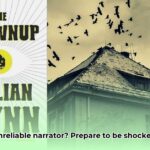
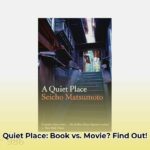







2 thoughts on “Cabarrus County Clerk of Court: Accessing Records, Services, and Online Resources”
Comments are closed.