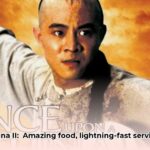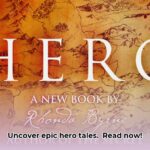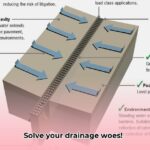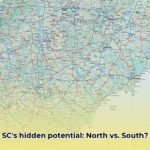Looking to elevate your audio experience to new heights? In the world of audio systems, sound cards play a vital role in delivering immersive and crystal-clear sound. In this article, we delve into the pros and cons of sound cards for enhanced audio. From unraveling the intricacies of sound card functionalities to understanding their impact on system performance, we explore how these devices can take your audio setup to the next level. So, whether you’re a dedicated gamer, an avid music lover, or simply seeking superior audio quality, join us as we uncover the advantages and disadvantages of sound cards.
Key Takeaways:
- Sound cards have essential components like the ADC and DAC, allowing for analog-to-digital and digital-to-analog audio conversion.
- Audio input and output ports on sound cards enable the playback of audio and recording capabilities.
- Sound cards are crucial for PC audio playback, audio recording, and voice recognition systems.
- Sound cards enhance audio quality with improved clarity, depth, and fidelity.
- Additional audio features like equalization and surround sound are often included with sound cards.
- The cost of external sound cards can be high, adding to the overall expense of setting up or upgrading a computer system.
- Installing a sound card requires additional hardware and may limit the number or type of other expansion cards that can be used.
- Some sound cards may not be compatible with certain motherboards, causing compatibility issues and limitations in upgrading or replacing them.
Advantages and Disadvantages of Sound Cards

Features of an Audio Card
Audio cards, also known as sound cards, are hardware components that play a crucial role in delivering high-quality audio experiences on computers. Let’s take a closer look at their key features:
Analog-to-Digital Converter (ADC): One of the primary functions of a sound card is to convert analog audio signals into a digital format. This conversion allows for digital processing and storage of audio data.
Digital-to-Analog Converter (DAC): Sound cards also perform the reverse function of converting digital audio signals back into analog format. This enables the playback of audio through speakers or headphones.
Audio Input and Output Ports: A standard sound card is equipped with ports that facilitate audio input from a microphone and audio output to speakers or headphones.
Uses of Sound Cards
Now that we understand the core features of sound cards, let’s explore their various uses:
PC Audio Playback: Without a sound card, a computer would be unable to produce any audio output. Sound cards enable the playback of audio files, music, videos, and other multimedia content.
Audio Recording: Sound cards come equipped with input ports for microphones, allowing users to record audio. They are widely used for creating podcasts, music recordings, voice-overs, and other forms of content creation.
Voice Recognition Systems: Sound cards play a vital role in voice recognition technology. They enable computers to accurately interpret and respond to spoken commands, making voice-controlled applications and virtual assistants possible.
Advantages of Using a Sound Card
Sound cards offer several advantages that enhance the overall audio experience on a computer system:
Improved Audio Quality: Sound cards significantly enhance the quality of audio produced by audio devices. They provide better clarity, depth, and fidelity compared to devices without sound cards. This improvement is particularly noticeable when using high-quality speakers or headphones.
Additional Audio Features: Sound cards often come with a range of additional features that can elevate the audio experience. These features may include equalization options, surround sound capabilities, and even audio editing tools. Such enhancements allow users to customize audio settings according to their preferences.
Disadvantages of an Audio Card
While sound cards offer numerous benefits, they also come with a few drawbacks that should be considered:
Extra Cost: External sound cards can be expensive, especially depending on their type and features. This additional cost may add up when setting up or upgrading a computer system. However, it’s worth noting that many computers already have built-in sound cards, reducing the need for an external one.
Additional Hardware: Installing an expansion sound card on a computer or laptop requires physical space and may occupy a valuable expansion slot. This can limit the number or type of other expansion cards that can be installed. Users should carefully consider the available slots and the compatibility of the sound card with their system.
Sound Card Motherboard Compatibility Issues: Some sound cards may not be compatible with certain motherboards. This can cause compatibility issues and limit the options available for upgrading or replacing sound cards. It’s important to thoroughly research and ensure compatibility before purchasing a sound card.
In conclusion, sound cards play a crucial role in delivering exceptional audio quality and enhancing the overall audio experience on computer systems. They offer improved audio quality, additional features, and support key functionalities such as audio playback, recording, and voice recognition. While sound cards may come with a higher price tag and require careful consideration of compatibility, their advantages often outweigh the disadvantages when it comes to achieving optimal audio performance.
In this article, we will explore the advantages and disadvantages of sound. Understanding the impact that sound can have on our daily lives is essential for improving our overall well-being. To learn more about how sound can both benefit and hinder us, click here.
When it comes to ensuring a peaceful and quiet environment, sound insulation plays a crucial role. Dive into the world of soundproofing and uncover the various advantages and disadvantages it offers. Discover more by clicking here.
Have you ever wondered about the power of sound waves? Delve into the fascinating realm of sound and its intricate properties. By exploring the advantages and disadvantages of sound waves, you’ll gain a deeper understanding of this remarkable phenomenon. Embark on this journey by clicking here.
3. Disadvantages of relying on sound cards for audio processing

Sound cards play a significant role in enhancing audio experiences on computers. However, it’s important to consider the disadvantages before relying solely on sound cards for audio processing. Let’s explore these drawbacks and understand their impact on your audio setup.
Sound Quality Limitations
While sound cards can improve audio quality, they do have their limitations. The quality of sound produced by sound cards may not always match that of specialized audio equipment. High-end headphones or speakers might require more advanced audio processing than what a sound card can provide. So, if you’re an audiophile looking for the ultimate sound experience, relying solely on a sound card might not be sufficient.
Additional Costs
Investing in a dedicated sound card can be an expensive endeavor. Sound cards, especially those with advanced features and better audio processing capabilities, can come with a hefty price tag. If you’re on a tight budget or don’t prioritize audio quality as much, the additional cost of a sound card may not be justifiable.
Compatibility Issues
Not all motherboards are compatible with every sound card. Some sound cards require specific slots or connectors, such as PCIe or USB, which might not be available on older or budget-oriented motherboards. Ensuring compatibility between your sound card and motherboard can be a crucial consideration before making a purchase. It’s advisable to research and confirm compatibility to avoid any frustrating compatibility issues.
Extra Hardware and Setup
Sound cards often require additional hardware setup and driver installations. This can be an inconvenience, especially for users who prefer a simple and streamlined audio setup. If you’re not tech-savvy or don’t want to deal with the hassle of setting up and configuring extra hardware, relying solely on a sound card might not be the ideal solution.
Limited Portability
Another disadvantage of relying solely on sound cards for audio processing is the lack of portability. Sound cards are typically installed internally in a computer, making them less convenient for users who require audio processing on the go. If you often use different devices or need audio processing flexibility, external alternatives like digital-to-audio converters (DACs) might be more suitable.
Overall, while sound cards can enhance audio quality and provide additional audio features, it’s essential to consider the disadvantages before relying solely on them for audio processing. From limitations in sound quality to compatibility issues and additional costs, weighing these drawbacks against your specific needs and preferences will help you make an informed decision for your audio setup.
Key Takeaways:
- Sound cards have limitations in sound quality, which may not match the standard of specialized audio equipment.
- The additional cost of sound cards can be a factor to consider, especially for those on a tight budget.
- Compatibility issues between sound cards and motherboards can arise, requiring research and confirmation before purchasing.
- Sound cards often require extra hardware setup and driver installations, which may not be suitable for users looking for a streamlined audio setup.
- Sound cards lack portability as they are typically installed internally in computers, making external alternatives like digital-to-audio converters (DACs) more convenient for on-the-go audio processing.
4. Factors to Consider When Choosing a Sound Card for Specific Needs
When it comes to choosing a sound card for your audio setup, it’s important to consider several factors that can greatly impact your overall experience. By understanding these key considerations, you can make an informed decision and ensure that you select the right sound card to meet your specific needs. Here are four important factors to keep in mind:
Audio Quality Requirements: The first factor to consider is your desired audio quality. Are you a professional music producer or video editor who needs precise and high-quality audio output? Or are you a casual gamer or music enthusiast who simply wants better sound for entertainment? Understanding your audio quality requirements will help you determine the level of sound card performance and features needed to deliver the desired audio experience.
Compatibility with Audio Devices: Another important consideration is the compatibility of the sound card with your existing audio devices. Ensure that the sound card you choose has the appropriate input and output ports to connect to your speakers, headphones, microphones, or any other audio equipment you plan to use. It’s crucial to check for compatibility to avoid any issues or additional expenses down the line.
Connectivity Options: Different sound cards offer various connectivity options, including integrated, PCI, or USB. Integrated sound cards are built into the motherboard and are a cost-effective option for most users. PCI sound cards provide enhanced performance and more features but require an available PCI slot on your motherboard. USB sound cards offer convenience and portability, making them ideal for laptops or systems without expansion slots. Consider your system setup and requirements to choose the right connectivity option.
Budget Considerations: Finally, it’s essential to evaluate your budget when selecting a sound card. Sound cards can range in price, so determining a budget beforehand will help narrow down your options. While it’s tempting to go for the most expensive sound card available, it’s crucial to weigh the features and performance against your specific needs. Remember that a higher price tag doesn’t always guarantee better quality or functionality.
Key Takeaways:
- Consider your audio quality requirements to determine the level of performance you need from a sound card.
- Check the compatibility of the sound card with your existing audio devices to ensure they can work seamlessly together.
- Evaluate the connectivity options (integrated, PCI, or USB) based on your system setup and requirements.
- Determine a budget that aligns with your needs and avoid overspending on unnecessary features.
Sources:
– Make Tech Easier: Buying Sound Card – Benefits and Pricing
– Descriptive Audio: Do I Need a Sound Card?
5. Alternative Solutions to Sound Cards for Audio Enthusiasts
Sound cards are often considered a valuable addition to any audio setup, offering improved sound quality and advanced audio processing capabilities. However, they do come with a price tag and may not be necessary for every user. If you’re an audio enthusiast looking for alternative solutions to sound cards, there are a few options worth exploring. In this article, we’ll discuss alternative solutions that can enhance your audio experience without the need for a dedicated sound card.
Integrated Audio Solutions: Maximizing Built-in Capabilities
Many modern motherboards come equipped with integrated audio solutions that provide decent sound quality for everyday use. While they might not offer the same level of customization and advanced features as dedicated sound cards, they can still deliver satisfying audio performance for most users. If you’re primarily using your computer for casual listening or gaming, it’s worth exploring the potential of your motherboard’s built-in audio capabilities before investing in a sound card.
External USB Digital-to-Analog Converters (DACs): Portable Audio Enhancement
One alternative solution to traditional sound cards is the use of external USB digital-to-analog converters, or DACs. These compact devices connect to your computer via USB and bypass your computer’s built-in sound card, offering an improved audio experience. DACs convert digital audio signals into analog form, reducing interference and providing better sound quality. They are often favored by audio enthusiasts for their portability and ability to enhance audio on the go. If you’re looking for a convenient and portable solution to enhance your audio setup, consider investing in an external USB DAC.
Audio Interfaces: Professional-Grade Audio Processing
For music producers and recording engineers, audio interfaces can be an excellent alternative to sound cards. These devices serve as the bridge between your computer and professional audio equipment, allowing for high-quality audio recording and processing. Audio interfaces often feature multiple inputs and outputs, enabling you to connect microphones, instruments, and studio monitors. They also offer advanced features like preamps, analog-to-digital converters, and software integration, making them essential tools for professional audio production. If you’re pursuing a career in music or audio engineering, investing in a quality audio interface can provide the necessary tools for professional-grade audio processing.
Key Takeaways:
- Integrated audio solutions on modern motherboards can provide satisfactory sound quality for everyday use.
- External USB digital-to-analog converters (DACs) offer portable audio enhancement and bypass the need for a dedicated sound card.
- Audio interfaces serve as professional-grade alternatives to sound cards, enabling high-quality audio recording and processing for music producers and recording engineers.
Additional Resources:
- Make Tech Easier: Guide to Buying a USB DAC: Benefits, Pricing, and More (Source: Make Tech Easier)
- Descriptive Audio: Do I Need a Sound Card? (Source: Descriptive Audio)
FAQ
Q1: What are the advantages of using a sound card?
A1: Sound cards offer improved audio quality, additional audio features, and enhanced functionality for audio devices such as speakers, headsets, and microphones.
Q2: Are sound cards worth the cost?
A2: While sound cards can be an investment, they are generally considered worth it for music and video professionals who require precise and high-quality audio output. However, the cost should be considered based on individual needs and preferences.
Q3: What are the disadvantages of using a sound card?
A3: Some of the disadvantages of sound cards include the additional cost they may add to a computer setup, the requirement for additional hardware installation, and potential compatibility issues with certain motherboards.
Q4: Who would benefit the most from using a sound card?
A4: Music and video professionals who require superior audio quality and precise audio output would benefit the most from using a sound card.
Q5: What should I do if my sound card is not working?
A5: If you are experiencing issues with your sound card, it is worth considering whether it is worth replacing or fixing it.
- China II Review: Delicious Food & Speedy Service - April 17, 2025
- Understand Virginia’s Flag: History & Debate - April 17, 2025
- Explore Long Island’s Map: Unique Regions & Insights - April 17, 2025