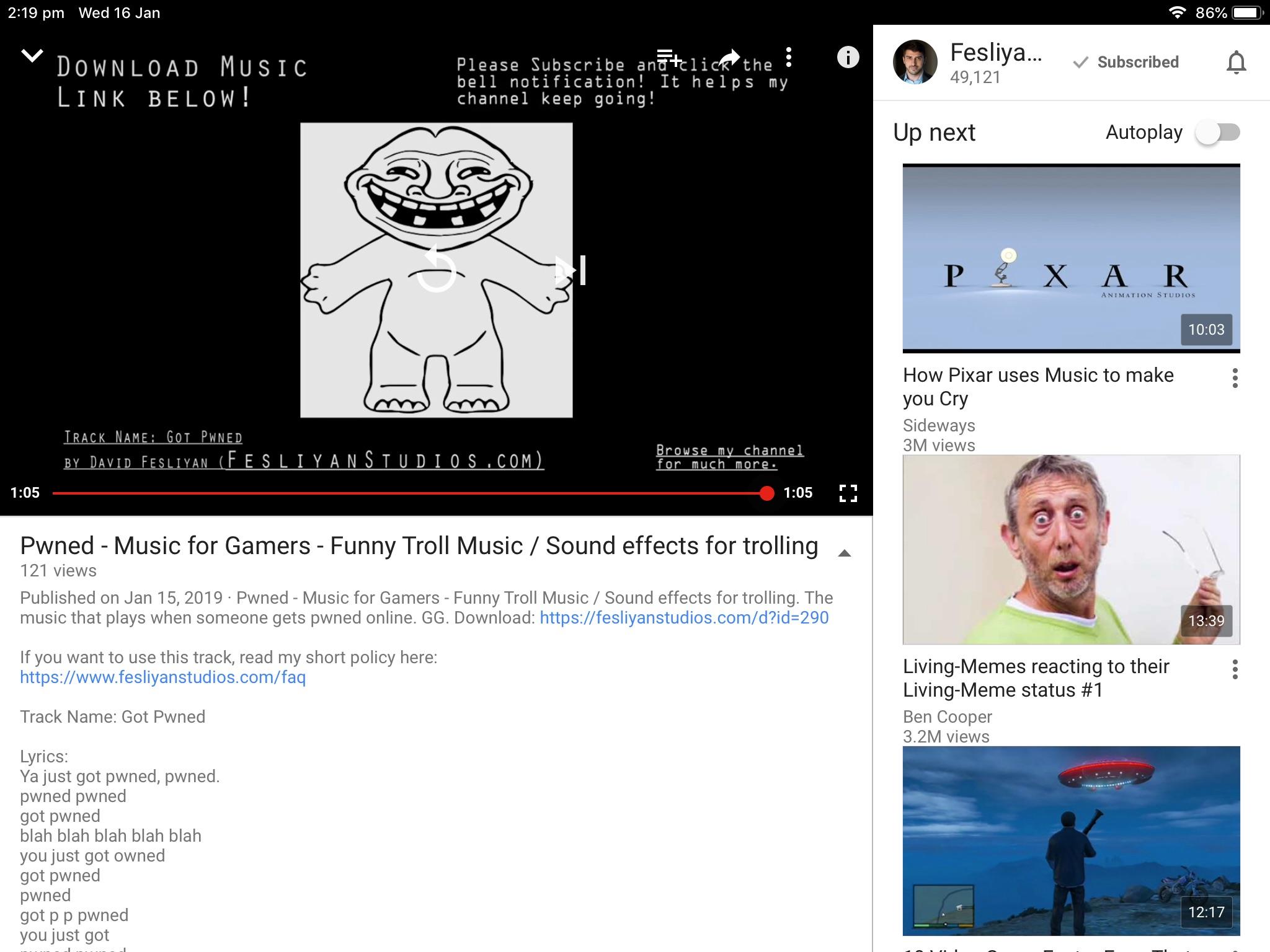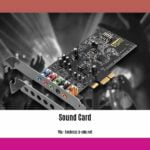In today’s interconnected world, the risk of having your personal information compromised in a data breach is a constant concern. “Pwned”—slang for having your online data stolen—is an unfortunate reality for many. This comprehensive guide provides the knowledge and tools to understand, address, and recover from a data breach, empowering you to regain control of your online security.
Understanding “Pwned” and Data Breaches
“Pwned” simply means your online information, like passwords, credit card numbers, or social security numbers, has been compromised in a data breach. This can happen due to various reasons, from vulnerabilities in a company’s security systems to targeted phishing attacks. Understanding the potential consequences of a data breach is crucial for taking appropriate action.
Have I Been Pwned (HIBP): Your Data Breach Detective
Have I Been Pwned (HIBP) is a free online service that allows you to check if your email address or phone number has been exposed in a known data breach. Created by renowned security expert Troy Hunt, HIBP has become a trusted resource for individuals, governments, and organizations worldwide. It’s a simple, safe, and effective way to assess your risk. HIBP doesn’t store your searches or have any financial incentive to misuse your information. You check, get your results, and your query vanishes. Beyond the core HIBP service, the separate Pwned Passwords tool lets you check if any of your passwords have been compromised, allowing for proactive security measures.
Using HIBP and Interpreting Results
Using HIBP is straightforward: enter your email address or phone number, and the site compares it against a vast database of compromised accounts from known data breaches. If your information is found, HIBP tells you which breaches exposed your data, enabling you to prioritize your response. While HIBP offers valuable insights, remember it doesn’t contain every single data breach ever. Online security is a multi-layered approach, and HIBP is a vital tool, but not the only one.
The Aftermath of a Breach: Potential Consequences
Being pwned can have several consequences, ranging from annoying to severe:
- Compromised Accounts: Your login details could be used to access other online accounts.
- Identity Theft: Stolen information could be used to open credit cards, take out loans, or make fraudulent purchases in your name.
- Financial Loss: Bank accounts could be accessed, leading to direct financial losses.
- Emotional Distress: Dealing with the aftermath of a breach can be time-consuming and emotionally draining.
Recovering from a Data Breach: Your Action Plan
If HIBP reveals your information has been compromised, don’t panic. Here’s a plan:
Change Your Passwords: Immediately change passwords on all affected accounts and any others where you used the same password.
Enable Two-Factor Authentication (2FA): 2FA adds an extra layer of security, requiring a second form of verification (like a code sent to your phone) in addition to your password.
Monitor Your Finances: Check bank and credit card statements regularly for suspicious activity. Report anything unusual immediately.
Beware of Phishing Scams: Be extra cautious of suspicious emails or messages asking for personal information. Never click links from unknown sources.
Consider a Credit Freeze or Fraud Alert: These can prevent identity thieves from opening new accounts in your name.
Proactive Security: Staying Safe Beyond HIBP
HIBP is a great starting point, but ongoing vigilance is essential.
- Unique, Strong Passwords: Use a different, strong password for each online account. A password manager can help generate and store these securely.
- Software Updates: Keep your software updated to patch security vulnerabilities.
- Data Minimization: Be mindful of the information you share online. The less you share, the less there is to be compromised.
| Security Measure | Explanation |
|---|---|
| Unique Passwords | Create a distinct password for each online account. |
| Password Manager | Securely stores and generates strong, unique passwords. |
| Software Updates | Regularly updating software patches security holes. |
| Two-Factor Authentication | Requires a second form of verification, enhancing login security. |
| Phishing Awareness | Learn to identify and avoid phishing emails and malicious links. |
| Credit Freeze/Fraud Alert | Restricts access to your credit report, preventing fraudulent accounts. |
| Data Minimization | Limit the personal information you share online. |
Is the Website “Have I Been Pwned” Legitimate?
Have I Been Pwned (HIBP) is a legitimate and invaluable resource for online security. Founded by respected security expert Troy Hunt, it’s trusted by individuals, governments, and organizations. HIBP offers a free and user-friendly way to check if your email or phone number has been exposed in a data breach. The service is secure and doesn’t store your searches. While not exhaustive, it provides crucial information for protecting your online presence. Pwned Passwords, a separate HIBP service, allows you to check for compromised passwords. Ongoing research and development constantly improve HIBP’s capabilities.
Is the Apple Data Leak Warning Real?
Yes, Apple’s data leak warning is real. It indicates that a password saved in your iCloud Keychain has likely been exposed in a data breach of another online service. iCloud Keychain’s “Security Recommendations” proactively scan known data breaches. This warning doesn’t mean Apple was breached, but it suggests one of your passwords is compromised, highlighting the risks of password reuse. Heeding this warning and changing the flagged password on all accounts using it is crucial. Strengthen your security with strong, unique passwords, two-factor authentication, and a password manager.
How Do I Know if I Have Been Hacked?
Suspecting a hack can be unsettling. Here are signs suggesting a potential compromise: unusual account or device activity, unexpected software, altered browser settings, unauthorized financial transactions, or mysterious files. Use resources like Have I Been Pwned to check for compromised data. If you suspect a hack, change all passwords, run security scans, monitor accounts, contact financial institutions if needed, and report the incident. Proactive measures like strong passwords, two-factor authentication, and regular software updates are crucial for robust digital defense. Has a rogue pebble left you with a less-than-perfect view? Discover the seamless process of Geico windshield replacement and get back on the road. Explore the captivating insights of Gale Burnick.
- Understanding GVAA Rates: A Practical Guide for Voice Actors and Clients - December 25, 2024
- Resuming Intimacy After Endometrial Ablation: A Guide to Healing and Reconnection - December 25, 2024
- Homunculus Servant 5e: The Ultimate Artificer’s Guide (Stats, Strategies, and Secrets) - December 25, 2024