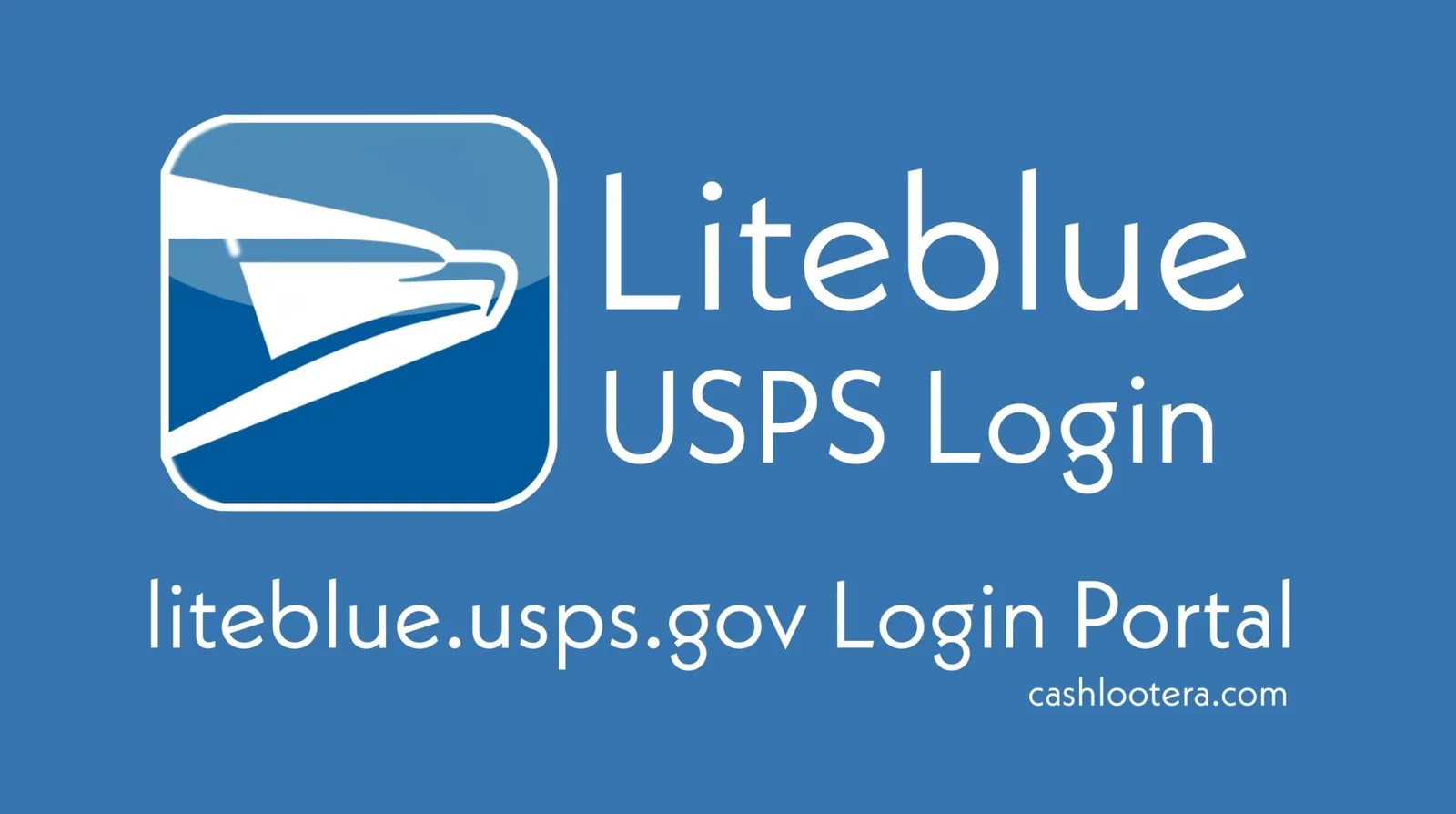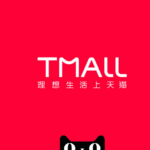LiteBlue: The essential hub for USPS employees to manage careers, benefits, and stay connected. This comprehensive guide provides step-by-step instructions for accessing LiteBlue, navigating its key features, and understanding the mandatory Multi-Factor Authentication (MFA) changes. Whether you’re a seasoned postal worker or a new hire, this guide will equip you with the knowledge to effectively utilize this vital resource.
Understanding LiteBlue: Your USPS Digital Hub
LiteBlue serves as the central online platform for USPS employees, offering a comprehensive suite of tools and resources to manage various aspects of their employment. From career development and benefits administration to essential communications and retirement planning, LiteBlue is your one-stop shop for navigating your USPS career. Launched in 1998, LiteBlue has continuously evolved to meet the changing needs of postal workers in the digital age.
MFA: Securing Your LiteBlue Access
Secure Your Access: Multi-Factor Authentication is now mandatory for LiteBlue and Self-Service Profile. MFA adds a crucial layer of security to your LiteBlue account, safeguarding your sensitive information from unauthorized access. This enhanced security measure is no longer optional; it’s a requirement for all users. Think of MFA as a digital deadbolt for your account, providing significantly stronger protection than a simple password.
Implementing MFA: A Step-by-Step Guide
- Gather Your Credentials: You’ll need your Employee ID (found on your earnings statement) and your USPS PIN (the same one used for PostalEASE).
- Navigate to LiteBlue: Visit liteblue.usps.gov on your computer, tablet, or smartphone.
- Follow the Prompts: The system will guide you through the MFA enrollment process. You might be offered several authentication methods, allowing you to select the one that best suits your preferences. Common methods include authenticator apps, security keys, and SMS codes.
- Consult Available Resources: Several guides and tutorials are available to assist you with MFA setup. Check your union’s website (NALC or NPMHU) for detailed PDFs and video instructions.
Key MFA Dates to Remember
- January 15, 2023: MFA setup required.
- March 20, 2023: MFA fully enforced for access.
- August 29, 2024: Email authentication discontinued.
Accessing LiteBlue: A Quick and Easy Process
Getting into LiteBlue is straightforward. Simply visit liteblue.usps.gov on any internet-enabled device. You’ll need your Employee ID and USPS PIN (the same as your PostalEASE PIN) to log in.
Onboarding for New Hires: Streamlined Access
Streamlined Access for New Hires: USPS Simplifies LiteBlue Onboarding for Faster Access to Resources. New USPS employees now experience a significantly improved onboarding process, with faster access to LiteBlue than ever before. This streamlined approach eliminates the previous delays associated with mailed credentials, allowing new hires to quickly access essential resources and integrate into their roles.
Exploring LiteBlue’s Features: Your Digital Toolkit
Beyond Login: Discover the Full Potential of LiteBlue’s HR, Benefits, Career, and Retirement Resources. LiteBlue offers a wealth of features designed to streamline your work life and empower you to manage your career effectively. Think of these features as your personalized digital toolbox:
Key Features at a Glance
| Feature | Description |
|---|---|
| My HR Benefits | Manage your health insurance, retirement plan, and other benefits. Access important information regarding open enrollment, life insurance, and leave accrual. |
| Payroll Information | View current and past pay stubs, manage tax withholdings, and access all your financial details. |
| eCareer | Explore internal job postings, training opportunities, and bid on new positions. This is your gateway to career growth within the USPS. |
| eReassign | Facilitates internal job transfers within the USPS, enabling you to explore different roles and locations. |
| Schedule Management | View and manage your work schedule, streamlining your work-life balance. |
| USPS Retire | Access retirement planning tools and resources, including information about the Thrift Savings Plan (TSP). |
| News and Updates | Stay informed about company news, policy changes, and important announcements. |
Troubleshooting LiteBlue Login Issues
Encountering problems? Don’t panic. Most LiteBlue login issues are easily resolved:
| Issue | Possible Solutions |
|---|---|
| Forgotten Password | Click the “Forgot Password” link on the LiteBlue login page and follow the prompts to reset your password. |
| MFA Problems | Review the MFA User Guides available on your union’s website (NALC or NPMHU) or contact your local IT support for assistance. |
| Other Access Problems | Contact your local IT support or the USPS employee help desk for personalized assistance. |
LiteBlue on Mobile: Access on the Go
Access LiteBlue from your smartphone or tablet for convenient access to your USPS employment information anytime, anywhere. While a dedicated app may not be available (this requires further research), the mobile-optimized website provides much of the same functionality as the desktop version.
The Future of LiteBlue: Continuous Evolution
LiteBlue is constantly evolving to meet the changing needs of USPS employees. Future developments may include enhanced mobile accessibility, improved user interface design, and expanded features. While the specifics remain uncertain, one thing is clear: LiteBlue will continue to be a vital resource for USPS employees, adapting and improving to meet their evolving needs.
Unlock Your LSAT Potential (Contextual Internal Link)
Want to unlock your LSAT potential? Use our accurate LSAT score converter to see how your raw score translates to a scaled score and percentile rank. This resource can be valuable for USPS employees considering career paths requiring the LSAT.
- D&D 5e Urchin Background: A Guide to City Secrets & Street Smarts - December 23, 2024
- Shimoneta Uncensored: Where to Watch the Uncut Version and Explore the Censorship Controversy - December 23, 2024
- Chromatic Orb 5e: A Comprehensive Guide to Mastering Elemental Damage - December 23, 2024