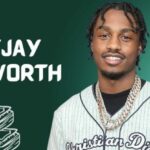Want to reshape your Wayfinder destiny? This comprehensive guide dives deep into the Wayfinder Save Editor, a powerful tool that unlocks a world of customization. Whether you’re a seasoned Wayfinder from the r/PlayWayfinder subreddit, a curious explorer, or simply seeking a little extra edge, this guide will equip you with the knowledge to master the save editor. Learn how to acquire, use, and troubleshoot the editor, and discover the potential to modify items, Echoes, Founder’s items, and much more. Let’s embark on this journey to transform your Wayfinder experience!
Understanding the Save Editor
What is the Wayfinder Save Editor?
The Wayfinder Save Editor is a third-party application developed by the resourceful u/3nvy9, designed to grant players direct access to their Wayfinder save data. This tool empowers you to modify various aspects of your game, from adding saddles to your mounts to fine-tuning your Echo collection. Think of it as your personal control panel for customizing your Wayfinder adventure. Unlock Wayfinder’s full potential by modifying items, currency, resources, Founder’s items, Echos, accessories, weapons, and even mounts with this readily available tool.
Disclaimer: Proceed with Caution
Before we delve into the specifics, a crucial word of caution: modifying game files always carries inherent risks. While the Wayfinder Save Editor is generally safe to use, unforeseen issues can arise. Therefore, backing up your save files before proceeding is essential. This simple precaution can prevent potential frustration and data loss. Consider it an insurance policy for your Wayfinder progress.
Acquiring the Save Editor
Locating the Tool
The Wayfinder Save Editor resides on GitHub https://github.com/3nvy/wayfinder-save-editor/releases/latest. Navigate to the repository and locate the latest release. Download the executable file (typically named “Wayfinder – Save Editor.exe”). This easy-to-use save editor empowers players to customize their gameplay experience with downloadable releases and clear instructions.
Utilizing the Save Editor: A Step-by-Step Guide
Preparing Your Save Files
- Locate Your Saves: Your Wayfinder save files are typically located in
%localappdata%/Wayfinder/Saved/SaveGames. This usually translates toC:\Users\[YourUserName]\AppData\Local\Wayfinder\Saved\SaveGames, replacing “[YourUserName]” with your Windows username. - Back Up Your Saves: Copy all files within the
SaveGamesfolder to a separate location. This crucial step ensures you have a safety net should any issues arise during the editing process. - Special Character Consideration: If your in-game name includes special characters, temporarily switching your in-game language to English might prevent potential complications with the save editor.
Using the Editor
- Launch the Editor: Double-click the downloaded “Wayfinder – Save Editor.exe” file to open the application. The editor is portable, meaning no installation is required.
- Open Your Save File: Within the editor, click “Open” and navigate to the backed-up save file you wish to modify. Select the
.savfile (e.g.WayfinderSave_1.sav) and click “Open.” Remember, theWayfinderSave_Meta.savfile indicates your currently active save. - Edit Your Save: The editor’s interface presents various options for modification. You can adjust Echoes, items (including Founder’s items), resources, accessories, weapons, and mount attributes. Transform your Wayfinder adventure by editing existing items, awarding yourself Founder’s items, and managing your inventory effortlessly.
- Save Your Changes: Once satisfied with your edits, click “Save” (or “Save As” to create a new save file, preserving your original).
- Implement Your Changes: Launch Wayfinder and load your modified save file. Your changes should now be reflected in-game.
Troubleshooting and FAQ
Common Issues and Solutions
- Editor Not Functioning: Ensure you’ve downloaded the latest version from the GitHub repository. Older versions may not be compatible with recent game updates. Check the Wayfinder subreddit (r/PlayWayfinder) for potential solutions.
- Save File Corruption: This highlights the importance of backups! If your save becomes corrupted, restore your backup. If no backup exists, you might need to start a new game or seek assistance from the game’s support channels.
- Game Crashes: Game updates can sometimes create conflicts with the save editor. Check r/PlayWayfinder or the GitHub repository for community-provided workarounds or fixes.
Ethical Considerations and Best Practices
While the Wayfinder Save Editor offers extensive customization, it’s important to use it responsibly. Avoid using the editor to gain an unfair advantage in online gameplay. Respect the game’s balance and the experience of other players.
Future, Updates, and Community Resources
The Wayfinder Save Editor is continually evolving. Stay informed about the latest updates, bug fixes, and community discussions by checking the official GitHub repository and the Wayfinder subreddit (r/PlayWayfinder). These resources offer valuable insights and support, and are great platforms for connecting with fellow Wayfinders. Stay ahead of the curve, keep up with the latest updates and features of the Wayfinder save editor, including adding saddles and managing various in-game aspects.
Ever wondered what happens when your car is totaled but still drivable? It’s a surprisingly complex situation with significant implications for your insurance and vehicle’s future.
- Michael Biehn’s Net Worth: From Sci-Fi Icon to Hollywood Success - December 20, 2024
- Ace Frehley’s Net Worth in 2024: Unmasking the Spaceman’s Fortune - December 20, 2024
- Lex Fridman Net Worth 2024: Exploring the AI Genius’s Millions - December 20, 2024