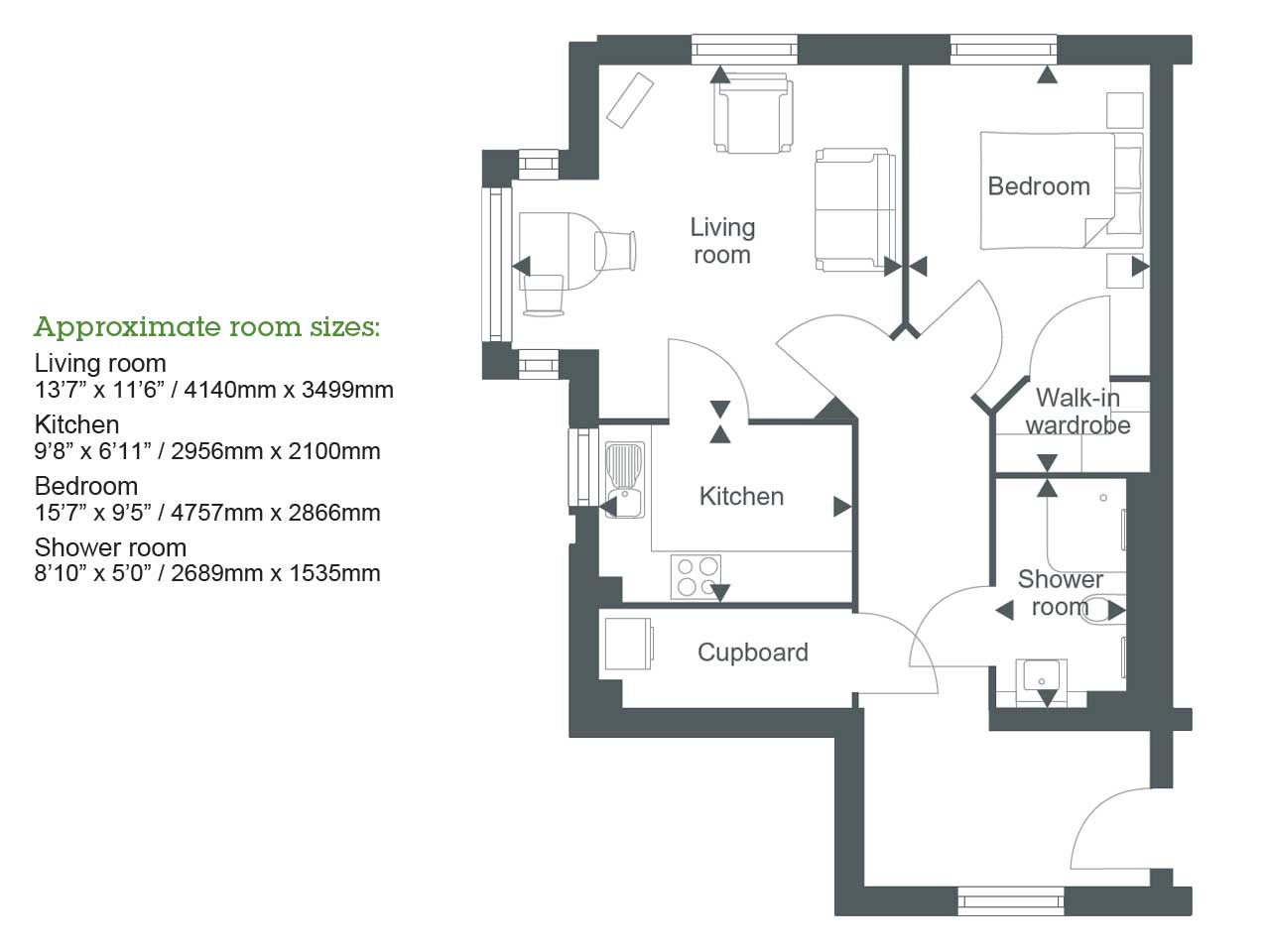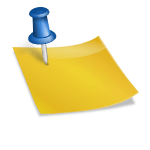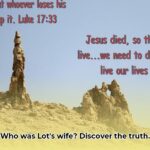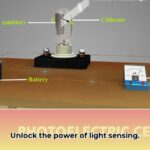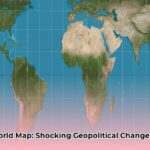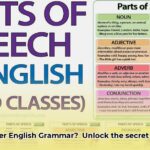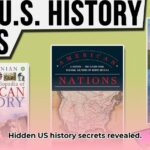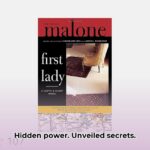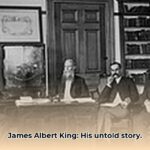Unlock network connectivity! This comprehensive guide deconstructs the RJ45 color code, empowering you to create flawless cables and troubleshoot network gremlins like a pro. We’ll demystify T568A and T568B, explore pinouts, cable types, and best practices for peak network performance. Ready to become an RJ45 wiring master? Let’s dive in!
Understanding the RJ45 Connector
The RJ45 connector, that seemingly simple plug at the end of your Ethernet cable, is the gateway to your wired network. Inside, eight color-coded wires transmit data, and their precise arrangement dictates your network’s success. Incorrect wiring can cripple your connection, so understanding the RJ45 color code is paramount.
Decoding T568A and T568B
Two primary wiring standards govern RJ45 connectors: T568A and T568B. Like two dialects of the same language, both enable communication, but their “grammar” (wire order) differs. Here’s a clear comparison:
| Pin | T568A | T568B |
|---|---|---|
| 1 | Green/White | Orange/White |
| 2 | Green | Orange |
| 3 | Orange/White | Green/White |
| 4 | Blue | Blue |
| 5 | Blue/White | Blue/White |
| 6 | Orange | Green |
| 7 | Brown/White | Brown/White |
| 8 | Brown | Brown |
While both are valid, T568B is the more common standard in the US, particularly for commercial installations. Consistency is key – choose one standard and use it throughout your network to avoid compatibility issues.
The following diagram visually represents the wiring order for each standard:
[Insert clear visual diagram of T568A and T568B wiring here]
Straight-Through vs. Crossover Cables
The choice between T568A and T568B influences the type of Ethernet cable you create: straight-through or crossover.
Straight-Through Cables
These are your everyday workhorses, connecting dissimilar devices like your computer to a router or switch. Both ends of a straight-through cable use the same wiring standard (either T568A or T568B).
Crossover Cables
Crossover cables, historically used to connect similar devices (e.g., two computers), employ different standards on each end (one T568A, the other T568B). However, thanks to Auto-MDIX, a technology that automatically detects and corrects for crossover situations, these cables are becoming less necessary. Many modern devices handle this internally.
Practical Applications: Creating and Troubleshooting
Now that we’ve covered the theory, let’s get practical!
Creating Your Own Ethernet Cables
Making your own cables offers control over length and quality. Here’s a step-by-step guide:
- Prepare the Cable: Carefully strip the outer jacket, exposing the twisted pairs. Avoid nicking the wires.
- Trim the Wires: Ensure even wire lengths for a clean connection.
- Arrange the Wires: Meticulously arrange the wires according to your chosen standard (T568A or T568B). Double-check for accuracy!
- Insert into the Connector: Firmly insert the arranged wires into the RJ45 connector, ensuring they reach the end.
- Crimp: Use a crimping tool to secure the connector, creating a solid electrical contact.
- Test: Use a cable tester to verify correct wiring and identify potential issues. This is a crucial step!
Troubleshooting Network Connectivity
The RJ45 color code becomes your detective’s guide when network problems arise. Slow speeds? Intermittent connections? Inspect the RJ45 connectors for bent pins, loose wires, or incorrect wiring sequences. A cable tester can pinpoint shorts or open circuits.
Punchdown Connections: Wall Jacks and Patch Panels
Punchdown blocks, common in wall jacks and patch panels, require a specialized tool and meticulous adherence to the color code. Ensure each wire goes into the correct slot on the punchdown block.
Best Practices and Beyond
For optimal network performance, always use high-quality cables and connectors. Avoid sharp bends and excessive cable length. Testing connections after installation is highly recommended.
PoE Considerations
Power over Ethernet (PoE) delivers power through the Ethernet cable, potentially utilizing the “unused” pins (4, 5, 7, and 8). Consult your device documentation for PoE-specific wiring requirements.
The Future of RJ45
While RJ45 remains dominant, emerging technologies like fiber optics and faster Ethernet standards may influence the future of wired networking. Ongoing research continuously shapes connectivity, so staying informed is key.
Quench Your Thirst for Knowledge!
Want a refreshing break? Try some sharkleberry fin kool-aid.
By mastering the RJ45 color code, you gain control over your network destiny. While Auto-MDIX simplifies some aspects, the fundamental principles of the color code remain essential for building, maintaining, and troubleshooting any network. Now armed with this knowledge, you’re ready to tackle any wiring challenge with confidence!
- Unlock Elemental 2 Secrets: Actionable Insights Now - April 2, 2025
- Lot’s Wife’s Name: Unveiling the Mystery of Sodom’s Fall - April 2, 2025
- Photocell Sensors: A Complete Guide for Selection and Implementation - April 2, 2025