Keeping up with school events, sports practices, and family time can be a challenge. This comprehensive guide to the Eanes ISD calendar system is designed to help you stay organized and informed throughout the school year. Whether you’re a parent, student, teacher, or community member, this guide will provide you with the tools and knowledge you need to navigate the Eanes ISD calendar effectively.
Eanes ISD Calendar: Your Roadmap to a Smooth School Year
The Eanes ISD calendar system provides a wealth of information, serving as a central hub for all things schedule-related. This guide will break down the different types of calendars available, show you how to access them on any device, and offer tips and tricks for seamless integration into your busy life.
Understanding the Eanes ISD Calendar Landscape
The Eanes ISD offers multiple calendar types to meet various needs:
- District-Wide Calendar: This calendar, found on the official Eanes ISD website (https://www.eanesisd.net/district/calendar), provides a broad overview of the entire school year, including key dates like the start and end of school, holidays, breaks (Thanksgiving, Winter, Spring), and any potential bad weather make-up days. This central hub probably includes early release days and professional development days for teachers as well.
- Individual School Calendars: Each school within Eanes ISD maintains its own calendar with school-specific events, such as open houses, parent-teacher conferences, school fundraisers, and other activities. You can usually find these calendars on each individual school’s website (Example: Eanes Elementary – https://ee.eanesisd.net/school/calendar).
- Specialized Calendars: For families involved in extracurricular activities, Eanes ISD offers separate calendars for athletics (Westlake Nation Athletics Calendar) and fine arts programs. These calendars detail game schedules, concerts, tryouts, rehearsals, and other important events.
Accessing the Eanes ISD Calendar: A Comprehensive Guide
Finding and using the Eanes ISD calendars is straightforward and can be tailored to your preferences.
- Online Access: The most direct way to access the calendars is through the Eanes ISD website. Both district-wide and individual school calendars are usually available online. You can often download printable versions (Example: 2023-2024 Student Calendar) as well.
- Mobile Apps: The Eanes ISD app provides convenient mobile access to calendars, news, and other resources. You can download it to your smartphone through Google Play for Android devices. In addition, the ParentSquare app serves as a communication platform for parents, teachers, and the district, offering real-time notifications about important dates and events.
- Digital Calendar Integration: You can likely sync the Eanes ISD calendars with your personal digital calendar (e.g., Google Calendar, Outlook, Apple Calendar). This allows you to view school events alongside your own appointments and reminders. Research suggests this integration feature significantly improves schedule management.
- Accessibility: The Eanes ISD is committed to accessibility. Their online calendar likely incorporates features like screen reader compatibility, ensuring that everyone can access the information they need.
Tips and Tricks for Navigating the Eanes ISD Calendar
Here are some expert tips to help you get the most out of the Eanes ISD calendar system:
- Bookmark Key Pages: Bookmark the main calendar page and your child’s school calendar for quick access.
- Subscribe to Notifications: If available, subscribe to email or app notifications to receive reminders about important dates and changes.
- Customize Your View: Utilize features like color-coding and custom reminders to personalize your calendar and highlight key events.
- Explore the Eanes ISD Website: Take some time to explore the district website (https://www.eanesisd.net/) for additional resources and information beyond the calendar.
Understanding the Eanes ISD Calendar System: Key Dates and Information
This section provides a deeper look into the key features and components of the Eanes ISD calendar system.
Key Dates to Remember (2024-2025 and Beyond)
While specific dates may be subject to change, here’s a general overview of key periods to be aware of:
- Start and End of School: Consult the official calendar for the precise start and end dates of the academic year.
- Holidays and Breaks: The calendar includes all major holidays and breaks, including Thanksgiving, Winter Break, and Spring Break. Be sure to note any modifications to traditional break schedules.
- Grading Periods: The calendar aligns with the academic grading periods, helping you track your student’s progress.
- Early Release Days and No Homework Nights: These dates are designed to benefit both students and teachers. Early release days provide time for teacher professional development, while no-homework nights offer families a much-needed break.
- Bad Weather Make-up Days: The calendar outlines the procedure for making up days missed due to inclement weather.
The Calendar Development Process
The Eanes ISD District Leadership Team (DLT) develops the academic calendars, often looking ahead multiple years. DLT meetings (https://eanesisd.diligent.community/) offer a glimpse into this process, and you can usually find meeting minutes and draft calendars there. The Board of Trustees approves. Community members may have opportunities to provide feedback.
Navigating the Eanes ISD Calendar: Tips and Tricks for Parents and Students
This section provides practical advice on how to effectively incorporate the Eanes ISD calendar into your daily life.
Making the Calendar Work for You
- Sync and Streamline: Sync the Eanes ISD calendars with your personal digital calendar and set reminders for important events.
- Color-Code for Clarity: Assign different colors to various event categories (e.g., school events, sports practices, family commitments). This visual organization can make it easier to manage your schedule at a glance.
- Family Communication: Share the relevant calendars with family members to keep everyone informed and on the same page.
Beyond the Basics: Additional Resources
- FMX (Facility Management Express): This system (https://resources.finalsite.net/.https://www.lolaapp.com/EanesISDFMXRequestGu…) is used for scheduling requests within the district and integrates with the calendar module.
- Stay Informed: Stay up-to-date on district news and announcements related to the calendar and other important information. Check the Eanes ISD website regularly. Also, consider exploring community calendar options for local events and services. Stay informed about important dates and events with the Crowley ISD calendar for the current academic year. Delve into the comprehensive and user-friendly Fauquier County Public Schools calendar and stay ahead of all the important dates and deadlines throughout the school year.
By following these tips and utilizing the resources available, you can make the Eanes ISD calendar system an invaluable tool for navigating the school year successfully. Remember that specific details may vary slightly depending on the individual school. Don’t hesitate to contact your school’s administration for any clarification or further information.
- Senior at What Age: Benefits & Eligibility Guide - March 29, 2025
- Unlocking Senior Benefits: How Old is a Senior? Your Complete Guide - March 29, 2025
- Master Russian Politeness:A Guide to Saying Please - March 29, 2025
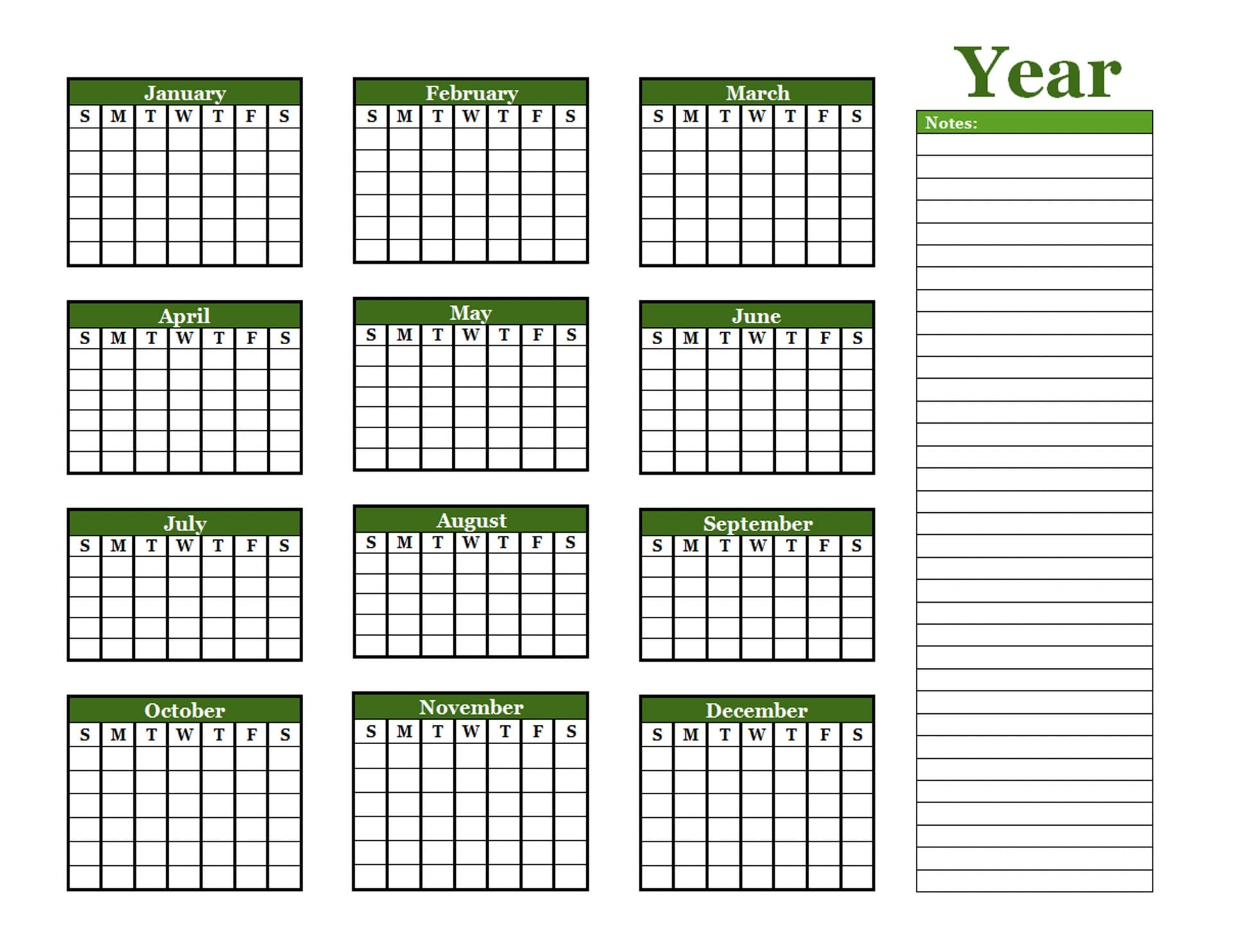





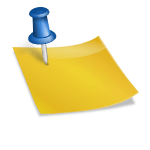






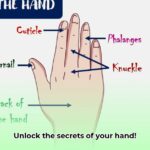

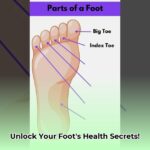

2 thoughts on “Your Guide to the Eanes ISD Calendar: Key Dates & How to Access”
Comments are closed.