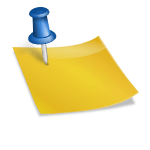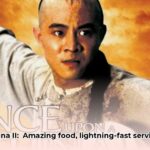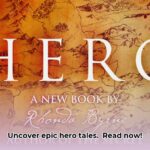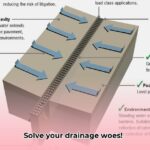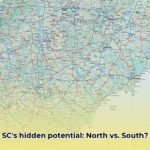So, you’re ready to conquer your fitness goals with your Fitbit Inspire 2. But what happens when it runs out of juice? From troubleshooting tips to finding the best deals, this guide covers everything you need to know about keeping your Inspire 2 charged and ready to track your progress!
Choosing the Right Charger: Official vs. Third-Party
Just like any gadget, your Fitbit Inspire 2 needs a reliable power source. But with so many charger options available, how do you pick the right one?
Official Fitbit Inspire 2 Charger: This is the gold standard. Designed specifically for your device, it offers optimal charging speed and safety. While it might be a tad pricier than third-party options, the peace of mind it provides is often worth it.
Third-Party Chargers: For the budget-conscious, third-party chargers can be tempting. They are often available at a lower cost, but their quality and compatibility can vary. Before you hit that “buy” button, take some time to read user reviews. Look for chargers with consistently positive feedback regarding charging speed, build quality, and safety features.
Pro Tip: Remember, using an incompatible or low-quality charger could potentially damage your Fitbit Inspire 2’s battery or, in rare cases, even pose a safety risk.
Troubleshooting Your Fitbit Inspire 2 Charger
Is your Fitbit Inspire 2 refusing to charge? Before you assume the worst, let’s try a few troubleshooting steps:
- Check Your Cable: Inspect the charging cable for any visible damage, such as fraying, cuts, or bends. Even minor damage can disrupt the power flow.
- Secure Connections: Make sure the charging cable is securely plugged into both your Fitbit Inspire 2 and the power source. A loose connection is a common culprit behind charging issues.
- Test Your Power Source: Try charging another device using the same power source (wall adapter, computer USB port, or power bank). If the other device charges fine, the problem likely lies with your Fitbit Inspire 2 or its charging cable.
- Restart Your Fitbit: Sometimes, a simple restart can work wonders. To restart your Fitbit Inspire 2, follow these steps:
- Wake up your device.
- Swipe down for quick settings.
- Tap “Settings” and locate “Reboot Device.”
- Confirm the restart.
- Contact Fitbit Support: If you’ve exhausted all troubleshooting options and your Fitbit Inspire 2 still won’t charge, it’s time to call in the experts. Fitbit’s customer support team can help diagnose the problem and recommend solutions.
Where to Buy a Fitbit Inspire 2 Charger
Need to purchase a new charger? Here are a few reliable options:
- Fitbit Website: The most trustworthy source for the official “Inspire 2 & Ace 3 Charging Cable,” ensuring compatibility with your device.
- Amazon (UK/India): A popular online retailer offering a wide selection of both official and third-party Fitbit Inspire 2 chargers.
- Argos (UK): Known for its convenient click-and-collect services, Argos offers the official Fitbit Inspire 2 charging cable.
- eBay (UK): If you’re looking for deals or prefer to buy pre-owned, eBay can be a good option. However, exercise caution and ensure you’re purchasing from a reputable seller.
Pro Tip: Before purchasing a third-party charger, research the brand and read user reviews to gauge its reliability.
Fitbit Inspire 2 Charger: Price Comparison
We get it—budget matters. To help you find the best deal, here’s a table comparing typical Fitbit Inspire 2 charger prices from popular retailers:
| Charger Type | Amazon (UK) | Argos (UK) | eBay (UK) |
|---|---|---|---|
| Official Fitbit Inspire 2 Charger | £14.99 | £14.99 | £9.99-£19.99 |
| Third-Party Charger | £9.99-£14.99 | £9.99 | £6.99-£12.99 |
Note: Prices can fluctuate, so it’s always best to check directly with retailers for the most up-to-date information.
Caring for Your Fitbit Inspire 2 Charger
Just like your Fitbit, your charger deserves a little TLC to ensure it continues to power up your fitness journey. Here are a few simple care tips:
- Keep it Clean: Regularly wipe down the charging contacts on both the charger and your Fitbit Inspire 2 with a soft, dry cloth to remove dust and debris.
- Avoid Moisture: Moisture and electronics don’t mix. Keep your charger away from liquids and don’t charge your Fitbit Inspire 2 while showering or swimming (unless it’s specifically designed for water resistance).
- Store it Safely: When not in use, store your charger in a cool, dry place away from direct sunlight and extreme temperatures.
- Don’t Force It: If you’re having trouble connecting the charger, don’t force it. Double-check the alignment and try again gently.
Can I Charge My Fitbit Inspire 2 Without a Charger?
Lost or damaged your Fitbit Inspire 2 charger? While it’s not ideal, you might be able to temporarily power up your device using a computer’s USB port.
Here’s how:
- Grab a standard USB cable that’s compatible with your Fitbit Inspire 2.
- Locate a working USB port on your computer.
- Connect one end of the USB cable to the computer’s USB port.
- Carefully align and connect the other end of the USB cable to the charging port on the back of your Fitbit Inspire 2.
However, this method is not recommended as a long-term solution. Repeatedly connecting and disconnecting your Inspire 2 this way could potentially stress the battery and shorten its lifespan.
Fitbit Inspire 2: Your Charging FAQs Answered
Q: Does the Fitbit Inspire 2 come with a charger?
A: Absolutely! Your Fitbit Inspire 2 includes a dedicated charging cable in the box. Look for a charger with small pins that align with the gold contacts on the back of your device.
Q: Can I use any charger for my Fitbit Inspire 2?
A: While it might be tempting to grab any charger lying around, it’s important to stick to the official Fitbit Inspire 2 charger or a reputable third-party option specifically designed for your device.
Q: What if my Fitbit Inspire 2 isn’t charging?
A: Don’t panic! First, try the troubleshooting steps outlined in the “Troubleshooting Your Fitbit Inspire 2 Charger” section of this guide. If the problem persists, contact Fitbit’s customer support for further assistance.
Discover More About Your Fitbit
Looking to enhance your Fitbit experience? Check out our guide to the Fitbit Inspire 3 charger for the latest in charging technology. Or, delve into the fascinating world of nature and discover the secrets behind why flamingos lose their pink!
- China II Review: Delicious Food & Speedy Service - April 17, 2025
- Understand Virginia’s Flag: History & Debate - April 17, 2025
- Explore Long Island’s Map: Unique Regions & Insights - April 17, 2025