Power Up Your Fitness Journey
So, you’ve got your hands on the Fitbit Inspire 3? That’s awesome! It’s an awesome little device to help you smash your fitness goals. But just like your phone, it needs regular charging. Don’t worry, we’ve got all the info you need about your Fitbit Inspire 3 charger, from essential tips to clever hacks, to keep you powered up and ready to go.
Picking the Right Charger
Before you start charging, you’ll need a charger that’s compatible with your Inspire 3. You’ve got two main options:
1. The Official Fitbit Charger
This is the charger Fitbit designs specifically for your device. While you might pay a bit more, it’s probably going to be the most reliable option. You can usually snag one from the Fitbit website or most electronics stores.
2. Third-Party Chargers
If you’re looking for a budget-friendly choice, tons of third-party chargers are available. These can be significantly easier on the wallet, and you can often find them in multi-packs or with various cable lengths – super handy! Just be sure to do your research before you buy. Check reviews from other users and stick to brands you recognize (like OUBEN, Sinoacc, Vancle, TECHGEAR) to improve your chances of getting a good charger.
Help! My Fitbit Inspire 3 Won’t Charge!
First things first – don’t hit the panic button just yet. Here are a few troubleshooting tips:
- The Obvious Stuff: Make sure the charging cable is plugged in all the way, both to your tracker and the power source. Check that the charging contacts on both your tracker and charger are clean and free of debris, as this can sometimes interfere with the connection.
- Mix It Up: Try plugging your charger into a different USB port or wall adapter. The problem might be with the power source and not your tracker or charger.
- Reboot It: A classic tech fix – try restarting your Inspire 3. This can sometimes resolve minor software glitches that might be preventing it from charging.
If you’re still encountering issues, it might be time to contact Fitbit support [Fitbit Support] or consider replacing your charger.
Making Your Battery Last Longer
No one wants to be tethered to a charger all the time. Here are some easy ways to maximize your Inspire 3’s battery life:
- Dim the Lights: Lowering your screen brightness, even slightly, can make a big difference.
- Silence the Noise: All those notifications lighting up your wrist might look cool, but they take a toll on battery. Disable any notifications you don’t absolutely need.
- Always-On Display? Think Again: The always-on display feature is convenient, but it’s a battery drainer. Use it sparingly.
- Keep It Cool: Extreme temperatures aren’t good for batteries. Try to avoid leaving your Inspire 3 in direct sunlight or very cold places.
Bonus Charger Tips
Here are a few more nuggets of wisdom to keep in mind:
- Be Kind to Your Charger: Store your charger in a cool, dry place when not in use. This will help it last longer.
- Plan Ahead: If you’re thinking about upgrading your tracker in the future, see if Fitbit plans to use the same charger for newer models. That way, you’ll be all set if and when you decide to upgrade.
- Watch Out for Fakes: Be wary of super cheap chargers, especially from unknown sellers. They could be counterfeit and potentially damage your device. It’s best to stick with reputable retailers or brands.
How to Charge Your Fitbit Inspire 3 Without a Charger
Imagine this: You’re out for a run or grabbing groceries, and your Fitbit Inspire 3 decides to take a nap – low battery! You realize you’ve left your charger at home. What do you do?
Don’t panic! You might be able to charge your Fitbit Inspire 3 without its designated charger.
USB Charging to the Rescue!
Your Fitbit Inspire 3 uses a standard USB cable for charging. This means you can probably power it up using a variety of sources:
- Laptop or Computer: Plug the charging cable into any available USB port on your computer. It might not charge as quickly as a wall adapter, but it’s a lifesaver in a pinch.
- Portable Power Banks: These handy devices are designed to charge electronics on the go, and your Fitbit is no exception! Just make sure the power bank is fully charged and has enough juice to charge your device.
- USB Wall Adapters: That charger you use for your phone? It might work for your Fitbit, too!
Remember: Always use a compatible charging cable and avoid using damaged cables.
Important Considerations
While these alternative methods are super convenient, here’s what to keep in mind:
- Compatibility Is Key: Stick to using chargers and cables that are designed for your Fitbit. While it might be tempting to use whatever you have lying around, using off-brand or incompatible chargers could damage your device or its battery.
- Be Gentle: Avoid yanking or twisting the charging cable, as this could damage the port on your Fitbit.
- Extreme Temperatures? No Thanks! Just like you wouldn’t want to be left out in the freezing cold or a boiling hot car, your Fitbit doesn’t appreciate extreme temperatures either.
Step-By-Step: Charging Your Fitbit Inspire 3
Charging your Inspire 3 is as easy as 1-2-3!
- Detach the Tracker: Gently press on your Inspire 3’s screen to release it from the band.
- Connect to the Cradle: On the back of your tracker, you’ll see some gold prongs. Line these up with the gold prongs on your charging cradle. Make sure the screen of your tracker is facing upwards.
- Secure It: Close the cradle cover securely. You should see the battery indicator on your tracker start flashing. This means it’s charging!
What if Your Fitbit Inspire 3 Isn’t Charging?
Don’t worry – it happens! Here are a few quick fixes:
- Check Your Connections: Double-check that the charger is securely plugged into both the power source and your tracker.
- Clean It Up: Dust and debris can get in the way of a good connection. Use a dry cloth to gently clean the gold prongs on your tracker and the charging cradle.
- Try a Different Source: If you’re using a computer’s USB port, keep in mind these can sometimes have lower power output. Try a wall adapter instead.
Fitbit Inspire 3 Battery Life: Tips & Tricks
- Screen Brightness: Reduce screen brightness to save power.
- Notifications: Turn off notifications from apps you don’t need updates from.
- Always-On Display: If your tracker has an always-on display option, consider turning it off or limiting its use.
- Keep It Updated: Regularly check for firmware updates for your Inspire 3, as these often include battery optimizations.
What To Do if You Lost Your Fitbit Charger
Don’t worry, it happens to the best of us. Here’s how to charge your Fitbit without its dedicated charger:
- Use Your Computer: Plug your Fitbit’s charging cable into a USB port on your computer.
- Try a Power Bank: Portable power banks are super convenient for charging on-the-go.
- Look for a USB Wall Charger: Many chargers designed for smartphones and other devices will also work for your Fitbit.
Important Charging Reminders
- Use the Right Cable: Always use the charging cable that came with your Fitbit or a compatible replacement from a trusted brand.
- Be Wary of Bargains: Avoid extremely cheap chargers, as these can be counterfeit and potentially damage your device.
- Recycle Responsibly: If you need to dispose of an old Fitbit charger, do so responsibly by taking it to an e-waste recycling center.
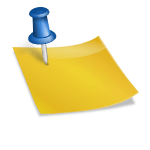








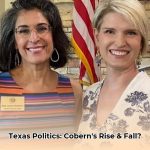






1 thought on “Fitbit Inspire 3 Charger: Your Complete Guide (Replacement Options & Charging Tips)”
Comments are closed.